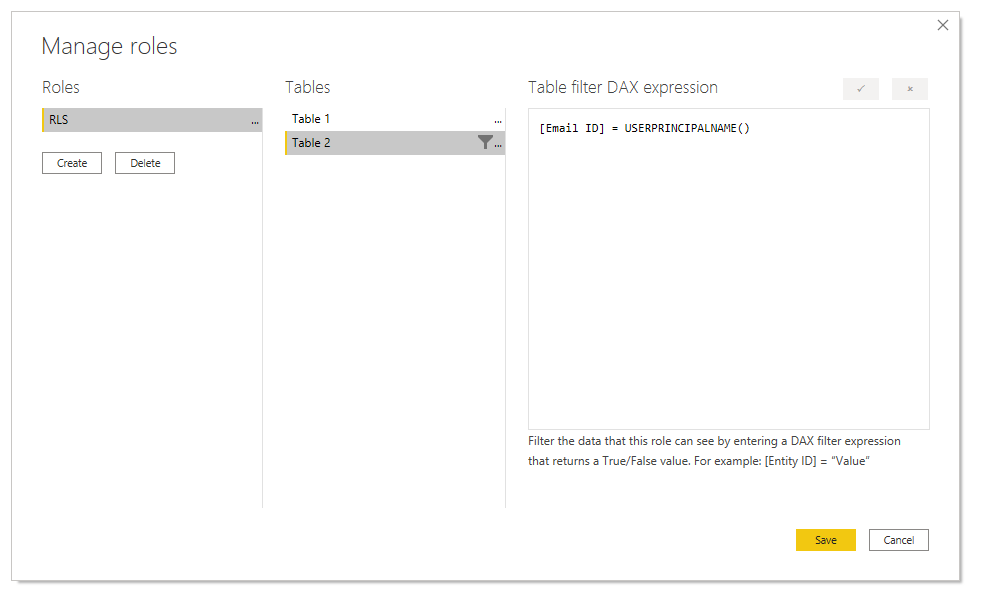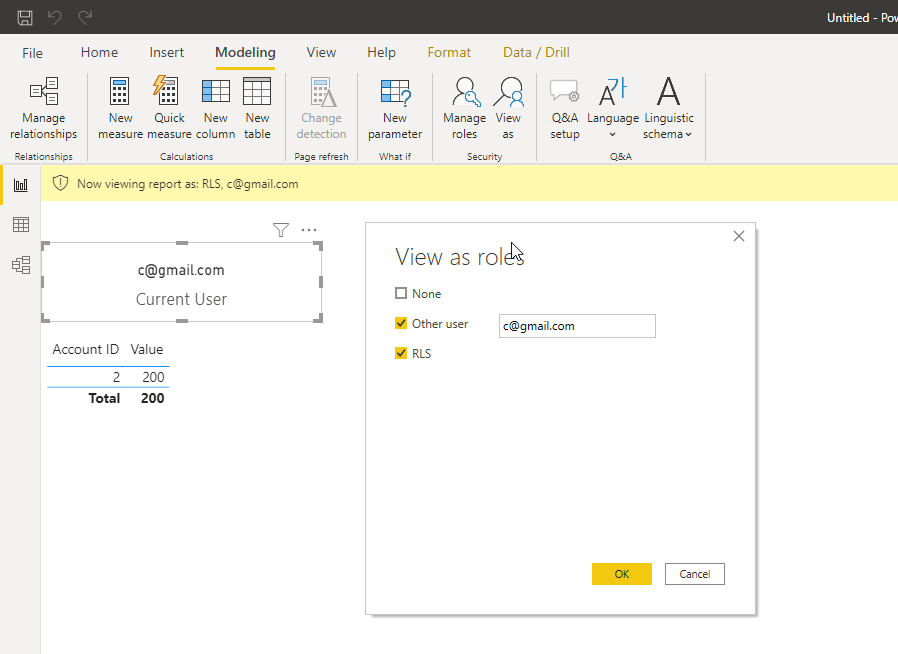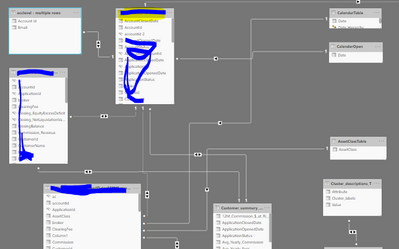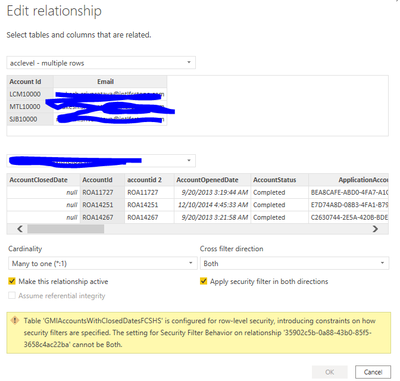- Power BI forums
- Updates
- News & Announcements
- Get Help with Power BI
- Desktop
- Service
- Report Server
- Power Query
- Mobile Apps
- Developer
- DAX Commands and Tips
- Custom Visuals Development Discussion
- Health and Life Sciences
- Power BI Spanish forums
- Translated Spanish Desktop
- Power Platform Integration - Better Together!
- Power Platform Integrations (Read-only)
- Power Platform and Dynamics 365 Integrations (Read-only)
- Training and Consulting
- Instructor Led Training
- Dashboard in a Day for Women, by Women
- Galleries
- Community Connections & How-To Videos
- COVID-19 Data Stories Gallery
- Themes Gallery
- Data Stories Gallery
- R Script Showcase
- Webinars and Video Gallery
- Quick Measures Gallery
- 2021 MSBizAppsSummit Gallery
- 2020 MSBizAppsSummit Gallery
- 2019 MSBizAppsSummit Gallery
- Events
- Ideas
- Custom Visuals Ideas
- Issues
- Issues
- Events
- Upcoming Events
- Community Blog
- Power BI Community Blog
- Custom Visuals Community Blog
- Community Support
- Community Accounts & Registration
- Using the Community
- Community Feedback
Register now to learn Fabric in free live sessions led by the best Microsoft experts. From Apr 16 to May 9, in English and Spanish.
- Subscribe to RSS Feed
- Mark Topic as New
- Mark Topic as Read
- Float this Topic for Current User
- Bookmark
- Subscribe
- Printer Friendly Page
- Mark as New
- Bookmark
- Subscribe
- Mute
- Subscribe to RSS Feed
- Permalink
- Report Inappropriate Content
Dynamic RLS
Hi,
Say like 2 tables.
1 is fact with unique accounts and its transactions.
2 is accountid and email ids.
an account can be shared with multiple users, so table 2 will have many records.
For an instance,
Table 1:
Account ID
1
2
3
Table 2:
Accountid EmailId
Like this.
so now i want to fapply RLS based on user login.
If J login he should see his accounts, if B login he should see his accounts etc..
i tried few measures like this but not working.
Solved! Go to Solution.
- Mark as New
- Bookmark
- Subscribe
- Mute
- Subscribe to RSS Feed
- Permalink
- Report Inappropriate Content
Let the data model do the work. Link the tables, make sure the filter direction is pointing from accounts to transactions, and put the RLS on the accounts table with a simple formula:
[Emailid]=USERPRINCIPALNAME()
- Mark as New
- Bookmark
- Subscribe
- Mute
- Subscribe to RSS Feed
- Permalink
- Report Inappropriate Content
- Mark as New
- Bookmark
- Subscribe
- Mute
- Subscribe to RSS Feed
- Permalink
- Report Inappropriate Content
Hi @Anonymous ,
See if these help.
https://radacad.com/what-do-you-need-to-implement-dynamic-row-level-security-in-power-bi
https://radacad.com/show-the-information-but-not-the-details-power-bi-data-masking
Regards,
Harsh Nathani
Did I answer your question? Mark my post as a solution! Appreciate with a Kudos!! (Click the Thumbs Up Button)
- Mark as New
- Bookmark
- Subscribe
- Mute
- Subscribe to RSS Feed
- Permalink
- Report Inappropriate Content
Hi Harsh, i tried thise radcad blogs, my scenario is not suited however as you see above measures with filter condition, i tried similar to those blogs.
- Mark as New
- Bookmark
- Subscribe
- Mute
- Subscribe to RSS Feed
- Permalink
- Report Inappropriate Content
Let the data model do the work. Link the tables, make sure the filter direction is pointing from accounts to transactions, and put the RLS on the accounts table with a simple formula:
[Emailid]=USERPRINCIPALNAME()
- Mark as New
- Bookmark
- Subscribe
- Mute
- Subscribe to RSS Feed
- Permalink
- Report Inappropriate Content
There is no emailid field in accounta table, that is soo simple RLS, that doesn't work here.
we need to virtually filter the accounts table data based on user login. User email and his accounts are in table 2.
kindly give me a solution.
- Mark as New
- Bookmark
- Subscribe
- Mute
- Subscribe to RSS Feed
- Permalink
- Report Inappropriate Content
- Mark as New
- Bookmark
- Subscribe
- Mute
- Subscribe to RSS Feed
- Permalink
- Report Inappropriate Content
@mwegener
here is my model.
and this is the error i am getting if i try to apply security in both directions.
- Mark as New
- Bookmark
- Subscribe
- Mute
- Subscribe to RSS Feed
- Permalink
- Report Inappropriate Content
Hi @Anonymous ,
doesn't it work without the checkbox?
- Mark as New
- Bookmark
- Subscribe
- Mute
- Subscribe to RSS Feed
- Permalink
- Report Inappropriate Content
@mwegener @harshnathani @lbendlin @sturlaws
thank you all for your time on this.
this might work for now.
now we have aroung 100 K records in account table.
each account might be shared with multiple users.
for instance, if one account is shared by 10 users it means 10 rows.
likewise if we have 100 records vs 10 users it will be 100 * 10.
future maintanance of the dataset will be nightmare, what should be solution to handle this ? at the same time need to use the same RLS functionality.
looking forward to hear from you.
- Mark as New
- Bookmark
- Subscribe
- Mute
- Subscribe to RSS Feed
- Permalink
- Report Inappropriate Content
Hi @Anonymous ,
you could group the users and accounts into profiles, like in this blog post.
https://radacad.com/what-do-you-need-to-implement-dynamic-row-level-security-in-power-bi
- Mark as New
- Bookmark
- Subscribe
- Mute
- Subscribe to RSS Feed
- Permalink
- Report Inappropriate Content
- Mark as New
- Bookmark
- Subscribe
- Mute
- Subscribe to RSS Feed
- Permalink
- Report Inappropriate Content
@sturlaws
yeah this is what something i am expecting.
VAR _account_id =
CALCULATETABLE (
VALUES ( 'table1'[account_d] ),
FILTER ( 'table2','table2'[email] = USERPRINCIPALNAME () )
)
RETURN
'Table1'[account_id] IN _account_idwhere whould i use this DAX to filter? in table 1(fact) or table2(user table) ?
- Mark as New
- Bookmark
- Subscribe
- Mute
- Subscribe to RSS Feed
- Permalink
- Report Inappropriate Content
Thank you Marcus, well in my scenario, i have already used apply security check box to another, so i cant use it here. Give me sometime, i will test again and i will post my data model picture.
Helpful resources

Microsoft Fabric Learn Together
Covering the world! 9:00-10:30 AM Sydney, 4:00-5:30 PM CET (Paris/Berlin), 7:00-8:30 PM Mexico City

Power BI Monthly Update - April 2024
Check out the April 2024 Power BI update to learn about new features.

| User | Count |
|---|---|
| 49 | |
| 26 | |
| 20 | |
| 15 | |
| 12 |
| User | Count |
|---|---|
| 57 | |
| 49 | |
| 43 | |
| 19 | |
| 18 |