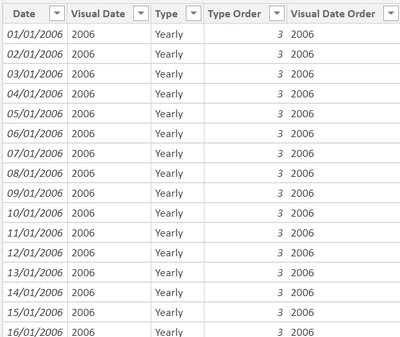- Power BI forums
- Updates
- News & Announcements
- Get Help with Power BI
- Desktop
- Service
- Report Server
- Power Query
- Mobile Apps
- Developer
- DAX Commands and Tips
- Custom Visuals Development Discussion
- Health and Life Sciences
- Power BI Spanish forums
- Translated Spanish Desktop
- Power Platform Integration - Better Together!
- Power Platform Integrations (Read-only)
- Power Platform and Dynamics 365 Integrations (Read-only)
- Training and Consulting
- Instructor Led Training
- Dashboard in a Day for Women, by Women
- Galleries
- Community Connections & How-To Videos
- COVID-19 Data Stories Gallery
- Themes Gallery
- Data Stories Gallery
- R Script Showcase
- Webinars and Video Gallery
- Quick Measures Gallery
- 2021 MSBizAppsSummit Gallery
- 2020 MSBizAppsSummit Gallery
- 2019 MSBizAppsSummit Gallery
- Events
- Ideas
- Custom Visuals Ideas
- Issues
- Issues
- Events
- Upcoming Events
- Community Blog
- Power BI Community Blog
- Custom Visuals Community Blog
- Community Support
- Community Accounts & Registration
- Using the Community
- Community Feedback
Register now to learn Fabric in free live sessions led by the best Microsoft experts. From Apr 16 to May 9, in English and Spanish.
- Power BI forums
- Forums
- Get Help with Power BI
- DAX Commands and Tips
- Re: Dynamic Date Slicer including a Week and Quart...
- Subscribe to RSS Feed
- Mark Topic as New
- Mark Topic as Read
- Float this Topic for Current User
- Bookmark
- Subscribe
- Printer Friendly Page
- Mark as New
- Bookmark
- Subscribe
- Mute
- Subscribe to RSS Feed
- Permalink
- Report Inappropriate Content
Dynamic Date Slicer including a Week and Quarter option
Hello,
I want to create a dynamic date slicer in power BI that would allow the x axis of my bar chart to dynamically change so my end-users can have the option to breakdown the figures Yearly, Quarterly, Monthly, Weekly or Daily.
I have managed to create a slicer for Daily, Monthly and Yearly using the DAX formula below but I’m struggling with adding the Weekly and Quarterly DAX.
To create the dynamic slicer, I have created a table using the following DAX formula:
Dynamic Date Selection =
UNION(
ADDCOLUMNS(
CALENDAR(MIN('Date Table'[Date]),MAX('Date Table'[Date])),
"Visual Date",FORMAT([Date],"dd-mmm-yyyy"),
"Type", "Daily",
"Type Order",1,
"Visual Date Order", FORMAT([Date],"yyyy-mm-dd")
),
ADDCOLUMNS(
CALENDAR(MIN('Date Table'[Date]),MAX('Date Table'[Date])),
"Visual Date",FORMAT([Date],"MMM yyyy"),
"Type", "Monthly",
"Type Order",2,
"Visual Date Order", FORMAT([Date],"yyyy-mm")
),
ADDCOLUMNS(
CALENDAR(MIN('Date Table'[Date]),MAX('Date Table'[Date])),
"Visual Date",FORMAT([Date],"yyyy"),
"Type", "Yearly",
"Type Order",3,
"Visual Date Order", FORMAT([Date],"yyyy")
)
)
Dynamic Date Selection Table:
Below is a pic of what I have created so far:
Please can anyone help me with the Week and Quarter DAX?
Many thanks
Solved! Go to Solution.
- Mark as New
- Bookmark
- Subscribe
- Mute
- Subscribe to RSS Feed
- Permalink
- Report Inappropriate Content
I see,
The basic structure in ADDCOLUMNS for yearly and monthly is to have a date in theire respective formats to have this for quarter and week is similar to having them in calendar.
E.g.
ADDCOLUMNS(
CALENDAR(MIN('Date Table'[Date]),MAX('Date Table'[Date])),
"Visual Date",
,
"Type", "Quarter",
"Type Order",2,
"Visual Date Order",
),
For week you can use WEEKNUM.
I hope this post helps to solve your issue and if it does consider accepting it as a solution and giving the post a thumbs up!
Did I answer your question? Mark my post as a solution!
Proud to be a Super User!
- Mark as New
- Bookmark
- Subscribe
- Mute
- Subscribe to RSS Feed
- Permalink
- Report Inappropriate Content
Hey Hi , Did You Got the Solution For this Query ? Im Also got Strucked with these In Weekly And hourly Basis
If You Know Can you suggest me How can i change dynamically in weekly and Hourly
- Mark as New
- Bookmark
- Subscribe
- Mute
- Subscribe to RSS Feed
- Permalink
- Report Inappropriate Content
Hi,
I recommend watching this video from BI Elite about the topic:
https://www.youtube.com/watch?v=hilfglpKNRQ
Did I answer your question? Mark my post as a solution!
Proud to be a Super User!
- Mark as New
- Bookmark
- Subscribe
- Mute
- Subscribe to RSS Feed
- Permalink
- Report Inappropriate Content
Hi @ValtteriN ,
Yes thanks this is where I got the DAX for the Day, Month and Year but he doesn't explain how to do it for Week and Quarter. Any ideas how?
Thanks
- Mark as New
- Bookmark
- Subscribe
- Mute
- Subscribe to RSS Feed
- Permalink
- Report Inappropriate Content
I see,
The basic structure in ADDCOLUMNS for yearly and monthly is to have a date in theire respective formats to have this for quarter and week is similar to having them in calendar.
E.g.
ADDCOLUMNS(
CALENDAR(MIN('Date Table'[Date]),MAX('Date Table'[Date])),
"Visual Date",
,
"Type", "Quarter",
"Type Order",2,
"Visual Date Order",
),
For week you can use WEEKNUM.
I hope this post helps to solve your issue and if it does consider accepting it as a solution and giving the post a thumbs up!
Did I answer your question? Mark my post as a solution!
Proud to be a Super User!
- Mark as New
- Bookmark
- Subscribe
- Mute
- Subscribe to RSS Feed
- Permalink
- Report Inappropriate Content
Great thank-you @ValtteriN
Do you think the week would also work with week commencing instead of week number ?
Helpful resources

Microsoft Fabric Learn Together
Covering the world! 9:00-10:30 AM Sydney, 4:00-5:30 PM CET (Paris/Berlin), 7:00-8:30 PM Mexico City

Power BI Monthly Update - April 2024
Check out the April 2024 Power BI update to learn about new features.

| User | Count |
|---|---|
| 47 | |
| 24 | |
| 20 | |
| 15 | |
| 13 |
| User | Count |
|---|---|
| 51 | |
| 46 | |
| 39 | |
| 19 | |
| 19 |