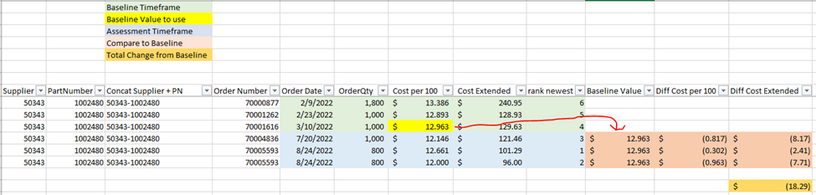- Power BI forums
- Updates
- News & Announcements
- Get Help with Power BI
- Desktop
- Service
- Report Server
- Power Query
- Mobile Apps
- Developer
- DAX Commands and Tips
- Custom Visuals Development Discussion
- Health and Life Sciences
- Power BI Spanish forums
- Translated Spanish Desktop
- Power Platform Integration - Better Together!
- Power Platform Integrations (Read-only)
- Power Platform and Dynamics 365 Integrations (Read-only)
- Training and Consulting
- Instructor Led Training
- Dashboard in a Day for Women, by Women
- Galleries
- Community Connections & How-To Videos
- COVID-19 Data Stories Gallery
- Themes Gallery
- Data Stories Gallery
- R Script Showcase
- Webinars and Video Gallery
- Quick Measures Gallery
- 2021 MSBizAppsSummit Gallery
- 2020 MSBizAppsSummit Gallery
- 2019 MSBizAppsSummit Gallery
- Events
- Ideas
- Custom Visuals Ideas
- Issues
- Issues
- Events
- Upcoming Events
- Community Blog
- Power BI Community Blog
- Custom Visuals Community Blog
- Community Support
- Community Accounts & Registration
- Using the Community
- Community Feedback
Register now to learn Fabric in free live sessions led by the best Microsoft experts. From Apr 16 to May 9, in English and Spanish.
- Power BI forums
- Forums
- Get Help with Power BI
- DAX Commands and Tips
- Dynamic Baseline Value Compared to Values in Timef...
- Subscribe to RSS Feed
- Mark Topic as New
- Mark Topic as Read
- Float this Topic for Current User
- Bookmark
- Subscribe
- Printer Friendly Page
- Mark as New
- Bookmark
- Subscribe
- Mute
- Subscribe to RSS Feed
- Permalink
- Report Inappropriate Content
Dynamic Baseline Value Compared to Values in Timeframe and SUM
Hello Experts :),
My dataset is purchase history for parts coming into the warehouse. I need to be able to identify a "baseline" cost price at a supplier+part number combination and compare that value to the cost price from a different timeframe, to see where we may be seeing increased or decreased costs. The "baseline" cost price would be the last cost price from the baseline timeframe. There is a field in the dataset called "rank_newest" that ranks the transactions within the supplier+part number combination newest-to-oldest.
What I wish to accomplish is to give the users one date slider to identify the "baseline" timeframe and a separate date slider to identify the "review" timeframe. I am so very close with this one!
I start with two date tables. The active relationship is for the "review" timeframe and the inactive relationship is for the "baseline" timeframe.
The user can adjust the date sliders to their desired baseline and review timeframes.
Here is a quick rundown of the measures. I put them in numerical order.
The first measure will identify the MIN rank_newest from the baseline timeframe; this will be the last order placed in the baseline timeframe.
This last image would be the desired outcome. I would like to be able to do this across all of the Supplier+Part Number combinations simultaneously to arrive at a total dollar value of cost savings or cost increases.
I have tried using SUMMARIZE to do this without any luck!
Here is a link to the pbix with sample data:
https://www.dropbox.com/s/k5px5rvb5m027gl/Example%20Power%20BI%20File.pbix?dl=0
Any help is greatly appreciated!!
-Kyle
Solved! Go to Solution.
- Mark as New
- Bookmark
- Subscribe
- Mute
- Subscribe to RSS Feed
- Permalink
- Report Inappropriate Content
I had a "duh" moment! I've updated the measure '4 diff extended' to use SUMX. This is giving me the correct result at the part level and at the total level. I also had to add an IF statement so it wouldn't calculate when there was no cost available from the baseline timeframe.
Updated measure:
- Mark as New
- Bookmark
- Subscribe
- Mute
- Subscribe to RSS Feed
- Permalink
- Report Inappropriate Content
I had a "duh" moment! I've updated the measure '4 diff extended' to use SUMX. This is giving me the correct result at the part level and at the total level. I also had to add an IF statement so it wouldn't calculate when there was no cost available from the baseline timeframe.
Updated measure:
Helpful resources

Microsoft Fabric Learn Together
Covering the world! 9:00-10:30 AM Sydney, 4:00-5:30 PM CET (Paris/Berlin), 7:00-8:30 PM Mexico City

Power BI Monthly Update - April 2024
Check out the April 2024 Power BI update to learn about new features.

| User | Count |
|---|---|
| 39 | |
| 19 | |
| 16 | |
| 16 | |
| 16 |
| User | Count |
|---|---|
| 50 | |
| 23 | |
| 20 | |
| 17 | |
| 16 |