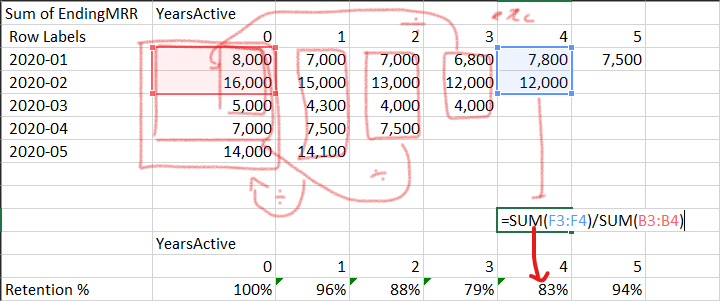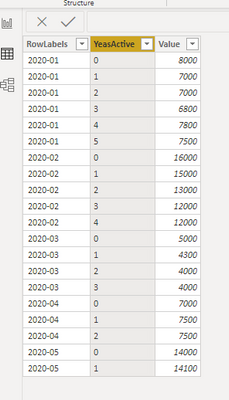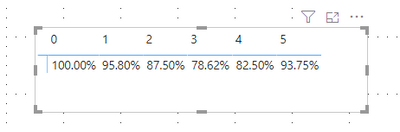- Power BI forums
- Updates
- News & Announcements
- Get Help with Power BI
- Desktop
- Service
- Report Server
- Power Query
- Mobile Apps
- Developer
- DAX Commands and Tips
- Custom Visuals Development Discussion
- Health and Life Sciences
- Power BI Spanish forums
- Translated Spanish Desktop
- Power Platform Integration - Better Together!
- Power Platform Integrations (Read-only)
- Power Platform and Dynamics 365 Integrations (Read-only)
- Training and Consulting
- Instructor Led Training
- Dashboard in a Day for Women, by Women
- Galleries
- Community Connections & How-To Videos
- COVID-19 Data Stories Gallery
- Themes Gallery
- Data Stories Gallery
- R Script Showcase
- Webinars and Video Gallery
- Quick Measures Gallery
- 2021 MSBizAppsSummit Gallery
- 2020 MSBizAppsSummit Gallery
- 2019 MSBizAppsSummit Gallery
- Events
- Ideas
- Custom Visuals Ideas
- Issues
- Issues
- Events
- Upcoming Events
- Community Blog
- Power BI Community Blog
- Custom Visuals Community Blog
- Community Support
- Community Accounts & Registration
- Using the Community
- Community Feedback
Register now to learn Fabric in free live sessions led by the best Microsoft experts. From Apr 16 to May 9, in English and Spanish.
- Power BI forums
- Forums
- Get Help with Power BI
- DAX Commands and Tips
- Re: Dynamic Agregation - hardest so far
- Subscribe to RSS Feed
- Mark Topic as New
- Mark Topic as Read
- Float this Topic for Current User
- Bookmark
- Subscribe
- Printer Friendly Page
- Mark as New
- Bookmark
- Subscribe
- Mute
- Subscribe to RSS Feed
- Permalink
- Report Inappropriate Content
Dynamic Agregation - hardest so far
Hey guys,
I am struggling with one of the hardest mind games I have encountered in DAX so far.
I have a data set that can be pivoted to cohort table like this:
| Sum of EndingMRR | YearsActive | |||||
| Row Labels | 0 | 1 | 2 | 3 | 4 | 5 |
| 2020-01 | 8,000 | 7,000 | 7,000 | 6,800 | 7,800 | 7,500 |
| 2020-02 | 16,000 | 15,000 | 13,000 | 12,000 | 12,000 | |
| 2020-03 | 5,000 | 4,300 | 4,000 | 4,000 | ||
| 2020-04 | 7,000 | 7,500 | 7,500 | |||
| 2020-05 | 14,000 | 14,100 | ||||
| Grand Total | 50,000 | 47,900 | 31,500 | 22,800 | 19,800 | 7,500 |
I would need to divide MRR from each active year with their base from zero year - i.e. I would need to get retention % of all those customers that are active for a certain number of years.
(for example numbers in orange: for 4th year that would be 19,800 divided with only the sum of orange numbers
from zero years that is 24,000 and I would get 82.5%;
for 5th year that would be 7,500 divided by only 8,000 from zero year etc)
I have tried to do it with the following formula
=
DIVIDE (
SUM ( CustomerData[EndingMRR] ),
CALCULATE (
SUM ( CustomerData[EndingMRR] ),
( CustomerData[YearsActive] = "0" )
)
)
but this is wrong because it is taking the sum of all the numbers from zero year instead of only specific ones.
Using excel to show you the logic and the outcome:
Please help! Any advice is welcome.
I appreciate your help guys!
Thank you!
Solved! Go to Solution.
- Mark as New
- Bookmark
- Subscribe
- Mute
- Subscribe to RSS Feed
- Permalink
- Report Inappropriate Content
Hi, @tomislav_mi , such a cohort table of dataset does please the eye; but troubles DAX. As for me, I always manage datasets to one-dimensional table whenever possible.
So, unpivot the beautiful cohort table into a plain one like this
then try these measures
SumUp = SUM( CustomerData[EndingMRR] )
% Retention =
DIVIDE (
[SumUp],
CALCULATE ( [SumUp], CustomerData[YeasActive] = "0", VALUES ( CustomerData[RowLabels] ) )
)
| Thanks to the great efforts by MS engineers to simplify syntax of DAX! Most beginners are SUCCESSFULLY MISLED to think that they could easily master DAX; but it turns out that the intricacy of the most frequently used RANKX() is still way beyond their comprehension! |
DAX is simple, but NOT EASY! |
- Mark as New
- Bookmark
- Subscribe
- Mute
- Subscribe to RSS Feed
- Permalink
- Report Inappropriate Content
@tomislav_mi , Try
=
DIVIDE (
SUM ( CustomerData[EndingMRR] ),
CALCULATE (
SUM ( CustomerData[EndingMRR] ),
filter(all(CustomerData), CustomerData[YearsActive] = "0" )
)
)
or
=
DIVIDE (
SUM ( CustomerData[EndingMRR] ),
CALCULATE (
SUM ( CustomerData[EndingMRR] ),
filter(allselected(CustomerData), CustomerData[YearsActive] = "0" )
)
)
Microsoft Power BI Learning Resources, 2023 !!
Learn Power BI - Full Course with Dec-2022, with Window, Index, Offset, 100+ Topics !!
Did I answer your question? Mark my post as a solution! Appreciate your Kudos !! Proud to be a Super User! !!
- Mark as New
- Bookmark
- Subscribe
- Mute
- Subscribe to RSS Feed
- Permalink
- Report Inappropriate Content
Hi, @tomislav_mi , such a cohort table of dataset does please the eye; but troubles DAX. As for me, I always manage datasets to one-dimensional table whenever possible.
So, unpivot the beautiful cohort table into a plain one like this
then try these measures
SumUp = SUM( CustomerData[EndingMRR] )
% Retention =
DIVIDE (
[SumUp],
CALCULATE ( [SumUp], CustomerData[YeasActive] = "0", VALUES ( CustomerData[RowLabels] ) )
)
| Thanks to the great efforts by MS engineers to simplify syntax of DAX! Most beginners are SUCCESSFULLY MISLED to think that they could easily master DAX; but it turns out that the intricacy of the most frequently used RANKX() is still way beyond their comprehension! |
DAX is simple, but NOT EASY! |
- Mark as New
- Bookmark
- Subscribe
- Mute
- Subscribe to RSS Feed
- Permalink
- Report Inappropriate Content
@CNENFRNL
Actually already had it in unpivoted format - VALUES was the key function.
It PERFECTLY works!
Thank you friend!
All the best!
Helpful resources

Microsoft Fabric Learn Together
Covering the world! 9:00-10:30 AM Sydney, 4:00-5:30 PM CET (Paris/Berlin), 7:00-8:30 PM Mexico City

Power BI Monthly Update - April 2024
Check out the April 2024 Power BI update to learn about new features.

| User | Count |
|---|---|
| 43 | |
| 23 | |
| 21 | |
| 15 | |
| 15 |
| User | Count |
|---|---|
| 45 | |
| 31 | |
| 30 | |
| 18 | |
| 17 |