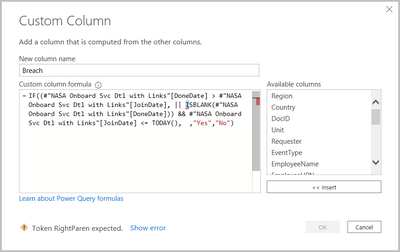- Power BI forums
- Updates
- News & Announcements
- Get Help with Power BI
- Desktop
- Service
- Report Server
- Power Query
- Mobile Apps
- Developer
- DAX Commands and Tips
- Custom Visuals Development Discussion
- Health and Life Sciences
- Power BI Spanish forums
- Translated Spanish Desktop
- Power Platform Integration - Better Together!
- Power Platform Integrations (Read-only)
- Power Platform and Dynamics 365 Integrations (Read-only)
- Training and Consulting
- Instructor Led Training
- Dashboard in a Day for Women, by Women
- Galleries
- Community Connections & How-To Videos
- COVID-19 Data Stories Gallery
- Themes Gallery
- Data Stories Gallery
- R Script Showcase
- Webinars and Video Gallery
- Quick Measures Gallery
- 2021 MSBizAppsSummit Gallery
- 2020 MSBizAppsSummit Gallery
- 2019 MSBizAppsSummit Gallery
- Events
- Ideas
- Custom Visuals Ideas
- Issues
- Issues
- Events
- Upcoming Events
- Community Blog
- Power BI Community Blog
- Custom Visuals Community Blog
- Community Support
- Community Accounts & Registration
- Using the Community
- Community Feedback
Register now to learn Fabric in free live sessions led by the best Microsoft experts. From Apr 16 to May 9, in English and Spanish.
- Power BI forums
- Forums
- Get Help with Power BI
- DAX Commands and Tips
- Re: Done Date > Join Date = Breach/Yes
- Subscribe to RSS Feed
- Mark Topic as New
- Mark Topic as Read
- Float this Topic for Current User
- Bookmark
- Subscribe
- Printer Friendly Page
- Mark as New
- Bookmark
- Subscribe
- Mute
- Subscribe to RSS Feed
- Permalink
- Report Inappropriate Content
Done Date > Join Date = Breach/Yes
Have data for new employee join (hire) dates and done date of services for that employee.
If the done date is greater than the join date, Breach = Yes. AKA- the services weren't completed before the user joined the company.
The current formula is:
Solved! Go to Solution.
- Mark as New
- Bookmark
- Subscribe
- Mute
- Subscribe to RSS Feed
- Permalink
- Report Inappropriate Content
Breach = IF('TABLE1'[DoneDate] > 'TABLE1'[JoinDate] || ISBLANK('TABLE1'[DoneDate]),"Yes","No")
Please mark the question solved when done and consider giving kudos if posts are helpful.
Contact me privately for support with any larger-scale BI needs, tutoring, etc.
Cheers
- Mark as New
- Bookmark
- Subscribe
- Mute
- Subscribe to RSS Feed
- Permalink
- Report Inappropriate Content
It looks like you are using DAX syntax in power query?? The previous solution was in DAX, i don't understand...
Additionally M is case sensitive and won't accept IF but needs if. You need if ... then ... else
Anyway, there are quite a few things but first you need to clarify why you are using DAX syntax in PQ. It doesn't make sense.
Always assume that it is a problem with your code rather than a system bug and you'll be correct at least 99% of the time, if not more 😊
Please mark the question solved when done and consider giving a thumbs up if posts are helpful.
Contact me privately for support with any larger-scale BI needs, tutoring, etc.
Cheers
- Mark as New
- Bookmark
- Subscribe
- Mute
- Subscribe to RSS Feed
- Permalink
- Report Inappropriate Content
@AlB You are right. I was in the wrong section. Had to jog my memory lol. Thank you!!!
- Mark as New
- Bookmark
- Subscribe
- Mute
- Subscribe to RSS Feed
- Permalink
- Report Inappropriate Content
Breach = IF('TABLE1'[DoneDate] > 'TABLE1'[JoinDate] || ISBLANK('TABLE1'[DoneDate]),"Yes","No")
Please mark the question solved when done and consider giving kudos if posts are helpful.
Contact me privately for support with any larger-scale BI needs, tutoring, etc.
Cheers
- Mark as New
- Bookmark
- Subscribe
- Mute
- Subscribe to RSS Feed
- Permalink
- Report Inappropriate Content
Hi @AlB - while this formula works, it is pulling in all nulls as Breach = yes. Breach should only be if the Join Date has already passed... so, the join dates it's bringing in, like 10/18/2020, hasn't occured yet, but it's marking it Yes as breach. Any ideas? So, is blank IF the date is less than or equal to today()... I'm not sure how to properly add this.
- Mark as New
- Bookmark
- Subscribe
- Mute
- Subscribe to RSS Feed
- Permalink
- Report Inappropriate Content
I'm not sure I understand what you need. If what you want is only yes if JoinDate <=TODAY then:
Breach = IF(('TABLE1'[DoneDate] > 'TABLE1'[JoinDate] || ISBLANK('TABLE1'[DoneDate])) && 'TABLE1'[JoinDate] <= TODAY(), ,"Yes","No")
Please mark the question solved when done and consider giving kudos if posts are helpful.
Contact me privately for support with any larger-scale BI needs, tutoring, etc.
Cheers
- Mark as New
- Bookmark
- Subscribe
- Mute
- Subscribe to RSS Feed
- Permalink
- Report Inappropriate Content
Hey @AlB . You helped me with this before, and it worked. Has something changed with syntax in Power Query? I try adding it now, and I get an error about Token Literal, and TokenRightParen. I have tried numerous times.
When I type it out manually, it now adds # before the data source name, and double quotes around it. Like this:
IF((#"NASA Onboard Svc Dtl with Links"[DoneDate] > #"NASA Onboard Svc Dtl with Links"[JoinDate], || ISBLANK(#"NASA Onboard Svc Dtl with Links"[DoneDate])) && #"NASA Onboard Svc Dtl with Links"[JoinDate] <= TODAY(), ,"Yes","No")
I've had a *lot* of random weird issues with Power BI that I've had to directly contact Microsoft about, and am wondering is this a result of an update, a random issue, or what?
Thank you so much!
- Mark as New
- Bookmark
- Subscribe
- Mute
- Subscribe to RSS Feed
- Permalink
- Report Inappropriate Content
- Mark as New
- Bookmark
- Subscribe
- Mute
- Subscribe to RSS Feed
- Permalink
- Report Inappropriate Content
Thank you SO much!!!! Fast reply and correct!! You rock! 😁
Helpful resources

Microsoft Fabric Learn Together
Covering the world! 9:00-10:30 AM Sydney, 4:00-5:30 PM CET (Paris/Berlin), 7:00-8:30 PM Mexico City

Power BI Monthly Update - April 2024
Check out the April 2024 Power BI update to learn about new features.

| User | Count |
|---|---|
| 43 | |
| 23 | |
| 21 | |
| 15 | |
| 15 |
| User | Count |
|---|---|
| 45 | |
| 31 | |
| 30 | |
| 18 | |
| 17 |