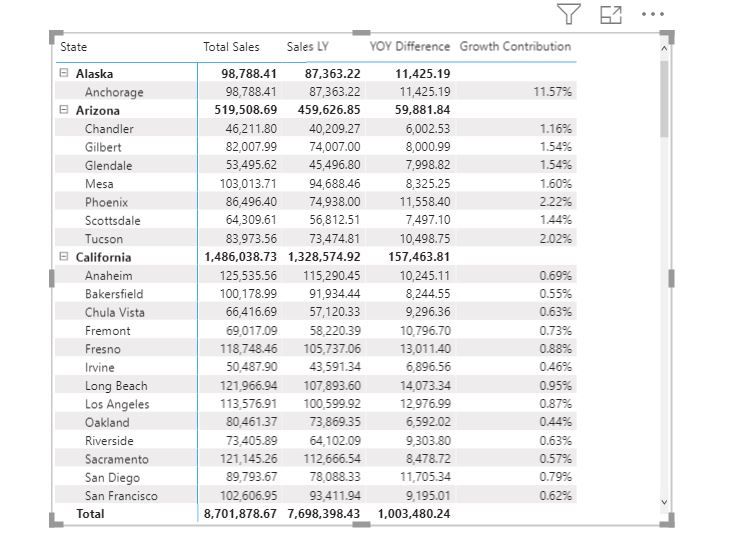- Power BI forums
- Updates
- News & Announcements
- Get Help with Power BI
- Desktop
- Service
- Report Server
- Power Query
- Mobile Apps
- Developer
- DAX Commands and Tips
- Custom Visuals Development Discussion
- Health and Life Sciences
- Power BI Spanish forums
- Translated Spanish Desktop
- Power Platform Integration - Better Together!
- Power Platform Integrations (Read-only)
- Power Platform and Dynamics 365 Integrations (Read-only)
- Training and Consulting
- Instructor Led Training
- Dashboard in a Day for Women, by Women
- Galleries
- Community Connections & How-To Videos
- COVID-19 Data Stories Gallery
- Themes Gallery
- Data Stories Gallery
- R Script Showcase
- Webinars and Video Gallery
- Quick Measures Gallery
- 2021 MSBizAppsSummit Gallery
- 2020 MSBizAppsSummit Gallery
- 2019 MSBizAppsSummit Gallery
- Events
- Ideas
- Custom Visuals Ideas
- Issues
- Issues
- Events
- Upcoming Events
- Community Blog
- Power BI Community Blog
- Custom Visuals Community Blog
- Community Support
- Community Accounts & Registration
- Using the Community
- Community Feedback
Register now to learn Fabric in free live sessions led by the best Microsoft experts. From Apr 16 to May 9, in English and Spanish.
- Power BI forums
- Forums
- Get Help with Power BI
- DAX Commands and Tips
- Dividing column by Grand Total from another column
- Subscribe to RSS Feed
- Mark Topic as New
- Mark Topic as Read
- Float this Topic for Current User
- Bookmark
- Subscribe
- Printer Friendly Page
- Mark as New
- Bookmark
- Subscribe
- Mute
- Subscribe to RSS Feed
- Permalink
- Report Inappropriate Content
Dividing column by Grand Total from another column
So I have store sales numbers for this year and last which allow me to easily calculate YOY%. I am now trying to get a sales contribution column. By this I mean, in terms of bps, how much each store contributed to the region's sales growth. I've attached a basic sample table in excel where I've easily calculated this.
In Power BI, I am using slicers/filters because we have numerous regions etc. I created a measure that uses the calculate function but then it doesn't adjust dynamically based on the filters. I truly appreciate any help!
- Mark as New
- Bookmark
- Subscribe
- Mute
- Subscribe to RSS Feed
- Permalink
- Report Inappropriate Content
Hi @p0s01si ,
Try this.
Sales Contribution =
IF(ISINSCOPE(Geography[Store]),DIVIDE([YOY Difference], CALCULATE([Total Sales],ALL(Geography[Store]))))
Regards,
Harsh Nathani
Did I answer your question? Mark my post as a solution! Appreciate with a Kudos!! (Click the Thumbs Up Button)
- Mark as New
- Bookmark
- Subscribe
- Mute
- Subscribe to RSS Feed
- Permalink
- Report Inappropriate Content
Hi,
You can create a region total calculated column like below.
Region Total = var region = 'Table'[Region] return CALCULATE(SUM('Table'[Sales LY]),FILTER('Table','Table'[Region]=region))
and then create a sales contribution column
Sales Contribution = 'Table'[Delta]/'Table'[Region Total]
- Mark as New
- Bookmark
- Subscribe
- Mute
- Subscribe to RSS Feed
- Permalink
- Report Inappropriate Content
Hi, you are refering to a measure which uses the calculate function, which is a bit unclear. Could you post the code for this measure?
Helpful resources

Microsoft Fabric Learn Together
Covering the world! 9:00-10:30 AM Sydney, 4:00-5:30 PM CET (Paris/Berlin), 7:00-8:30 PM Mexico City

Power BI Monthly Update - April 2024
Check out the April 2024 Power BI update to learn about new features.

| User | Count |
|---|---|
| 40 | |
| 20 | |
| 17 | |
| 16 | |
| 15 |
| User | Count |
|---|---|
| 50 | |
| 26 | |
| 21 | |
| 17 | |
| 16 |