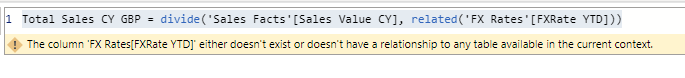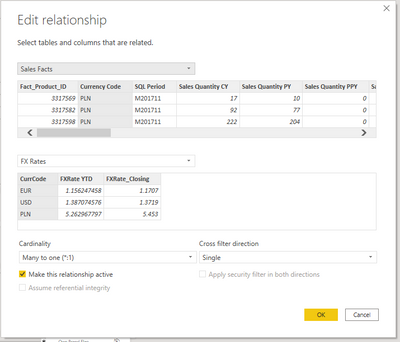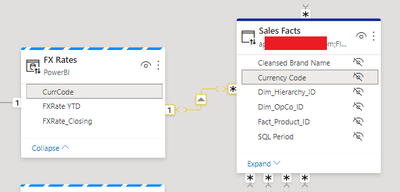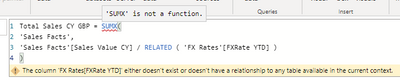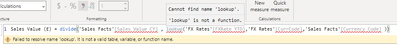- Power BI forums
- Updates
- News & Announcements
- Get Help with Power BI
- Desktop
- Service
- Report Server
- Power Query
- Mobile Apps
- Developer
- DAX Commands and Tips
- Custom Visuals Development Discussion
- Health and Life Sciences
- Power BI Spanish forums
- Translated Spanish Desktop
- Power Platform Integration - Better Together!
- Power Platform Integrations (Read-only)
- Power Platform and Dynamics 365 Integrations (Read-only)
- Training and Consulting
- Instructor Led Training
- Dashboard in a Day for Women, by Women
- Galleries
- Community Connections & How-To Videos
- COVID-19 Data Stories Gallery
- Themes Gallery
- Data Stories Gallery
- R Script Showcase
- Webinars and Video Gallery
- Quick Measures Gallery
- 2021 MSBizAppsSummit Gallery
- 2020 MSBizAppsSummit Gallery
- 2019 MSBizAppsSummit Gallery
- Events
- Ideas
- Custom Visuals Ideas
- Issues
- Issues
- Events
- Upcoming Events
- Community Blog
- Power BI Community Blog
- Custom Visuals Community Blog
- Community Support
- Community Accounts & Registration
- Using the Community
- Community Feedback
Register now to learn Fabric in free live sessions led by the best Microsoft experts. From Apr 16 to May 9, in English and Spanish.
- Power BI forums
- Forums
- Get Help with Power BI
- DAX Commands and Tips
- Divide a value by another value in a related table
- Subscribe to RSS Feed
- Mark Topic as New
- Mark Topic as Read
- Float this Topic for Current User
- Bookmark
- Subscribe
- Printer Friendly Page
- Mark as New
- Bookmark
- Subscribe
- Mute
- Subscribe to RSS Feed
- Permalink
- Report Inappropriate Content
Divide a value by another value in a related table
Good afternoon,
I'm trying to divide a sales value by an FX rate held in a different table. I have a Sales Facts table with a many to one join to an FX Rates table (joined on currency code). I need to calculate the sales in GBP. Idealy, this would be as a calculated column as I need to re-use this elsewhere.
I've tried
Total Sales CY GBP = divide('Sales Facts'[Sales Value CY], related('FX Rates'[FXRate YTD]))but I get the error
The relationship DOES exist.
Any help greatly appreachiated.
Dave
Solved! Go to Solution.
- Mark as New
- Bookmark
- Subscribe
- Mute
- Subscribe to RSS Feed
- Permalink
- Report Inappropriate Content
It's a long time since I posted this so I think the answer was something along the lines of one of the tables being import and the other being direct query. Once the whole model was set to import the issue stopped being a problem.
- Mark as New
- Bookmark
- Subscribe
- Mute
- Subscribe to RSS Feed
- Permalink
- Report Inappropriate Content
It's a long time since I posted this so I think the answer was something along the lines of one of the tables being import and the other being direct query. Once the whole model was set to import the issue stopped being a problem.
- Mark as New
- Bookmark
- Subscribe
- Mute
- Subscribe to RSS Feed
- Permalink
- Report Inappropriate Content
hi everyone,
i'm really interested in this topic as i seem to have the exact same issue with my measure.
i'm wondering if it has something to do with the main table (in the sumx) to be a direct query table ?
as i've tried it with other table that are in import mode and the error "this column either doesn't exist or ..." doesn't show up and it seems to calculate my measure.
i hope we'll soon have something to fix this 🙂
thanks,
Rémi
- Mark as New
- Bookmark
- Subscribe
- Mute
- Subscribe to RSS Feed
- Permalink
- Report Inappropriate Content
Is there anything special about this relationship what with it having the " <> " at either end? Is it just representative of it joining two different data sources (a table imported/dual from a data flow and a direct query to a SQL server).
- Mark as New
- Bookmark
- Subscribe
- Mute
- Subscribe to RSS Feed
- Permalink
- Report Inappropriate Content
Hi, @KF-Hornsby
Please try something like below.
total sales CY GBP =
SUMX (
'Sales Facts',
'Sales Facts'[Sales Value CY] / RELATED ( 'FX Rates'[FXRate YTD] )
)
Hi, My name is Jihwan Kim.
If this post helps, then please consider accept it as the solution to help other members find it faster, and give a big thumbs up.
Linkedin: linkedin.com/in/jihwankim1975/
Twitter: twitter.com/Jihwan_JHKIM
If this post helps, then please consider accepting it as the solution to help other members find it faster, and give a big thumbs up.
- Mark as New
- Bookmark
- Subscribe
- Mute
- Subscribe to RSS Feed
- Permalink
- Report Inappropriate Content
- Mark as New
- Bookmark
- Subscribe
- Mute
- Subscribe to RSS Feed
- Permalink
- Report Inappropriate Content
Just a couple quick thoughts make sure data format are the same in both side. You can also do a lookup function rather then related. Lookup doesn't need a relationship between the 2 tables.
example
divide([sales] , lookup(fxrates[fxrate],fxrates[currcode],salesfact[currency code] )
- Mark as New
- Bookmark
- Subscribe
- Mute
- Subscribe to RSS Feed
- Permalink
- Report Inappropriate Content
Helpful resources

Microsoft Fabric Learn Together
Covering the world! 9:00-10:30 AM Sydney, 4:00-5:30 PM CET (Paris/Berlin), 7:00-8:30 PM Mexico City

Power BI Monthly Update - April 2024
Check out the April 2024 Power BI update to learn about new features.

| User | Count |
|---|---|
| 39 | |
| 19 | |
| 17 | |
| 16 | |
| 15 |
| User | Count |
|---|---|
| 50 | |
| 23 | |
| 20 | |
| 17 | |
| 16 |