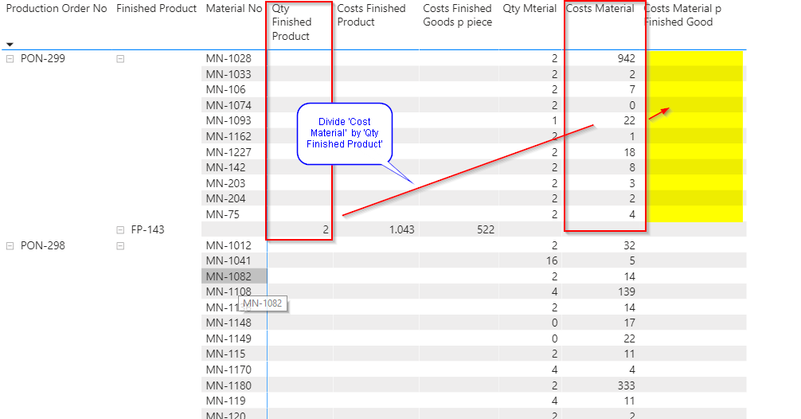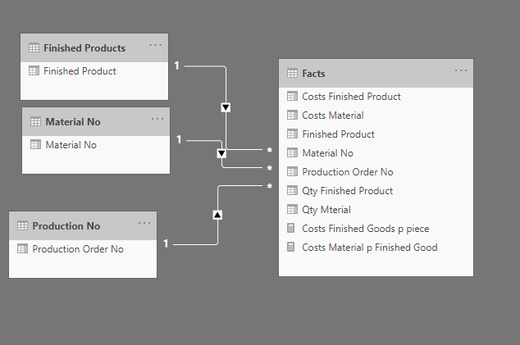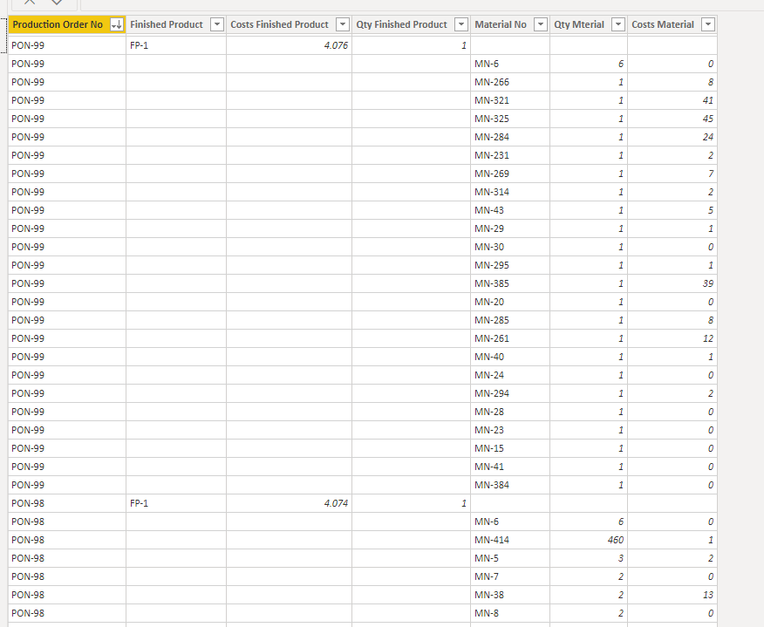- Power BI forums
- Updates
- News & Announcements
- Get Help with Power BI
- Desktop
- Service
- Report Server
- Power Query
- Mobile Apps
- Developer
- DAX Commands and Tips
- Custom Visuals Development Discussion
- Health and Life Sciences
- Power BI Spanish forums
- Translated Spanish Desktop
- Power Platform Integration - Better Together!
- Power Platform Integrations (Read-only)
- Power Platform and Dynamics 365 Integrations (Read-only)
- Training and Consulting
- Instructor Led Training
- Dashboard in a Day for Women, by Women
- Galleries
- Community Connections & How-To Videos
- COVID-19 Data Stories Gallery
- Themes Gallery
- Data Stories Gallery
- R Script Showcase
- Webinars and Video Gallery
- Quick Measures Gallery
- 2021 MSBizAppsSummit Gallery
- 2020 MSBizAppsSummit Gallery
- 2019 MSBizAppsSummit Gallery
- Events
- Ideas
- Custom Visuals Ideas
- Issues
- Issues
- Events
- Upcoming Events
- Community Blog
- Power BI Community Blog
- Custom Visuals Community Blog
- Community Support
- Community Accounts & Registration
- Using the Community
- Community Feedback
Register now to learn Fabric in free live sessions led by the best Microsoft experts. From Apr 16 to May 9, in English and Spanish.
- Power BI forums
- Forums
- Get Help with Power BI
- DAX Commands and Tips
- Divide a subcategory by the qty of a higher catego...
- Subscribe to RSS Feed
- Mark Topic as New
- Mark Topic as Read
- Float this Topic for Current User
- Bookmark
- Subscribe
- Printer Friendly Page
- Mark as New
- Bookmark
- Subscribe
- Mute
- Subscribe to RSS Feed
- Permalink
- Report Inappropriate Content
Divide a subcategory by the qty of a higher category
Dear Power BI Pros,
I have a problem that I cannot find a measure that calculates the material costs per quantity of finished product.
I tried:
I have a fact table with Production order numbers, finished products numbers, their quantity and costs, as well as the material used to produce these finished products, also their quantities (so the quantities of the materials used) and the costs.
A production order always has several lines. One for the product that was produced (the finished product and the quantity) and then the materials that were used.
I know would like to divide the material costs through the quantity of the finished product to get the costs per finished product.
Here is the visual that I would like to finish:
Here is the star scheme and the fact table:
Solved! Go to Solution.
- Mark as New
- Bookmark
- Subscribe
- Mute
- Subscribe to RSS Feed
- Permalink
- Report Inappropriate Content
Here's the file with the solution that I was talking about above...
https://1drv.ms/u/s!ApyQEauTSLtOgY8soLaHD-juLe_hYw?e=iGqXso
- Mark as New
- Bookmark
- Subscribe
- Mute
- Subscribe to RSS Feed
- Permalink
- Report Inappropriate Content
With some sample data, sure.
Proud to be a Super User!
Awesome Keyboard Shortcusts in Power BI, thumbs up if you like the article
My Community Blog Articles (check them out!)
My Blog - Power M code to automatically detect column types -
How to create test data using DAX!
- Mark as New
- Bookmark
- Subscribe
- Mute
- Subscribe to RSS Feed
- Permalink
- Report Inappropriate Content
Here goes, I hope that helps:
| Prod. Order No | Finished Product | Costs Finished Product | Qty Finished Product | Material No | Qty Mterial | Costs Material |
| PON-400 | MN-384 | 1 | 0 | |||
| PON-400 | MN-383 | 2 | 0 | |||
| PON-400 | MN-386 | 4 | 21 | |||
| PON-400 | MN-355 | 1 | 1.709 | |||
| PON-400 | MN-1093 | 1 | 38 | |||
| PON-400 | FP-3 | 1.816 | 5 | |||
| PON-401 | MN-384 | 1 | 0 | |||
| PON-401 | MN-383 | 5 | 0 | |||
| PON-401 | MN-386 | 1 | 21 | |||
| PON-401 | MN-355 | 1 | 1.709 | |||
| PON-401 | MN-1093 | 1 | 38 | |||
| PON-401 | FP-3 | 1.816 | 2 | |||
| PON-410 | MN-384 | 8 | 0 | |||
| PON-410 | MN-383 | 9 | 0 | |||
| PON-410 | MN-386 | 9 | 21 | |||
| PON-410 | MN-355 | 9 | 1.709 | |||
| PON-410 | MN-1093 | 9 | 38 | |||
| PON-410 | FP-3 | 1.820 | 7 |
- Mark as New
- Bookmark
- Subscribe
- Mute
- Subscribe to RSS Feed
- Permalink
- Report Inappropriate Content
I managed to change the calculation to:

- Mark as New
- Bookmark
- Subscribe
- Mute
- Subscribe to RSS Feed
- Permalink
- Report Inappropriate Content
- Mark as New
- Bookmark
- Subscribe
- Mute
- Subscribe to RSS Feed
- Permalink
- Report Inappropriate Content
Here's the file with the solution that I was talking about above...
https://1drv.ms/u/s!ApyQEauTSLtOgY8soLaHD-juLe_hYw?e=iGqXso
- Mark as New
- Bookmark
- Subscribe
- Mute
- Subscribe to RSS Feed
- Permalink
- Report Inappropriate Content
Thanks a lot for your help and the file.
I guess the main message is that I need to split the fact table into two, one for the finished products and one for the materials.
Or get my fact table cleaned up so the finished product ID is entered on the same line as the material numbers.
Since it was quicker so slit the fact table, I tried it on the original data and it works 🙂
Thanks for your help!
- Mark as New
- Bookmark
- Subscribe
- Mute
- Subscribe to RSS Feed
- Permalink
- Report Inappropriate Content
Create 3 dimensions:
> Order, Product, Material
Create 2 fact tables:
> Order|Product|Prod Qty|Prod Cost
> Order|Product|Material|Material Qty|Material Cost
Join the dims to the facts (1:* with the standard one-way filtering). This way you will have isolated all the dims you need and the fact tables capture 2 processes: the manufacturing of products and the bill of materials needed to manufacture the products. This model will be simpler to calculate what you want. The fact tables will all be hidden since you should NEVER slice by columns in a fact table. Only via dimensions.
Helpful resources

Microsoft Fabric Learn Together
Covering the world! 9:00-10:30 AM Sydney, 4:00-5:30 PM CET (Paris/Berlin), 7:00-8:30 PM Mexico City

Power BI Monthly Update - April 2024
Check out the April 2024 Power BI update to learn about new features.

| User | Count |
|---|---|
| 49 | |
| 26 | |
| 21 | |
| 15 | |
| 12 |
| User | Count |
|---|---|
| 57 | |
| 49 | |
| 44 | |
| 19 | |
| 18 |