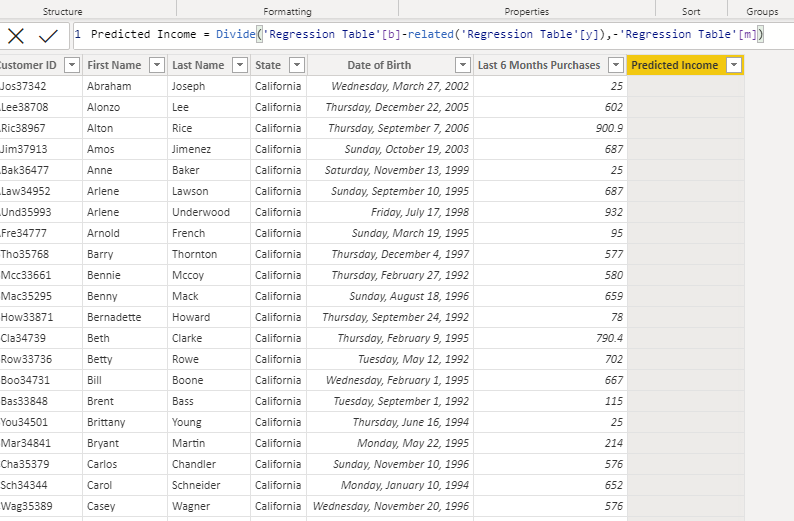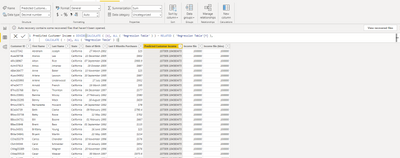- Power BI forums
- Updates
- News & Announcements
- Get Help with Power BI
- Desktop
- Service
- Report Server
- Power Query
- Mobile Apps
- Developer
- DAX Commands and Tips
- Custom Visuals Development Discussion
- Health and Life Sciences
- Power BI Spanish forums
- Translated Spanish Desktop
- Power Platform Integration - Better Together!
- Power Platform Integrations (Read-only)
- Power Platform and Dynamics 365 Integrations (Read-only)
- Training and Consulting
- Instructor Led Training
- Dashboard in a Day for Women, by Women
- Galleries
- Community Connections & How-To Videos
- COVID-19 Data Stories Gallery
- Themes Gallery
- Data Stories Gallery
- R Script Showcase
- Webinars and Video Gallery
- Quick Measures Gallery
- 2021 MSBizAppsSummit Gallery
- 2020 MSBizAppsSummit Gallery
- 2019 MSBizAppsSummit Gallery
- Events
- Ideas
- Custom Visuals Ideas
- Issues
- Issues
- Events
- Upcoming Events
- Community Blog
- Power BI Community Blog
- Custom Visuals Community Blog
- Community Support
- Community Accounts & Registration
- Using the Community
- Community Feedback
Register now to learn Fabric in free live sessions led by the best Microsoft experts. From Apr 16 to May 9, in English and Spanish.
- Power BI forums
- Forums
- Get Help with Power BI
- DAX Commands and Tips
- Divide Function
- Subscribe to RSS Feed
- Mark Topic as New
- Mark Topic as Read
- Float this Topic for Current User
- Bookmark
- Subscribe
- Printer Friendly Page
- Mark as New
- Bookmark
- Subscribe
- Mute
- Subscribe to RSS Feed
- Permalink
- Report Inappropriate Content
Divide Function
I am trying to create a calculated column in the customer table for predicted customer incomes using the divide Function and gives me a Blank column, although the formula is correct
Solved! Go to Solution.
- Mark as New
- Bookmark
- Subscribe
- Mute
- Subscribe to RSS Feed
- Permalink
- Report Inappropriate Content
@Sheref_Morad
Here is your fil with the solution https://www.dropbox.com/t/CChylr4UPd28RtxH
Measures are automatically wrapped with CALCULATE which forces context transition. On the other hand using the formulas directly will be extremely complicated. Therefore, use can do the following:
Predicted Income =
Divide (
RELATED ( 'Regression Table'[y] ) - CALCULATE ( [b], ALL ( 'Regression Table' ) ),
CALCULATE ( [m], ALL ( 'Regression Table' ) )
)This shall solve your problem.
- Mark as New
- Bookmark
- Subscribe
- Mute
- Subscribe to RSS Feed
- Permalink
- Report Inappropriate Content
Hello, I have the same problem. Even though I placed the correct formula the values are wrong.
- Mark as New
- Bookmark
- Subscribe
- Mute
- Subscribe to RSS Feed
- Permalink
- Report Inappropriate Content
Adding columns to the customer table which simply calculate [b] and [m] both return blank results, hence the blank result in your divide formula. You can use CALCULATE( [b], REMOVEFILTERS('Customer List')), which returns a value, but without a deep understanding of your model I don't know if there are only specific columns on Customer List which should have filters removed, or if there are other filters on other tables which should be removed.
- Mark as New
- Bookmark
- Subscribe
- Mute
- Subscribe to RSS Feed
- Permalink
- Report Inappropriate Content
I guess you have One to One relationship between the customer table and the regression table. In this case I think you've missed to wrap column [b] and column [m] with RELATED function.
- Mark as New
- Bookmark
- Subscribe
- Mute
- Subscribe to RSS Feed
- Permalink
- Report Inappropriate Content
Hi tamer
thank you for answering, the problem is still the same M the other thing is m and b are measures not columns
Here the power Bi file I hope you yook take a look at it , specially the customer table and the regression table
https://bit.ly/3pzNo5r
- Mark as New
- Bookmark
- Subscribe
- Mute
- Subscribe to RSS Feed
- Permalink
- Report Inappropriate Content
@Sheref_Morad
Here is your fil with the solution https://www.dropbox.com/t/CChylr4UPd28RtxH
Measures are automatically wrapped with CALCULATE which forces context transition. On the other hand using the formulas directly will be extremely complicated. Therefore, use can do the following:
Predicted Income =
Divide (
RELATED ( 'Regression Table'[y] ) - CALCULATE ( [b], ALL ( 'Regression Table' ) ),
CALCULATE ( [m], ALL ( 'Regression Table' ) )
)This shall solve your problem.
Helpful resources

Microsoft Fabric Learn Together
Covering the world! 9:00-10:30 AM Sydney, 4:00-5:30 PM CET (Paris/Berlin), 7:00-8:30 PM Mexico City

Power BI Monthly Update - April 2024
Check out the April 2024 Power BI update to learn about new features.

| User | Count |
|---|---|
| 49 | |
| 26 | |
| 21 | |
| 15 | |
| 12 |
| User | Count |
|---|---|
| 57 | |
| 49 | |
| 44 | |
| 19 | |
| 18 |