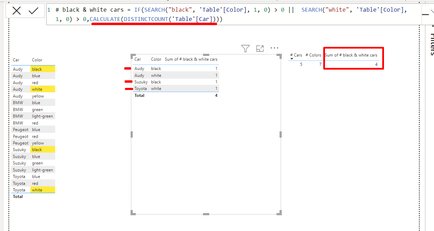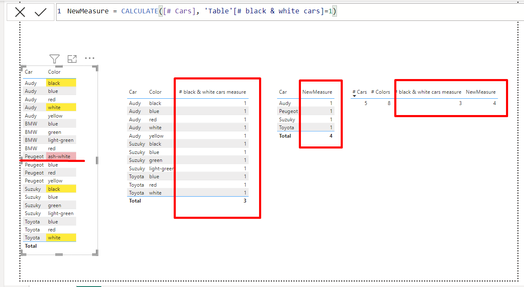- Power BI forums
- Updates
- News & Announcements
- Get Help with Power BI
- Desktop
- Service
- Report Server
- Power Query
- Mobile Apps
- Developer
- DAX Commands and Tips
- Custom Visuals Development Discussion
- Health and Life Sciences
- Power BI Spanish forums
- Translated Spanish Desktop
- Power Platform Integration - Better Together!
- Power Platform Integrations (Read-only)
- Power Platform and Dynamics 365 Integrations (Read-only)
- Training and Consulting
- Instructor Led Training
- Dashboard in a Day for Women, by Women
- Galleries
- Community Connections & How-To Videos
- COVID-19 Data Stories Gallery
- Themes Gallery
- Data Stories Gallery
- R Script Showcase
- Webinars and Video Gallery
- Quick Measures Gallery
- 2021 MSBizAppsSummit Gallery
- 2020 MSBizAppsSummit Gallery
- 2019 MSBizAppsSummit Gallery
- Events
- Ideas
- Custom Visuals Ideas
- Issues
- Issues
- Events
- Upcoming Events
- Community Blog
- Power BI Community Blog
- Custom Visuals Community Blog
- Community Support
- Community Accounts & Registration
- Using the Community
- Community Feedback
Register now to learn Fabric in free live sessions led by the best Microsoft experts. From Apr 16 to May 9, in English and Spanish.
- Power BI forums
- Forums
- Get Help with Power BI
- DAX Commands and Tips
- Distinctcount when using the Search function
- Subscribe to RSS Feed
- Mark Topic as New
- Mark Topic as Read
- Float this Topic for Current User
- Bookmark
- Subscribe
- Printer Friendly Page
- Mark as New
- Bookmark
- Subscribe
- Mute
- Subscribe to RSS Feed
- Permalink
- Report Inappropriate Content
Distinctcount when using the Search function
Hello,
Can someone help with the following issue?
In a table like the below sample, I need to count the number of cars who have "white" and "black" colors.
| Car | Color |
| BMW | green |
| BMW | light-green |
| BMW | blue |
| BMW | red |
| Audy | yellow |
| Audy | black |
| Audy | blue |
| Audy | red |
| Audy | white |
| Peugeot | blue |
| Peugeot | red |
| Peugeot | yellow |
| Suzuky | black |
| Suzuky | green |
| Suzuky | light-green |
| Suzuky | blue |
| Toyota | red |
| Toyota | white |
| Toyota | blue |
I am using the following calculated column, but instead of DISTINCTCOUNT of cars (3 cars), I am getting the count of the colors (4):
# black & white cars = IF(SEARCH("black", 'Table'[Color], 1, 0) > 0 || SEARCH("white", 'Table'[Color], 1, 0) > 0,CALCULATE(DISTINCTCOUNT('Table'[Car])))
Can you help me understand what I am doing wrong? I need a calculated column or measure that returns just the 3 cars who have the colors I'm searching for.
Thanks!
Solved! Go to Solution.
- Mark as New
- Bookmark
- Subscribe
- Mute
- Subscribe to RSS Feed
- Permalink
- Report Inappropriate Content
Hi @Chris2016
The issue is using a calculated column rather than a measure. Counting the distinct Cars needs to be done as a measure.
# black & white cars measure =
CALCULATE(
DISTINCTCOUNT('Table'[Car]),
'Table'[Color] IN {"black", "white"}
)
- Mark as New
- Bookmark
- Subscribe
- Mute
- Subscribe to RSS Feed
- Permalink
- Report Inappropriate Content
Hi, @PaulOlding,
Thanks a lot for this simple and practical solution, it works for the scenario that I've given in this post.
However, I was using the Search function because I am able to search parts of the value. E.g. I am searching for "white" in values such as: White, Ghost white, White smoke, White solid, Ash-white etc.
In the sample table I added one more row where the is a Peugeot with Ash-white color. The IN function does not pick it up, but with Search, I am able to get it.
So what I did was take your advice on creating a measure (on top of the calculated column I previously specified) and it gives me the distinctcount of cars that match the specified search criteria:
NewMeasure = CALCULATE([# Cars], 'Table'[# black & white cars]=1)
Thanks a lot!
- Mark as New
- Bookmark
- Subscribe
- Mute
- Subscribe to RSS Feed
- Permalink
- Report Inappropriate Content
Hi @Chris2016
The issue is using a calculated column rather than a measure. Counting the distinct Cars needs to be done as a measure.
# black & white cars measure =
CALCULATE(
DISTINCTCOUNT('Table'[Car]),
'Table'[Color] IN {"black", "white"}
)
- Mark as New
- Bookmark
- Subscribe
- Mute
- Subscribe to RSS Feed
- Permalink
- Report Inappropriate Content
Hi, @PaulOlding,
Thanks a lot for this simple and practical solution, it works for the scenario that I've given in this post.
However, I was using the Search function because I am able to search parts of the value. E.g. I am searching for "white" in values such as: White, Ghost white, White smoke, White solid, Ash-white etc.
In the sample table I added one more row where the is a Peugeot with Ash-white color. The IN function does not pick it up, but with Search, I am able to get it.
So what I did was take your advice on creating a measure (on top of the calculated column I previously specified) and it gives me the distinctcount of cars that match the specified search criteria:
NewMeasure = CALCULATE([# Cars], 'Table'[# black & white cars]=1)
Thanks a lot!
Helpful resources

Microsoft Fabric Learn Together
Covering the world! 9:00-10:30 AM Sydney, 4:00-5:30 PM CET (Paris/Berlin), 7:00-8:30 PM Mexico City

Power BI Monthly Update - April 2024
Check out the April 2024 Power BI update to learn about new features.

| User | Count |
|---|---|
| 39 | |
| 21 | |
| 21 | |
| 14 | |
| 13 |
| User | Count |
|---|---|
| 44 | |
| 32 | |
| 30 | |
| 18 | |
| 17 |