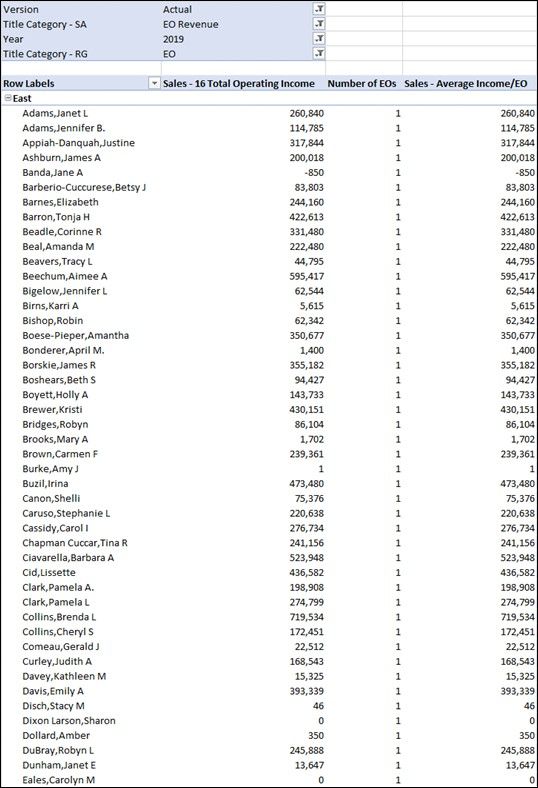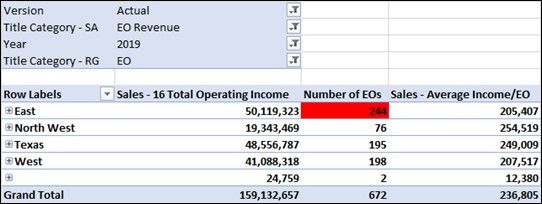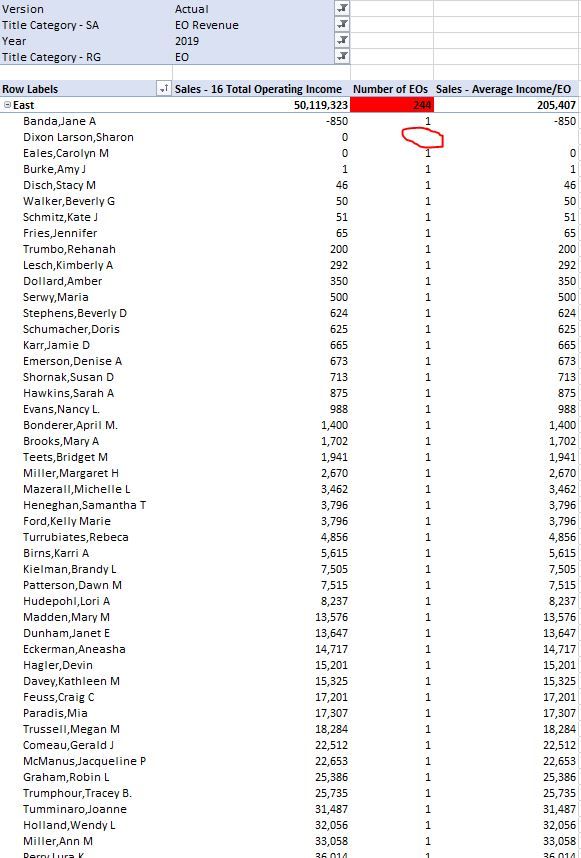- Power BI forums
- Updates
- News & Announcements
- Get Help with Power BI
- Desktop
- Service
- Report Server
- Power Query
- Mobile Apps
- Developer
- DAX Commands and Tips
- Custom Visuals Development Discussion
- Health and Life Sciences
- Power BI Spanish forums
- Translated Spanish Desktop
- Power Platform Integration - Better Together!
- Power Platform Integrations (Read-only)
- Power Platform and Dynamics 365 Integrations (Read-only)
- Training and Consulting
- Instructor Led Training
- Dashboard in a Day for Women, by Women
- Galleries
- Community Connections & How-To Videos
- COVID-19 Data Stories Gallery
- Themes Gallery
- Data Stories Gallery
- R Script Showcase
- Webinars and Video Gallery
- Quick Measures Gallery
- 2021 MSBizAppsSummit Gallery
- 2020 MSBizAppsSummit Gallery
- 2019 MSBizAppsSummit Gallery
- Events
- Ideas
- Custom Visuals Ideas
- Issues
- Issues
- Events
- Upcoming Events
- Community Blog
- Power BI Community Blog
- Custom Visuals Community Blog
- Community Support
- Community Accounts & Registration
- Using the Community
- Community Feedback
Register now to learn Fabric in free live sessions led by the best Microsoft experts. From Apr 16 to May 9, in English and Spanish.
- Power BI forums
- Forums
- Get Help with Power BI
- DAX Commands and Tips
- Distinct row count amount at subtotal level not wo...
- Subscribe to RSS Feed
- Mark Topic as New
- Mark Topic as Read
- Float this Topic for Current User
- Bookmark
- Subscribe
- Printer Friendly Page
- Mark as New
- Bookmark
- Subscribe
- Mute
- Subscribe to RSS Feed
- Permalink
- Report Inappropriate Content
Distinct row count amount at subtotal level not working
I am trying to perform a quick calculation of the number of row count, however, the formula is counting all rows even rows not visible when the table/pivot is collapsed. When expanded I can see it only count the rows there. Below is my DAX formula that I am going to need help with.
Number of EOs:=IF(ISBLANK('Sales - Actuals'[Sales - 16 Total Operating Income]),BLANK(),CALCULATE(DISTINCTCOUNT('Sales - Actuals'[EmpID]),'Revenue Generators'[Title Category - RG]="EO"))
Here is my pivot. Hard to see but it is quite simple… I have a bunch of people grouped by region (East for example)… First value column is the income per person in 2019, the second column is a count. You can’t see it but if you add up all the 1’s in the “Number of EO” column it totals to 207. The is the number of visible rows of people with income amounts.
When I collapse all the regions I see the total for East was $50.1M which is correct and is the value I would get above if I summed all 207 income rows…. HOWEVER, I see a count of 244 which is not the correct number of individuals with income. It is counting all individuals in the East, even those with no income. How can I adjust my formula so that the 244 actually shows 207? I plan to use these two values (Income and count) to perform another average calc Income/EO, but I need to get the denominator value correct first.
- Mark as New
- Bookmark
- Subscribe
- Mute
- Subscribe to RSS Feed
- Permalink
- Report Inappropriate Content
Sure. I'm guessing there are 37 people where [Sales - 16 Total Operating Income] is 0?
You just need to add in a case for if the Operating Income is zero.
Number of EOs:=IF(ISBLANK('Sales - Actuals'[Sales - 16 Total Operating Income]) || SUM('Sales - Actuals'[Sales - 16 Total Operating Income] = 0,BLANK(),CALCULATE(DISTINCTCOUNT('Sales - Actuals'[EmpID]),'Revenue Generators'[Title Category - RG]="EO"))It might be easier if you create a smaller test region with about a dozen employees, representing each type of case (blank income, positive income, negative income, and zero income among others) and make sure your numbers there work out before applying the same calculation to the large dataset. 207-244 rows is a lot to work with and debug!
- Mark as New
- Bookmark
- Subscribe
- Mute
- Subscribe to RSS Feed
- Permalink
- Report Inappropriate Content
Yes, you are correct. If you count the people with null income, it would be 37 people. I tested the formula you sent over, however it is still showing 244. Also, Dixon is not counted but Eales is? Row count should be 207, not 244.
- Mark as New
- Bookmark
- Subscribe
- Mute
- Subscribe to RSS Feed
- Permalink
- Report Inappropriate Content
[Number of EOs] := CALCULATE ( COUNTX ( VALUES( 'Sales - Actuals'[EmpID] ), var __operatingIncome = [Sales - 16 Total Operating Income] return DIVIDE( __operatingIncome, __operatingIncome ) ), KEEPFILTERS( 'Revenue Generators'[Title Category - RG] = "EO" ) ) -- or [Number of EOs] := CALCULATE ( COUNTX ( VALUES( 'Sales - Actuals'[EmpID] ), var __operatingIncome = [Sales - 16 Total Operating Income] return DIVIDE( __operatingIncome, __operatingIncome ) ), 'Revenue Generators'[Title Category - RG] = "EO" ) -- depending on how you want this measure to -- behave when filtering on 'Revenue Generators'[Title Category - RG]
Best
D.
- Mark as New
- Bookmark
- Subscribe
- Mute
- Subscribe to RSS Feed
- Permalink
- Report Inappropriate Content
Huh, that's weird. Does Eales have both positive and negative incomes that sum up to zero?
Could you share an example dataset that demonstrates the problem? Even if you had to scrub the data of personal info or create a smaller amount of fake data it would be helpful. This looks like it might be a deeper data model issue that will be incredibly difficult to diagnose through screenshots on this forum.
Helpful resources

Microsoft Fabric Learn Together
Covering the world! 9:00-10:30 AM Sydney, 4:00-5:30 PM CET (Paris/Berlin), 7:00-8:30 PM Mexico City

Power BI Monthly Update - April 2024
Check out the April 2024 Power BI update to learn about new features.

| User | Count |
|---|---|
| 41 | |
| 21 | |
| 21 | |
| 14 | |
| 13 |
| User | Count |
|---|---|
| 43 | |
| 35 | |
| 32 | |
| 18 | |
| 18 |