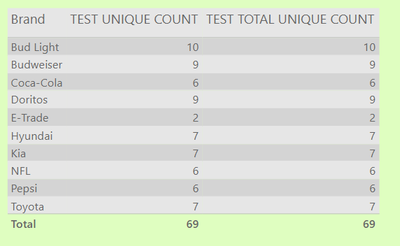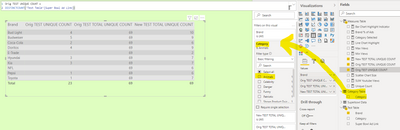- Power BI forums
- Updates
- News & Announcements
- Get Help with Power BI
- Desktop
- Service
- Report Server
- Power Query
- Mobile Apps
- Developer
- DAX Commands and Tips
- Custom Visuals Development Discussion
- Health and Life Sciences
- Power BI Spanish forums
- Translated Spanish Desktop
- Power Platform Integration - Better Together!
- Power Platform Integrations (Read-only)
- Power Platform and Dynamics 365 Integrations (Read-only)
- Training and Consulting
- Instructor Led Training
- Dashboard in a Day for Women, by Women
- Galleries
- Community Connections & How-To Videos
- COVID-19 Data Stories Gallery
- Themes Gallery
- Data Stories Gallery
- R Script Showcase
- Webinars and Video Gallery
- Quick Measures Gallery
- 2021 MSBizAppsSummit Gallery
- 2020 MSBizAppsSummit Gallery
- 2019 MSBizAppsSummit Gallery
- Events
- Ideas
- Custom Visuals Ideas
- Issues
- Issues
- Events
- Upcoming Events
- Community Blog
- Power BI Community Blog
- Custom Visuals Community Blog
- Community Support
- Community Accounts & Registration
- Using the Community
- Community Feedback
Register now to learn Fabric in free live sessions led by the best Microsoft experts. From Apr 16 to May 9, in English and Spanish.
- Power BI forums
- Forums
- Get Help with Power BI
- DAX Commands and Tips
- Re: Distinct Counts on Filtered Table
- Subscribe to RSS Feed
- Mark Topic as New
- Mark Topic as Read
- Float this Topic for Current User
- Bookmark
- Subscribe
- Printer Friendly Page
- Mark as New
- Bookmark
- Subscribe
- Mute
- Subscribe to RSS Feed
- Permalink
- Report Inappropriate Content
Distinct Counts on Filtered Table
I'm having some trouble getting the intended distinct count numbers on a filtered table. From the results I'm seeing it appears as though the filtered table isn't actually filtered, so I'm not sure if that's the problem or if I'm using the wrong DAX.
The link to OneDrive containing the PBIX file is here.
GOAL
I have the following two DAX measures:
I have a slicer on a table upstream of 'Test Table' called 'Category Table'[Category], and when 'Category Table'[Category] = 'Animals', I'm expecting to see the following splits by 'Test Table'[Brand]:
| Brand | TEST UNIQUE COUNT | TEST TOTAL UNIQUE COUNT |
| Bud Light | 4 | 10 |
| Budweiser | 5 | 9 |
| Coca-Cola | 2 | 6 |
| Doritos | 4 | 9 |
| E-Trade | 0 | 2 |
| Hyundai | 3 | 7 |
| Kia | 3 | 7 |
| NFL | 0 | 6 |
| Pepsi | 1 | 6 |
| Toyota | 1 | 7 |
PROBLEM
I'm actually seeing the following table:
| Brand | TEST UNIQUE COUNT | TEST TOTAL UNIQUE COUNT |
| Bud Light | 10 | 69 |
| Budweiser | 9 | 69 |
| Coca-Cola | 6 | 69 |
| Doritos | 9 | 69 |
| E-Trade | 2 | 69 |
| Hyundai | 7 | 69 |
| Kia | 7 | 69 |
| NFL | 6 | 69 |
| Pepsi | 6 | 69 |
| Toyota | 7 | 69 |
I think there may be a problem with the data model, in the screenshot below, it seems like the the 'Category Table' isn't filtering the 'Test Table' for some reason. Also I can't connect 'Category Table' to the 'Superbowl Data' as that will mess up all my visuals.
The problem seems fairly trivial, so it may have been posted about before. I couldn't find any other posts regarding this when I searched, so apologies if it has already been covered.
Any help would be appreciated.
Solved! Go to Solution.
- Mark as New
- Bookmark
- Subscribe
- Mute
- Subscribe to RSS Feed
- Permalink
- Report Inappropriate Content
Hello
I was able to show your required data using this measure:
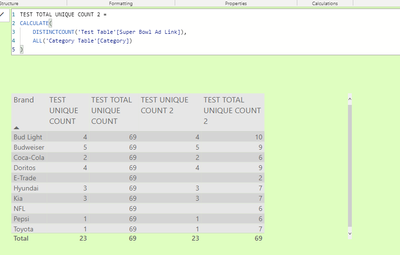
Hope that helps
Regards
Richard
- Mark as New
- Bookmark
- Subscribe
- Mute
- Subscribe to RSS Feed
- Permalink
- Report Inappropriate Content
Hi:
I think this solution maybe be similiar. Is this correct for you? You want to not use Table Descriptions when you have a measure in the formula..Thanks
- Mark as New
- Bookmark
- Subscribe
- Mute
- Subscribe to RSS Feed
- Permalink
- Report Inappropriate Content
Hello
I was able to show your required data using this measure:
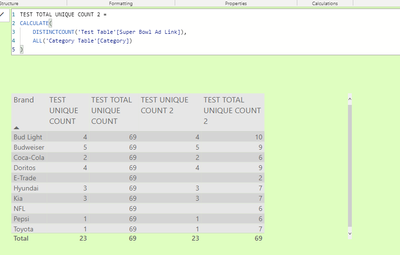
Hope that helps
Regards
Richard
- Mark as New
- Bookmark
- Subscribe
- Mute
- Subscribe to RSS Feed
- Permalink
- Report Inappropriate Content
Hi Richard,
Thanks for your answer, your formula for TEST TOTAL UNIQUE COUNT 2 has worked. I'm just wondering how you got the TEST UNIQUE COUNT function to work? Screenshot below.
TEST UNIQUE COUNT = DISTINCTCOUNT('Test Table'[Super Bowl Ad Link])
For some reason the TEST UNIQUE COUNT is ignoring the filter on 'Category Table'[Category].
- Mark as New
- Bookmark
- Subscribe
- Mute
- Subscribe to RSS Feed
- Permalink
- Report Inappropriate Content
Hello
I left your original DAX for the TEST UNIQUE COUNT untouched, this is a visual with your two original measures plus my new total.
I use the 'Category Table'[Category] field for the filter, not the 'Test Table'[Category] field. Your original TEST UNIQUE COUNT is showing the 4, 5, 2, 4, etc numbers as below in my view
I can see you've said that it's ignoring the 'Category Table'[Category] filter but if you could just double check and then maybe share your workbook again? (By the way, sharing the pbix file was very helpful)
Hope that helps anyway
Regards
Richard
- Mark as New
- Bookmark
- Subscribe
- Mute
- Subscribe to RSS Feed
- Permalink
- Report Inappropriate Content
Ah sorry yes I wasn't using the filter correctly. Thanks a lot for your help!
Helpful resources

Microsoft Fabric Learn Together
Covering the world! 9:00-10:30 AM Sydney, 4:00-5:30 PM CET (Paris/Berlin), 7:00-8:30 PM Mexico City

Power BI Monthly Update - April 2024
Check out the April 2024 Power BI update to learn about new features.

| User | Count |
|---|---|
| 41 | |
| 21 | |
| 21 | |
| 14 | |
| 13 |
| User | Count |
|---|---|
| 43 | |
| 36 | |
| 33 | |
| 18 | |
| 18 |