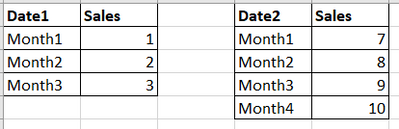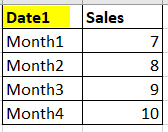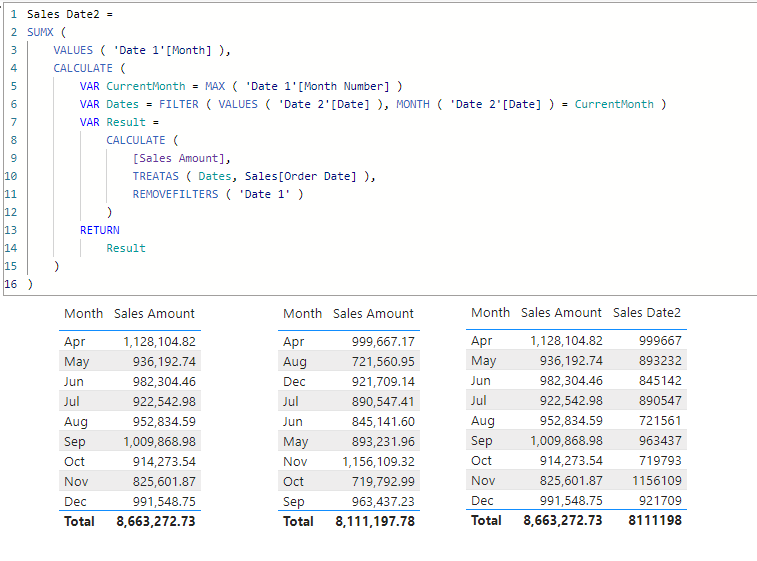- Power BI forums
- Updates
- News & Announcements
- Get Help with Power BI
- Desktop
- Service
- Report Server
- Power Query
- Mobile Apps
- Developer
- DAX Commands and Tips
- Custom Visuals Development Discussion
- Health and Life Sciences
- Power BI Spanish forums
- Translated Spanish Desktop
- Power Platform Integration - Better Together!
- Power Platform Integrations (Read-only)
- Power Platform and Dynamics 365 Integrations (Read-only)
- Training and Consulting
- Instructor Led Training
- Dashboard in a Day for Women, by Women
- Galleries
- Community Connections & How-To Videos
- COVID-19 Data Stories Gallery
- Themes Gallery
- Data Stories Gallery
- R Script Showcase
- Webinars and Video Gallery
- Quick Measures Gallery
- 2021 MSBizAppsSummit Gallery
- 2020 MSBizAppsSummit Gallery
- 2019 MSBizAppsSummit Gallery
- Events
- Ideas
- Custom Visuals Ideas
- Issues
- Issues
- Events
- Upcoming Events
- Community Blog
- Power BI Community Blog
- Custom Visuals Community Blog
- Community Support
- Community Accounts & Registration
- Using the Community
- Community Feedback
Register now to learn Fabric in free live sessions led by the best Microsoft experts. From Apr 16 to May 9, in English and Spanish.
- Power BI forums
- Forums
- Get Help with Power BI
- DAX Commands and Tips
- Displaying the same data under another table - usi...
- Subscribe to RSS Feed
- Mark Topic as New
- Mark Topic as Read
- Float this Topic for Current User
- Bookmark
- Subscribe
- Printer Friendly Page
- Mark as New
- Bookmark
- Subscribe
- Mute
- Subscribe to RSS Feed
- Permalink
- Report Inappropriate Content
Displaying the same data under another table - using USERELATIONSHUP() maybe?
Hi,
I have a table Sales that is linked to two date tables Date1 and Date2. Let's assume that the data looks like this:
Now I need the measure Sales to display the same data as on the second table while using the date table Date1:
I tried to use USERELATIONSHIP() but it doesn't work. Maybe I was using it wrongly.
Do you have any tips or ideas?
Thank you in advance!
Solved! Go to Solution.
- Mark as New
- Bookmark
- Subscribe
- Mute
- Subscribe to RSS Feed
- Permalink
- Report Inappropriate Content
Hi @KaiRado
Please refer to attached sample file with the solution
Sales Date2 =
SUMX (
VALUES ( 'Date 1'[Month] ),
CALCULATE (
VAR CurrentMonth = MAX ( 'Date 1'[Month Number] )
VAR Dates = FILTER ( VALUES ( 'Date 2'[Date] ), MONTH ( 'Date 2'[Date] ) = CurrentMonth )
VAR Result =
CALCULATE (
[Sales Amount],
TREATAS ( Dates, Sales[Order Date] ),
REMOVEFILTERS ( 'Date 1' )
)
RETURN
Result
)
)
- Mark as New
- Bookmark
- Subscribe
- Mute
- Subscribe to RSS Feed
- Permalink
- Report Inappropriate Content
Hi @KaiRado
Try using TREATAS
Sales =
CALCULATE (
SUM ( Sales[Sales] ),
TREATAS ( VALUES ( Date1[Date] ), Date2[Date] )
)
- Mark as New
- Bookmark
- Subscribe
- Mute
- Subscribe to RSS Feed
- Permalink
- Report Inappropriate Content
- Mark as New
- Bookmark
- Subscribe
- Mute
- Subscribe to RSS Feed
- Permalink
- Report Inappropriate Content
Seems I wrote it the other way around. Please try
Sales =
CALCULATE (
SUM ( Sales[Sales] ),
TREATAS ( VALUES ( Date2[Date] ), Date1[Date] )
)- Mark as New
- Bookmark
- Subscribe
- Mute
- Subscribe to RSS Feed
- Permalink
- Report Inappropriate Content
- Mark as New
- Bookmark
- Subscribe
- Mute
- Subscribe to RSS Feed
- Permalink
- Report Inappropriate Content
Sorry I just saw your reply. Please try with REMOVEFILTERS
Sales =
CALCULATE (
SUM ( Sales[Sales] ),
TREATAS ( VALUES ( Date2[Date] ), Date1[Date] ),
REMOVEFILTERS ( Date1 )
)
- Mark as New
- Bookmark
- Subscribe
- Mute
- Subscribe to RSS Feed
- Permalink
- Report Inappropriate Content
Hi @tamerj1 , unfortunately I'm getting the same result as in the first table with Date1.
I'm not sure if it is even possible to achieve the resut I want.
Thank you so much for your time!
- Mark as New
- Bookmark
- Subscribe
- Mute
- Subscribe to RSS Feed
- Permalink
- Report Inappropriate Content
Hi @KaiRado
Please refer to attached sample file with the solution
Sales Date2 =
SUMX (
VALUES ( 'Date 1'[Month] ),
CALCULATE (
VAR CurrentMonth = MAX ( 'Date 1'[Month Number] )
VAR Dates = FILTER ( VALUES ( 'Date 2'[Date] ), MONTH ( 'Date 2'[Date] ) = CurrentMonth )
VAR Result =
CALCULATE (
[Sales Amount],
TREATAS ( Dates, Sales[Order Date] ),
REMOVEFILTERS ( 'Date 1' )
)
RETURN
Result
)
)
- Mark as New
- Bookmark
- Subscribe
- Mute
- Subscribe to RSS Feed
- Permalink
- Report Inappropriate Content
Helpful resources

Microsoft Fabric Learn Together
Covering the world! 9:00-10:30 AM Sydney, 4:00-5:30 PM CET (Paris/Berlin), 7:00-8:30 PM Mexico City

Power BI Monthly Update - April 2024
Check out the April 2024 Power BI update to learn about new features.

| User | Count |
|---|---|
| 43 | |
| 21 | |
| 20 | |
| 15 | |
| 13 |
| User | Count |
|---|---|
| 45 | |
| 41 | |
| 39 | |
| 19 | |
| 19 |