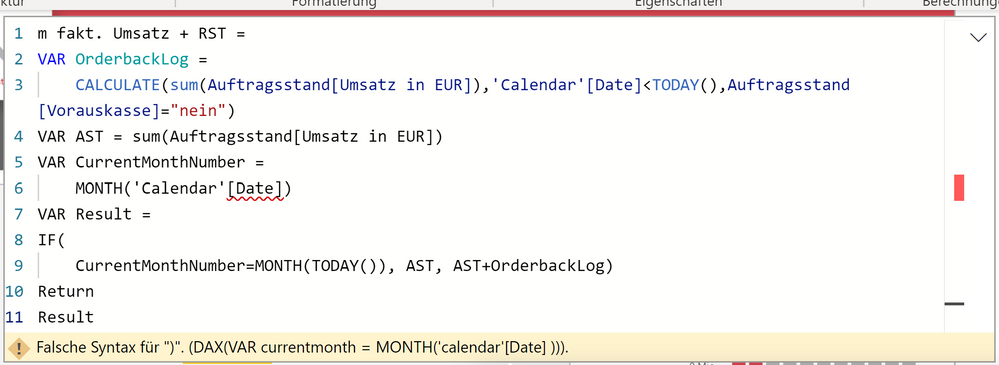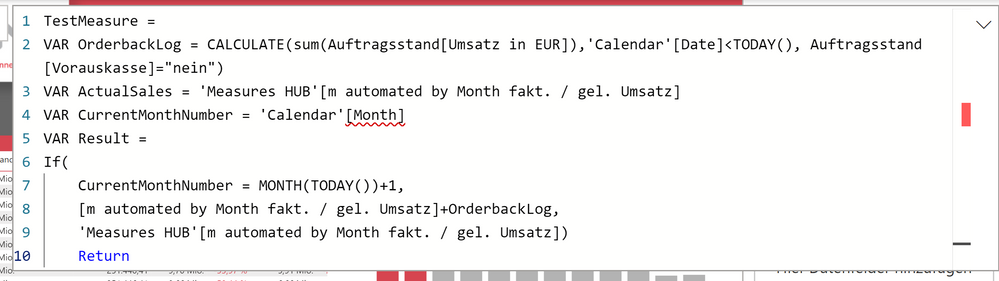- Power BI forums
- Updates
- News & Announcements
- Get Help with Power BI
- Desktop
- Service
- Report Server
- Power Query
- Mobile Apps
- Developer
- DAX Commands and Tips
- Custom Visuals Development Discussion
- Health and Life Sciences
- Power BI Spanish forums
- Translated Spanish Desktop
- Power Platform Integration - Better Together!
- Power Platform Integrations (Read-only)
- Power Platform and Dynamics 365 Integrations (Read-only)
- Training and Consulting
- Instructor Led Training
- Dashboard in a Day for Women, by Women
- Galleries
- Community Connections & How-To Videos
- COVID-19 Data Stories Gallery
- Themes Gallery
- Data Stories Gallery
- R Script Showcase
- Webinars and Video Gallery
- Quick Measures Gallery
- 2021 MSBizAppsSummit Gallery
- 2020 MSBizAppsSummit Gallery
- 2019 MSBizAppsSummit Gallery
- Events
- Ideas
- Custom Visuals Ideas
- Issues
- Issues
- Events
- Upcoming Events
- Community Blog
- Power BI Community Blog
- Custom Visuals Community Blog
- Community Support
- Community Accounts & Registration
- Using the Community
- Community Feedback
Register now to learn Fabric in free live sessions led by the best Microsoft experts. From Apr 16 to May 9, in English and Spanish.
- Power BI forums
- Forums
- Get Help with Power BI
- DAX Commands and Tips
- Displaying sum of calculated backlog orderes in sp...
- Subscribe to RSS Feed
- Mark Topic as New
- Mark Topic as Read
- Float this Topic for Current User
- Bookmark
- Subscribe
- Printer Friendly Page
- Mark as New
- Bookmark
- Subscribe
- Mute
- Subscribe to RSS Feed
- Permalink
- Report Inappropriate Content
Displaying sum of calculated backlog orderes in specific future month
Dearest community,
I'm convinced there is a pretty simple solution to what I'm trying to do here, yet haven't had success in any attempt of mine so far:
Within the sales dashboard I'm creating (sales and projection by month of 2022) I have 2 different Datasets:
1. actual sales
2. open orders (these include future orders - yet to be shipped - as well as back-log orders (Definition: Shipping date < Today)
I've created my stacked column chart already and it's working as a charm.
Now I've also calculated the sum of backlog orders by definition:
= CALCULATE(sum(OpenOrders), 'Calendar'[Date]<DATE(2022, 2,20))
This also seems to be calculating just fine. The number matches the sum of backlog as it should.
My goal now is to add the sum of calculated backlog order to the next month's projection of open orders (in our case: March). But I'm having trouble limiting the figure to show in "next month" only. I've tried everything from creating a new measure and "filtering" the total into specific month "3"/"March" and showing the other months as value 0, but with no success so far.
Perhaps one of you wizards would carry an easy coding answer for me, please?
This is what it currently looks like: And what I'm trying to achieve is having only one line for Orders back-log in the month of March.
Thanks in advance!
Best,
Alex
Solved! Go to Solution.
- Mark as New
- Bookmark
- Subscribe
- Mute
- Subscribe to RSS Feed
- Permalink
- Report Inappropriate Content
MyMeasure =
VAR OrdersbackLog =
CALCULATE ( SUM ( sales[OpenOrders] ), 'Calendar'[Date] < TODAY () )
VAR ActualSales =
SUM ( Sales[Sales] )
VAR CurrentMonthNumber =
MAX ( 'Calendar'[Month Number] )
VAR Result =
IF (
CurrentMonthNumber = MONTH ( TODAY () ) + 1,
ActualSales + OrdersbackLog,
ActualSales
)
RETURN
- Mark as New
- Bookmark
- Subscribe
- Mute
- Subscribe to RSS Feed
- Permalink
- Report Inappropriate Content
You have to have a Month Number column in your Calendar table. If you have multiple years you should even use Year Month Number.
You can try this code
MyMeasure =
VAR OrdersbackLog =
CALCULATE ( SUM ( sales[OpenOrders] ), 'Calendar'[Date] < TODAY () )
VAR ActualSales =
SUM ( Sales[Sales] )
VAR CurrentMonthNumber =
MONTH ( 'Calendar'[Date] )
VAR Result =
IF (
CurrentMonthNumber = MONTH ( TODAY () ) + 1,
ActualSales + OrdersbackLog,
ActualSales
)
RETURN
Result
Sorry for the bad format as I'm sending from my phone
let me know if it works
- Mark as New
- Bookmark
- Subscribe
- Mute
- Subscribe to RSS Feed
- Permalink
- Report Inappropriate Content
Hi tamerj,
Tried your solution and I like the approach to it.
I'm having issue entering the my CalendarTable after the "Month()" option as listed in your suggestion.
I'm having trouble grasping why a simple "calculate([OrderBackLog], 'Calendar'[Month]=3) wouldn't work to show nothing but values for month of March?
Best,
- Mark as New
- Bookmark
- Subscribe
- Mute
- Subscribe to RSS Feed
- Permalink
- Report Inappropriate Content
MyMeasure =
VAR OrdersbackLog =
CALCULATE ( SUM ( sales[OpenOrders] ), 'Calendar'[Date] < TODAY () )
VAR ActualSales =
SUM ( Sales[Sales] )
VAR CurrentMonthNumber =
MAX ( 'Calendar'[Month Number] )
VAR Result =
IF (
CurrentMonthNumber = MONTH ( TODAY () ) + 1,
ActualSales + OrdersbackLog,
ActualSales
)
RETURN
- Mark as New
- Bookmark
- Subscribe
- Mute
- Subscribe to RSS Feed
- Permalink
- Report Inappropriate Content
I appreciate your rapid responses!
Your explanations totally make sense.
Unfortunately I'm still getting the coding issue in the line of "currentmonthnumber"
- Mark as New
- Bookmark
- Subscribe
- Mute
- Subscribe to RSS Feed
- Permalink
- Report Inappropriate Content
- Mark as New
- Bookmark
- Subscribe
- Mute
- Subscribe to RSS Feed
- Permalink
- Report Inappropriate Content
You can hard code the month number. But this not the issue. If yiu use
CALCULATE ( [OrderBackLog], 'Calendar'[Month] = 3 ) Then it will return the same value in all the cells as CALCULATE replaces the filter with the new value 3
in order to control where exactly to apply this code you have to write some simple code lile IF statement.
this what this code does. It reads the current month number in the Matrix row and compare it with the next month. The calculation will happen only at the row where the month number in the filter equals the month number of next month from TODAY()
- Mark as New
- Bookmark
- Subscribe
- Mute
- Subscribe to RSS Feed
- Permalink
- Report Inappropriate Content
Sorry my mistake.
it should be
'Calender'[Month Number]
- Mark as New
- Bookmark
- Subscribe
- Mute
- Subscribe to RSS Feed
- Permalink
- Report Inappropriate Content
Hi Tamerj1,
the measures for OpenOrders & Sales are very simple sum(Openorders) & sum(Sales).
Best,
Alex
- Mark as New
- Bookmark
- Subscribe
- Mute
- Subscribe to RSS Feed
- Permalink
- Report Inappropriate Content
Helpful resources

Microsoft Fabric Learn Together
Covering the world! 9:00-10:30 AM Sydney, 4:00-5:30 PM CET (Paris/Berlin), 7:00-8:30 PM Mexico City

Power BI Monthly Update - April 2024
Check out the April 2024 Power BI update to learn about new features.

| User | Count |
|---|---|
| 47 | |
| 26 | |
| 19 | |
| 14 | |
| 10 |
| User | Count |
|---|---|
| 58 | |
| 50 | |
| 44 | |
| 19 | |
| 19 |