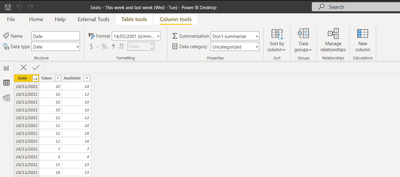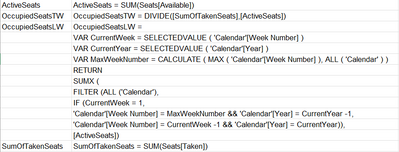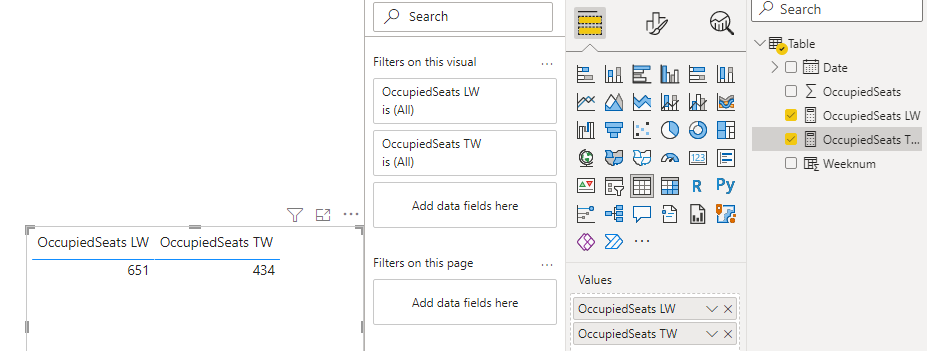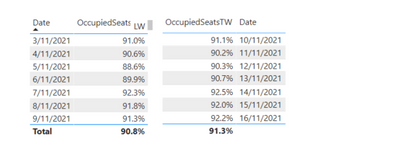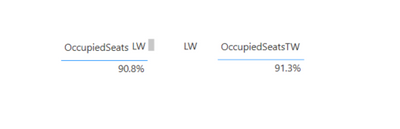- Power BI forums
- Updates
- News & Announcements
- Get Help with Power BI
- Desktop
- Service
- Report Server
- Power Query
- Mobile Apps
- Developer
- DAX Commands and Tips
- Custom Visuals Development Discussion
- Health and Life Sciences
- Power BI Spanish forums
- Translated Spanish Desktop
- Power Platform Integration - Better Together!
- Power Platform Integrations (Read-only)
- Power Platform and Dynamics 365 Integrations (Read-only)
- Training and Consulting
- Instructor Led Training
- Dashboard in a Day for Women, by Women
- Galleries
- Community Connections & How-To Videos
- COVID-19 Data Stories Gallery
- Themes Gallery
- Data Stories Gallery
- R Script Showcase
- Webinars and Video Gallery
- Quick Measures Gallery
- 2021 MSBizAppsSummit Gallery
- 2020 MSBizAppsSummit Gallery
- 2019 MSBizAppsSummit Gallery
- Events
- Ideas
- Custom Visuals Ideas
- Issues
- Issues
- Events
- Upcoming Events
- Community Blog
- Power BI Community Blog
- Custom Visuals Community Blog
- Community Support
- Community Accounts & Registration
- Using the Community
- Community Feedback
Register now to learn Fabric in free live sessions led by the best Microsoft experts. From Apr 16 to May 9, in English and Spanish.
- Power BI forums
- Forums
- Get Help with Power BI
- DAX Commands and Tips
- Re: Display this week's data with last week's data...
- Subscribe to RSS Feed
- Mark Topic as New
- Mark Topic as Read
- Float this Topic for Current User
- Bookmark
- Subscribe
- Printer Friendly Page
- Mark as New
- Bookmark
- Subscribe
- Mute
- Subscribe to RSS Feed
- Permalink
- Report Inappropriate Content
Display this week's data with last week's data on matrix table.
Hello,
I have a matrix table which displays in a column, current seats (OccupiedSeatsTW) available but I also want to include another column dislaying last week's seat availability (OccupiedSeatsLW). When I apply a measure, it does not bring up any results:
1)For OccupiedSeatsTW (this week), I am using a measure: OccupiedSeatsTW = DIVIDE([SumOfTakenSeats],[ActiveSeats]).
For OccupiedSeatsLW (last week) I am using a measure I saw on YouTube:
The catch is, that my reporting weeks start on Wednesdays and ends on Tuesday;
2) My Calendar table (I prefer to write my own tables instead of importing them), and so they consist of the following:
3) My Source(Fact) table consist of the following and has dates from 03/09/21 tp 16/09/2021:
4) Measures used to extract results into the matrix for current and last week as follows (a couple of these measures are mentioned in point 1 above:
Is there anyone out there who can help me display OccupiedSeatsLW (for last week) on this matrix?
Cheers,
Solved! Go to Solution.
- Mark as New
- Bookmark
- Subscribe
- Mute
- Subscribe to RSS Feed
- Permalink
- Report Inappropriate Content
Hi,
According to your description, I can roughly understand your requirement, I think you can achieve this using two measures and a calculated column, you can try my steps:
This is the test data I created based on your sample pictures:
Create a calculated column in the main table:
Weeknum = WEEKNUM('Table'[Date],2)
Then create two measures like this:
OccupiedSeats LW =
CALCULATE(SUM('Table'[OccupiedSeats]),FILTER(ALL('Table'),[Weeknum]=WEEKNUM(TODAY())-1))OccupiedSeats TW =
CALCULATE(SUM('Table'[OccupiedSeats]),FILTER(ALL('Table'),[Weeknum]=WEEKNUM(TODAY())))
And you can create a table chart to palce the two measures to get what you want, like this:
You can download my test pbix file below
If this result is not what you want, you can post some sample data(without sensitive data) and your expected result.
How to Get Your Question Answered Quickly
Thank you very much!
Best Regards,
Community Support Team _Robert Qin
If this post helps, then please consider Accept it as the solution to help the other members find it more quickly.
- Mark as New
- Bookmark
- Subscribe
- Mute
- Subscribe to RSS Feed
- Permalink
- Report Inappropriate Content
Hi,
According to your description, I can roughly understand your requirement, I think you can achieve this using two measures and a calculated column, you can try my steps:
This is the test data I created based on your sample pictures:
Create a calculated column in the main table:
Weeknum = WEEKNUM('Table'[Date],2)
Then create two measures like this:
OccupiedSeats LW =
CALCULATE(SUM('Table'[OccupiedSeats]),FILTER(ALL('Table'),[Weeknum]=WEEKNUM(TODAY())-1))OccupiedSeats TW =
CALCULATE(SUM('Table'[OccupiedSeats]),FILTER(ALL('Table'),[Weeknum]=WEEKNUM(TODAY())))
And you can create a table chart to palce the two measures to get what you want, like this:
You can download my test pbix file below
If this result is not what you want, you can post some sample data(without sensitive data) and your expected result.
How to Get Your Question Answered Quickly
Thank you very much!
Best Regards,
Community Support Team _Robert Qin
If this post helps, then please consider Accept it as the solution to help the other members find it more quickly.
- Mark as New
- Bookmark
- Subscribe
- Mute
- Subscribe to RSS Feed
- Permalink
- Report Inappropriate Content
Thank you Robert. Much appreciated.
- Mark as New
- Bookmark
- Subscribe
- Mute
- Subscribe to RSS Feed
- Permalink
- Report Inappropriate Content
Two problems here.
First OP is using Tue - Wed weeks, so you want WEEKNUM ( 'Table'[Date], 13 ).
The bigger issue is that your DAX won't work for the first week of a year.
If you create a week offset index that doesn't reset across years, then this approach should work fine.
- Mark as New
- Bookmark
- Subscribe
- Mute
- Subscribe to RSS Feed
- Permalink
- Report Inappropriate Content
Hi Alexis,
Yes I have read a few articles about possible issues when the new year starts. Thank you.
- Mark as New
- Bookmark
- Subscribe
- Mute
- Subscribe to RSS Feed
- Permalink
- Report Inappropriate Content
What I am hoping to get is a matrix that shows last week's period (3/11/2021 to 9/11/2021) in the first column and this week's period (10/11/2021 to 16/11/2021) in the second period.
The end result will also be just the total as below:
Can anyone guide me?
- Mark as New
- Bookmark
- Subscribe
- Mute
- Subscribe to RSS Feed
- Permalink
- Report Inappropriate Content
How about something much simpler like this?
OccupiedSeatsLW =
CALCULATE ( [OccupiedSeatsTW], DATEADD ( 'Calendar'[Date], -7, DAY ) )Helpful resources

Microsoft Fabric Learn Together
Covering the world! 9:00-10:30 AM Sydney, 4:00-5:30 PM CET (Paris/Berlin), 7:00-8:30 PM Mexico City

Power BI Monthly Update - April 2024
Check out the April 2024 Power BI update to learn about new features.

| User | Count |
|---|---|
| 47 | |
| 26 | |
| 19 | |
| 14 | |
| 10 |
| User | Count |
|---|---|
| 58 | |
| 50 | |
| 44 | |
| 19 | |
| 18 |