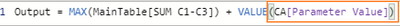- Power BI forums
- Updates
- News & Announcements
- Get Help with Power BI
- Desktop
- Service
- Report Server
- Power Query
- Mobile Apps
- Developer
- DAX Commands and Tips
- Custom Visuals Development Discussion
- Health and Life Sciences
- Power BI Spanish forums
- Translated Spanish Desktop
- Power Platform Integration - Better Together!
- Power Platform Integrations (Read-only)
- Power Platform and Dynamics 365 Integrations (Read-only)
- Training and Consulting
- Instructor Led Training
- Dashboard in a Day for Women, by Women
- Galleries
- Community Connections & How-To Videos
- COVID-19 Data Stories Gallery
- Themes Gallery
- Data Stories Gallery
- R Script Showcase
- Webinars and Video Gallery
- Quick Measures Gallery
- 2021 MSBizAppsSummit Gallery
- 2020 MSBizAppsSummit Gallery
- 2019 MSBizAppsSummit Gallery
- Events
- Ideas
- Custom Visuals Ideas
- Issues
- Issues
- Events
- Upcoming Events
- Community Blog
- Power BI Community Blog
- Custom Visuals Community Blog
- Community Support
- Community Accounts & Registration
- Using the Community
- Community Feedback
Register now to learn Fabric in free live sessions led by the best Microsoft experts. From Apr 16 to May 9, in English and Spanish.
- Power BI forums
- Forums
- Get Help with Power BI
- DAX Commands and Tips
- Display only one output/cell in a table from separ...
- Subscribe to RSS Feed
- Mark Topic as New
- Mark Topic as Read
- Float this Topic for Current User
- Bookmark
- Subscribe
- Printer Friendly Page
- Mark as New
- Bookmark
- Subscribe
- Mute
- Subscribe to RSS Feed
- Permalink
- Report Inappropriate Content
Display only one output/cell in a table from separate, individual parameter input
I am new to PowerBI and Parameter input.
Basically, I am trying to have each parameter for each location (example: CA, CPAC etc..).
Here, I only have two parameters for two locations (for an example), but there will be total 12 parameters for all locations.
Depending on what user selects for the parameter value, output should only display for that location only.
Currently, if I use "CA" parameter, calculation adds to all Locations (CA, CPAC, HPHC.. etc.) by adding 20.
I only want 71 + 20 = 91 (for "CA") to be reflected leaving other 11 Output values unchanged.
What I am trying to accomplish is, whenever user changes the value on individual parameter for that specific location, value of Output should change for that location (one cell in a table) only, leaving the Output values for other locations (not changed).
On the bottom case, even though I have addition of 40 for CPAC location, it is 80 instead of 100.
Bottom is screenshot of output column "Output":
I guess what I am trying to do is make this area dynamic based on each parameter for 12 different locations.
I have attached PBIX file on this Google drive link.
Is this (input and output on each text box/cell like a web application) something possible with Power BI?
Thanks!
Solved! Go to Solution.
- Mark as New
- Bookmark
- Subscribe
- Mute
- Subscribe to RSS Feed
- Permalink
- Report Inappropriate Content
You need a way of seeing which location is in the current filter context (or in plain english, which row of the table you're currently calculating), then selecting the appropriate parameter value based on that.
This measure uses SELECTEDVALUE to see which location we're calculating and a SWITCH statement to select which parameter value to add. You can keep adding lines into the switch statement for each location.
- Mark as New
- Bookmark
- Subscribe
- Mute
- Subscribe to RSS Feed
- Permalink
- Report Inappropriate Content
- Mark as New
- Bookmark
- Subscribe
- Mute
- Subscribe to RSS Feed
- Permalink
- Report Inappropriate Content
Hello @JustinDoh1
You can attach the pbix file by using one drive or drive. You can this link
Please share the expected output with the attached pbix.
- Mark as New
- Bookmark
- Subscribe
- Mute
- Subscribe to RSS Feed
- Permalink
- Report Inappropriate Content
@Anonymous As far as expected output is concerned, I have attached an image on the post. Regards to PBIX file, please try this link. I think it should work. File is called "JustinD.pbix". Thanks.
- Mark as New
- Bookmark
- Subscribe
- Mute
- Subscribe to RSS Feed
- Permalink
- Report Inappropriate Content
You need a way of seeing which location is in the current filter context (or in plain english, which row of the table you're currently calculating), then selecting the appropriate parameter value based on that.
This measure uses SELECTEDVALUE to see which location we're calculating and a SWITCH statement to select which parameter value to add. You can keep adding lines into the switch statement for each location.
Helpful resources

Microsoft Fabric Learn Together
Covering the world! 9:00-10:30 AM Sydney, 4:00-5:30 PM CET (Paris/Berlin), 7:00-8:30 PM Mexico City

Power BI Monthly Update - April 2024
Check out the April 2024 Power BI update to learn about new features.

| User | Count |
|---|---|
| 42 | |
| 21 | |
| 21 | |
| 14 | |
| 13 |
| User | Count |
|---|---|
| 43 | |
| 36 | |
| 33 | |
| 18 | |
| 18 |