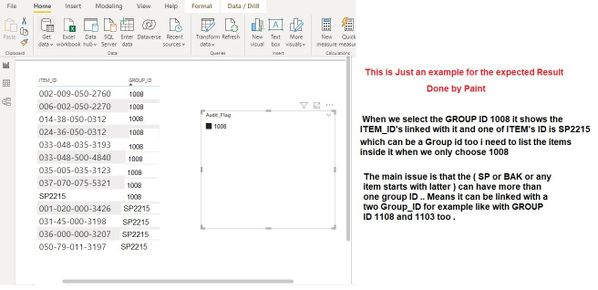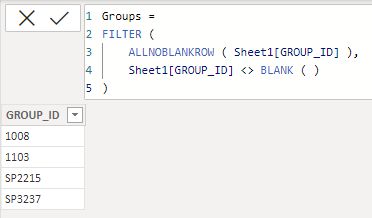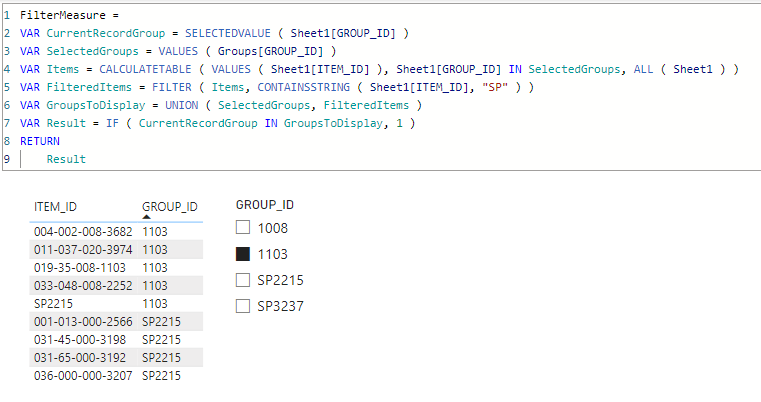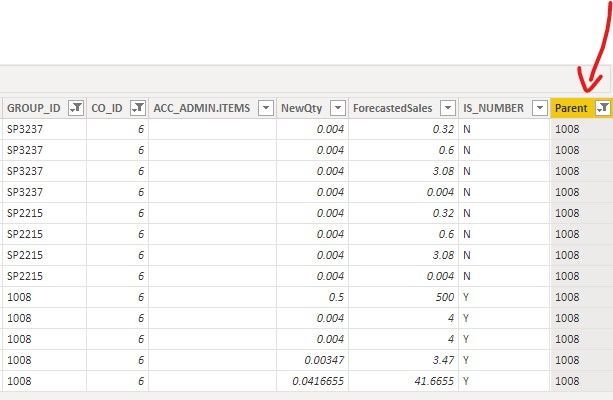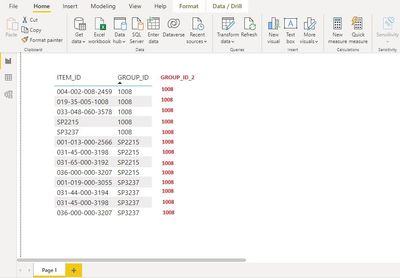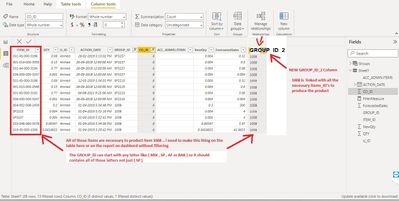- Power BI forums
- Updates
- News & Announcements
- Get Help with Power BI
- Desktop
- Service
- Report Server
- Power Query
- Mobile Apps
- Developer
- DAX Commands and Tips
- Custom Visuals Development Discussion
- Health and Life Sciences
- Power BI Spanish forums
- Translated Spanish Desktop
- Power Platform Integration - Better Together!
- Power Platform Integrations (Read-only)
- Power Platform and Dynamics 365 Integrations (Read-only)
- Training and Consulting
- Instructor Led Training
- Dashboard in a Day for Women, by Women
- Galleries
- Community Connections & How-To Videos
- COVID-19 Data Stories Gallery
- Themes Gallery
- Data Stories Gallery
- R Script Showcase
- Webinars and Video Gallery
- Quick Measures Gallery
- 2021 MSBizAppsSummit Gallery
- 2020 MSBizAppsSummit Gallery
- 2019 MSBizAppsSummit Gallery
- Events
- Ideas
- Custom Visuals Ideas
- Issues
- Issues
- Events
- Upcoming Events
- Community Blog
- Power BI Community Blog
- Custom Visuals Community Blog
- Community Support
- Community Accounts & Registration
- Using the Community
- Community Feedback
Register now to learn Fabric in free live sessions led by the best Microsoft experts. From Apr 16 to May 9, in English and Spanish.
- Power BI forums
- Forums
- Get Help with Power BI
- DAX Commands and Tips
- Re: Dispaly results for an item linked it's compon...
- Subscribe to RSS Feed
- Mark Topic as New
- Mark Topic as Read
- Float this Topic for Current User
- Bookmark
- Subscribe
- Printer Friendly Page
- Mark as New
- Bookmark
- Subscribe
- Mute
- Subscribe to RSS Feed
- Permalink
- Report Inappropriate Content
Dispaly results for an item linked it's componentes on another columns
Hi everyone ,
I need some help to write DAX command , I have this table shown below :
| ITEM_ID | QTY | U_ID | ACTION_DATE | GROUP_ID | CO_ID | ACC_ADMIN.ITEMS | NewQty | ForecastedSales |
| 033-048-060-3578 | 0.00347 | Ahmed | 4/1/2019 17:34 | 1008 | 5 | 0.00347 | 3.47 | |
| SP3237 | 0.004 | Ahmed | 4/1/2019 17:32 | 1008 | 5 | 0.004 | 4 | |
| SP2215 | 0.004 | Ahmed | 4/1/2019 17:32 | 1008 | 5 | 0.004 | 4 | |
| 004-002-008-2459 | 0.5 | Ahmed | 4/1/2019 17:34 | 1008 | 5 | 0.5 | 500 | |
| 019-35-005-1008 | 0.0416655 | Ahmed | 4/1/2019 17:29 | 1008 | 5 | 0.0416655 | 41.6655 | |
| 019-35-005-1008 | 0.0416655 | Ahmed | 4/1/2019 17:29 | 1008 | 6 | 0.0416655 | 41.6655 | |
| 033-048-060-3578 | 0.00347 | Ahmed | 4/1/2019 17:34 | 1008 | 6 | 0.00347 | 3.47 | |
| SP3237 | 0.004 | Ahmed | 4/1/2019 17:32 | 1008 | 6 | 0.004 | 4 | |
| SP2215 | 0.004 | Ahmed | 4/1/2019 17:32 | 1008 | 6 | 0.004 | 4 | |
| 004-002-008-2459 | 0.5 | Ahmed | 4/1/2019 17:34 | 1008 | 6 | 0.5 | 500 | |
| 033-048-008-2252 | 0.00174 | Ahmed | 5/28/2019 9:36 | 1103 | 5 | 0.00174 | 1.74 | |
| SP2215 | 0.0078 | Ahmed | 5/28/2019 9:37 | 1103 | 5 | 0.0078 | 7.8 | |
| 004-002-008-3682 | 1 | Ahmed | 5/28/2019 9:36 | 1103 | 5 | 1 | 1000 | |
| 011-037-020-3974 | 0.020833 | Ahmed | 5/28/2019 9:36 | 1103 | 5 | 0.020833 | 20.833 | |
| 019-35-008-1103 | 0.020833 | Ahmed | 5/28/2019 9:36 | 1103 | 5 | 0.020833 | 20.833 | |
| 033-048-008-2252 | 0.00174 | Ahmed | 5/28/2019 9:36 | 1103 | 6 | 0.00174 | 1.74 | |
| SP2215 | 0.0078 | Ahmed | 5/28/2019 9:37 | 1103 | 6 | 0.0078 | 7.8 | |
| 004-002-008-3682 | 1 | Ahmed | 5/28/2019 9:36 | 1103 | 6 | 1 | 1000 | |
| 019-35-008-1103 | 0.020833 | Ahmed | 5/28/2019 9:36 | 1103 | 6 | 0.020833 | 20.833 | |
| 011-037-020-3974 | 0.020833 | Ahmed | 5/28/2019 9:36 | 1103 | 6 | 0.020833 | 20.833 | |
| 036-000-000-3207 | 0.001 | Ahmed | 9/26/2018 0:00 | SP2215 | 5 | 0.004 | 0.004 | |
| 031-45-000-3198 | 0.08 | Ahmed | 1/12/2019 17:34 | SP2215 | 5 | 0.004 | 0.32 | |
| 001-013-000-2566 | 0.15 | Ahmed | 9/26/2018 0:00 | SP2215 | 5 | 0.004 | 0.6 | |
| 031-65-000-3192 | 0.77 | Ahmed | 8/4/2021 9:25 | SP2215 | 5 | 0.004 | 3.08 | |
| 036-000-000-3207 | 0.001 | Ahmed | 9/26/2018 0:00 | SP2215 | 6 | 0.004 | 0.004 | |
| 031-65-000-3192 | 0.77 | Ahmed | 8/4/2021 9:25 | SP2215 | 6 | 0.004 | 3.08 | |
| 001-013-000-2566 | 0.15 | Ahmed | 9/26/2018 0:00 | SP2215 | 6 | 0.004 | 0.6 | |
| 031-45-000-3198 | 0.08 | Ahmed | 1/12/2019 17:34 | SP2215 | 6 | 0.004 | 0.32 | |
| 036-000-000-3207 | 0.001 | Ahmed | 9/26/2018 0:00 | SP3237 | 5 | 0.004 | 0.004 | |
| 031-44-000-3194 | 0.77 | Ahmed | 9/26/2018 0:00 | SP3237 | 5 | 0.004 | 3.08 | |
| 001-019-000-3055 | 0.15 | Ahmed | 9/26/2018 0:00 | SP3237 | 5 | 0.004 | 0.6 | |
| 031-45-000-3198 | 0.08 | Ahmed | 2/26/2019 17:13 | SP3237 | 5 | 0.004 | 0.32 | |
| 036-000-000-3207 | 0.001 | Ahmed | 9/26/2018 0:00 | SP3237 | 6 | 0.004 | 0.004 | |
| 031-44-000-3194 | 0.77 | Ahmed | 9/26/2018 0:00 | SP3237 | 6 | 0.004 | 3.08 | |
| 001-019-000-3055 | 0.15 | Ahmed | 9/26/2018 0:00 | SP3237 | 6 | 0.004 | 0.6 | |
| 031-45-000-3198 | 0.08 | Ahmed | 2/26/2019 17:13 | SP3237 | 6 | 0.004 | 0.32 |
The GROUP_ID which is ( 1008 ) linked with several ITEM_ID and one of the ITEM_ID ( SP2215 ) Can be also a GROUP_ID and have another ITEM_ID inside it.
| ITEM_ID | QTY | U_ID | ACTION_DATE | GROUP_ID | CO_ID | ACC_ADMIN.ITEMS | NewQty | ForecastedSales |
| 036-000-000-3207 | 0.001 | Ahmed | 26-09-2018 0:00 | SP2215 | 5 | 0.004 | 0.004 | |
| 031-45-000-3198 | 0.08 | Ahmed | 12/1/2019 17:34 | SP2215 | 5 | 0.004 | 0.32 | |
| 001-013-000-2566 | 0.15 | Ahmed | 26-09-2018 0:00 | SP2215 | 5 | 0.004 | 0.6 | |
| 031-65-000-3192 | 0.77 | Ahmed | 4/8/2021 9:25 | SP2215 | 5 | 0.004 | 3.08 | |
| 036-000-000-3207 | 0.001 | Ahmed | 26-09-2018 0:00 | SP2215 | 6 | 0.004 | 0.004 | |
| 031-65-000-3192 | 0.77 | Ahmed | 4/8/2021 9:25 | SP2215 | 6 | 0.004 | 3.08 | |
| 001-013-000-2566 | 0.15 | Ahmed | 26-09-2018 0:00 | SP2215 | 6 | 0.004 | 0.6 | |
| 031-45-000-3198 | 0.08 | Ahmed | 12/1/2019 17:34 | SP2215 | 6 | 0.004 | 0.32 |
So it's like a Tree.
( GROUP_ID which is1008 ) have an items started with numbers + one SP item which also contains items inside it )
The main issue is that the ( SP2215 ) ITEM_ID can be linked with more than one ( GROUP_ID ) , if you see on the table it's linked with item ID 1008 and 1103 and i tried to make it but i got an error says there's duplication.
on the picture below , When i click on item 1008, it should show the ITEMS_ID related wiht it and if there was an SP or any item starts with a latter as ab ITEM_ID that means the SP can be also a GROUP_ID and it should show the items for it too on the Dashboard
Expected result is shown on the Picture below :
PPIX file on the link below :
https://drive.google.com/file/d/1nKQrjZVeRrEVF9wdUR-5QCDrmgrfy8CQ/view?usp=sharing
Excel File :
Thank you.
Solved! Go to Solution.
- Mark as New
- Bookmark
- Subscribe
- Mute
- Subscribe to RSS Feed
- Permalink
- Report Inappropriate Content
Hi @AliNafa
Please see attached your sample file with the solution
Groups =
FILTER (
ALLNOBLANKROW ( Sheet1[GROUP_ID] ),
Sheet1[GROUP_ID] <> BLANK ( )
)FilterMeasure =
VAR CurrentRecordGroup = SELECTEDVALUE ( Sheet1[GROUP_ID] )
VAR SelectedGroups = VALUES ( Groups[GROUP_ID] )
VAR Items = CALCULATETABLE ( VALUES ( Sheet1[ITEM_ID] ), Sheet1[GROUP_ID] IN SelectedGroups, ALL ( Sheet1 ) )
VAR FilteredItems = FILTER ( Items, CONTAINSSTRING ( Sheet1[ITEM_ID], "SP" ) )
VAR GroupsToDisplay = UNION ( SelectedGroups, FilteredItems )
VAR Result = IF ( CurrentRecordGroup IN GroupsToDisplay, 1 )
RETURN
Result- Mark as New
- Bookmark
- Subscribe
- Mute
- Subscribe to RSS Feed
- Permalink
- Report Inappropriate Content
Hi @tamerj1 ,
What you have done is really a great and that's what i was looking for .
But can i added the results on the report without filtering on a column like the picture below ? I hope you can help me on this too.
Thank you !
- Mark as New
- Bookmark
- Subscribe
- Mute
- Subscribe to RSS Feed
- Permalink
- Report Inappropriate Content
Please try
FilterMeasure =
VAR CurrentRecordGroup =
SELECTEDVALUE ( Sheet1[GROUP_ID] )
VAR SelectedGroups =
VALUES ( Groups[GROUP_ID] )
VAR Items =
CALCULATETABLE (
VALUES ( Sheet1[ITEM_ID] ),
Sheet1[GROUP_ID] IN SelectedGroups,
ALLEXCEPT ( Sheet1, Sheet1[Parent] )
)
VAR FilteredItems =
FILTER ( Items, CONTAINSSTRING ( Sheet1[ITEM_ID], "SP" ) )
VAR GroupsToDisplay =
UNION ( SelectedGroups, FilteredItems )
VAR Result =
IF ( CurrentRecordGroup IN GroupsToDisplay, 1 )
RETURN
Result
- Mark as New
- Bookmark
- Subscribe
- Mute
- Subscribe to RSS Feed
- Permalink
- Report Inappropriate Content
Hi @tamerj1
Thank you for your quick response. Really appreciate it.
The code that you have wrote is still will make it as a filtering on Dashboard only. But i need to make it as a report as on the picture below without the filtering. Or we may add it as a column on the table.
Just thought that we may add the GROUP_ID_2 column here on the Table
So for example , GROUP_ID 1008 is linked with different ITM_IDs and two of them are SP3237 and SP2215. And also SP3237 and SP2215 can become GROUP_ID and contain ITEMS under them.
So, on the new column , I just would like to have the group id which is 1008 that is linked with ALL the item IDs. The reason i'm doing this is because I would like to see all the items under 1008 that should be available in order to produce the final product which is Item 1008.
I hope you apply the solution on the PPIX file attached and send it to me if possible.
https://drive.google.com/file/d/1nKQrjZVeRrEVF9wdUR-5QCDrmgrfy8CQ/view?usp=sharing
Thank you So much !
- Mark as New
- Bookmark
- Subscribe
- Mute
- Subscribe to RSS Feed
- Permalink
- Report Inappropriate Content
Hi @AliNafa
Please see attached your sample file with the solution
Groups =
FILTER (
ALLNOBLANKROW ( Sheet1[GROUP_ID] ),
Sheet1[GROUP_ID] <> BLANK ( )
)FilterMeasure =
VAR CurrentRecordGroup = SELECTEDVALUE ( Sheet1[GROUP_ID] )
VAR SelectedGroups = VALUES ( Groups[GROUP_ID] )
VAR Items = CALCULATETABLE ( VALUES ( Sheet1[ITEM_ID] ), Sheet1[GROUP_ID] IN SelectedGroups, ALL ( Sheet1 ) )
VAR FilteredItems = FILTER ( Items, CONTAINSSTRING ( Sheet1[ITEM_ID], "SP" ) )
VAR GroupsToDisplay = UNION ( SelectedGroups, FilteredItems )
VAR Result = IF ( CurrentRecordGroup IN GroupsToDisplay, 1 )
RETURN
ResultHelpful resources

Microsoft Fabric Learn Together
Covering the world! 9:00-10:30 AM Sydney, 4:00-5:30 PM CET (Paris/Berlin), 7:00-8:30 PM Mexico City

Power BI Monthly Update - April 2024
Check out the April 2024 Power BI update to learn about new features.

| User | Count |
|---|---|
| 44 | |
| 20 | |
| 20 | |
| 16 | |
| 15 |
| User | Count |
|---|---|
| 46 | |
| 28 | |
| 25 | |
| 18 | |
| 17 |