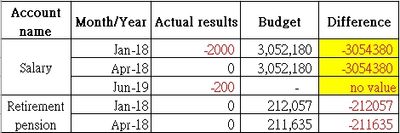- Power BI forums
- Updates
- News & Announcements
- Get Help with Power BI
- Desktop
- Service
- Report Server
- Power Query
- Mobile Apps
- Developer
- DAX Commands and Tips
- Custom Visuals Development Discussion
- Health and Life Sciences
- Power BI Spanish forums
- Translated Spanish Desktop
- Power Platform Integration - Better Together!
- Power Platform Integrations (Read-only)
- Power Platform and Dynamics 365 Integrations (Read-only)
- Training and Consulting
- Instructor Led Training
- Dashboard in a Day for Women, by Women
- Galleries
- Community Connections & How-To Videos
- COVID-19 Data Stories Gallery
- Themes Gallery
- Data Stories Gallery
- R Script Showcase
- Webinars and Video Gallery
- Quick Measures Gallery
- 2021 MSBizAppsSummit Gallery
- 2020 MSBizAppsSummit Gallery
- 2019 MSBizAppsSummit Gallery
- Events
- Ideas
- Custom Visuals Ideas
- Issues
- Issues
- Events
- Upcoming Events
- Community Blog
- Power BI Community Blog
- Custom Visuals Community Blog
- Community Support
- Community Accounts & Registration
- Using the Community
- Community Feedback
Register now to learn Fabric in free live sessions led by the best Microsoft experts. From Apr 16 to May 9, in English and Spanish.
- Power BI forums
- Forums
- Get Help with Power BI
- DAX Commands and Tips
- Difference between two tables
- Subscribe to RSS Feed
- Mark Topic as New
- Mark Topic as Read
- Float this Topic for Current User
- Bookmark
- Subscribe
- Printer Friendly Page
- Mark as New
- Bookmark
- Subscribe
- Mute
- Subscribe to RSS Feed
- Permalink
- Report Inappropriate Content
Difference between two tables
Hello Everyone,
I have a question about the diference between two tables.
A Table is for department's actual results.
B Table is for department's budget.
When the actual results have a value, I can't get a correct value, even no value.
I want to have values by month.
Please suggest the DAX measure.
Thank you!
- Mark as New
- Bookmark
- Subscribe
- Mute
- Subscribe to RSS Feed
- Permalink
- Report Inappropriate Content
can you share your current syntax, and the underlying tables?
as described here
How to Get Your Question Answered Quickly
Thank you for the kudos 🙂
- Mark as New
- Bookmark
- Subscribe
- Mute
- Subscribe to RSS Feed
- Permalink
- Report Inappropriate Content
Hello @Stachu ,
It was my first time publishing a question here, sorry for the incomplete information.
Columns for Table A are Department、AccountName、Date、accountingcurrencyamount
Columns for Table B are Department、AccountName、Date、budget
The relationship between two tables is "AccountName".
(Cardinality:many to many. Cross filter direction:both.)
*Measure for actual results = CALCULATE(SUM('A'[accountingcurrencyamount]),
FILTER('A',[AccountName]="Salary"|| [AccountName]="Retirement pension")
*Measure for budget = CALCULATE(SUM('B'[departmentbudget]),
FILTER('B',[AccountName]="Salary"|| [AccountName]="Retirement pension")
I used "FILTER" to choose the AccountName I need.
*Measure for difference = [Measure for actual results]-[Measure for budget]
I tried to change the relationship become Date yesterday, and got the following result.
I still can't get the right values when actual results have value...
- Mark as New
- Bookmark
- Subscribe
- Mute
- Subscribe to RSS Feed
- Permalink
- Report Inappropriate Content
do the following:
1) create a new table for calendar, e.g.
Calendar = CALENDARAUTO()
2) mark the Calendar tables as Date table
3) create 1:many joins between Calendar table and both budget and actuals
4) use the month from calendar table in the visual
5) set the join between A & B tables to be done on Department
Thank you for the kudos 🙂
- Mark as New
- Bookmark
- Subscribe
- Mute
- Subscribe to RSS Feed
- Permalink
- Report Inappropriate Content
I followed up the steps you suggested but having a trouble in step 3.
The relationship between Calendar table and both budget and actuals can't be active at the same time.
- Mark as New
- Bookmark
- Subscribe
- Mute
- Subscribe to RSS Feed
- Permalink
- Report Inappropriate Content
Hmm, that's probably because of the many:many relationship
can you add a new table for Departments, e.g. like this:
Departments =
DISTINCT (
UNION ( VALUES ( TableA[Departments] ), VALUES ( TableB[Departments] ) )
)
deactivate/remove your existing many:many relationship between Actuals and Budgets
create new 1:many relationships from Departments to tables A and B
do the same for the Calendar table
Thank you for the kudos 🙂
- Mark as New
- Bookmark
- Subscribe
- Mute
- Subscribe to RSS Feed
- Permalink
- Report Inappropriate Content
Sorry for late reply.
I tried to change the relationships.
However, when I choose Retirement pension to make sure the difference value is right or not,
finding out the value of Actural results of Salary is included.
Is it because of there is no relationship about AccountName between table A and B?
- Mark as New
- Bookmark
- Subscribe
- Mute
- Subscribe to RSS Feed
- Permalink
- Report Inappropriate Content
I create a new table for Account Name and make 1:many relationships from Account Name to tables A and B.
Finally,getting the right value.
Helpful resources

Microsoft Fabric Learn Together
Covering the world! 9:00-10:30 AM Sydney, 4:00-5:30 PM CET (Paris/Berlin), 7:00-8:30 PM Mexico City

Power BI Monthly Update - April 2024
Check out the April 2024 Power BI update to learn about new features.

| User | Count |
|---|---|
| 43 | |
| 23 | |
| 21 | |
| 15 | |
| 15 |
| User | Count |
|---|---|
| 46 | |
| 31 | |
| 30 | |
| 18 | |
| 18 |