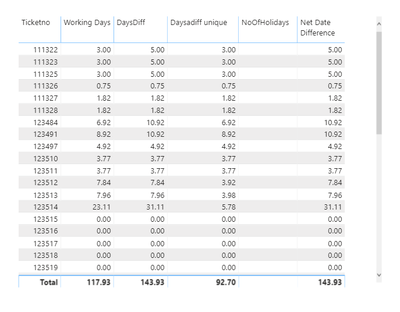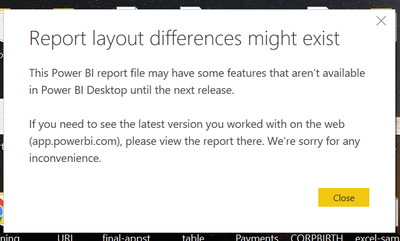- Power BI forums
- Updates
- News & Announcements
- Get Help with Power BI
- Desktop
- Service
- Report Server
- Power Query
- Mobile Apps
- Developer
- DAX Commands and Tips
- Custom Visuals Development Discussion
- Health and Life Sciences
- Power BI Spanish forums
- Translated Spanish Desktop
- Power Platform Integration - Better Together!
- Power Platform Integrations (Read-only)
- Power Platform and Dynamics 365 Integrations (Read-only)
- Training and Consulting
- Instructor Led Training
- Dashboard in a Day for Women, by Women
- Galleries
- Community Connections & How-To Videos
- COVID-19 Data Stories Gallery
- Themes Gallery
- Data Stories Gallery
- R Script Showcase
- Webinars and Video Gallery
- Quick Measures Gallery
- 2021 MSBizAppsSummit Gallery
- 2020 MSBizAppsSummit Gallery
- 2019 MSBizAppsSummit Gallery
- Events
- Ideas
- Custom Visuals Ideas
- Issues
- Issues
- Events
- Upcoming Events
- Community Blog
- Power BI Community Blog
- Custom Visuals Community Blog
- Community Support
- Community Accounts & Registration
- Using the Community
- Community Feedback
Register now to learn Fabric in free live sessions led by the best Microsoft experts. From Apr 16 to May 9, in English and Spanish.
- Power BI forums
- Forums
- Get Help with Power BI
- DAX Commands and Tips
- Difference between 2 days Exclude Weekend and Holi...
- Subscribe to RSS Feed
- Mark Topic as New
- Mark Topic as Read
- Float this Topic for Current User
- Bookmark
- Subscribe
- Printer Friendly Page
- Mark as New
- Bookmark
- Subscribe
- Mute
- Subscribe to RSS Feed
- Permalink
- Report Inappropriate Content
Difference between 2 days Exclude Weekend and Holidays
i have a calender table and Holiday Table , I do not have a relationship with Calendar Table and Hoiday Table, i need DATEDIFF between two dates, and within the function exclude weekends and holidays between these two dates.
Calendar table code
i have done Weekend but i Don't know how to do Holiday, How can i add holiday list in Calender table
here is the result that i get from the formula,
Solved! Go to Solution.
- Mark as New
- Bookmark
- Subscribe
- Mute
- Subscribe to RSS Feed
- Permalink
- Report Inappropriate Content
HI @Anonymous ,
Create 2 calculated column
- Mark as New
- Bookmark
- Subscribe
- Mute
- Subscribe to RSS Feed
- Permalink
- Report Inappropriate Content
Hi @Anonymous
This is easier than you think 🙂 Once you have your calendar and holidays, just based on the holidays mark the days in the calendar that are in the holidays table. This will be a calculated column of bool type. TRUE - holiday, FALSE - ordinary day. Once you've got the flag column (hidden), you can now easily author a measure that will use the flag to give you what you want.
Best
D
- Mark as New
- Bookmark
- Subscribe
- Mute
- Subscribe to RSS Feed
- Permalink
- Report Inappropriate Content
HI @Anonymous ,
Have you tried this.
https://www.youtube.com/watch?v=v9s0PPLU0n8
https://community.powerbi.com/t5/Desktop/Public-Holiday-Script/td-p/178341
https://community.powerbi.com/t5/Desktop/Matching-dates-to-a-holiday-table/td-p/430803
https://radacad.com/creating-calendar-table-in-power-bi-using-dax-functions
Regards,
Harsh Nathani
Did I answer your question? Mark my post as a solution! Appreciate with a Kudos!! (Click the Thumbs Up Button)
- Mark as New
- Bookmark
- Subscribe
- Mute
- Subscribe to RSS Feed
- Permalink
- Report Inappropriate Content
i have created Holiday table and calender table then how can i merge this two table, in query editor calenrder table is not showing
- Mark as New
- Bookmark
- Subscribe
- Mute
- Subscribe to RSS Feed
- Permalink
- Report Inappropriate Content
Hi @Anonymous ,
Follow these steps to create a holiday Column.
Post this I guess you will have 2 Column, Weekend and Holidays.
Then Create a Column to merge these
IF( AND( Weekdays = Saturday, Weekday = Sunday, IsHoliday = TRUE ), 0, 1 )
Regards,
Harsh Nathani
- Mark as New
- Bookmark
- Subscribe
- Mute
- Subscribe to RSS Feed
- Permalink
- Report Inappropriate Content
Hi @harshnathani Thanks for your reply
I have done WorkingDays , but Holidays calculation not working
I have attached my PBIX file Click here Could you Please check?
Thanks & Regards,
Rajesh
- Mark as New
- Bookmark
- Subscribe
- Mute
- Subscribe to RSS Feed
- Permalink
- Report Inappropriate Content
VAR _HolidayCount =
CALCULATE(
COUNTROWS(ftCalendar),
DATESBETWEEN(ftCalendar[Date],Finallist[RequestReceivedDate],Finallist[RequestClosedDate]-1),
not ISBLANK(ftCalendar[Holiday])
--ftCalendar[WorkingDay] = 1
)
RETURN
COALESCE( _HolidayCount,0)
*******************************************************************************************************
w/o holiday only workingday = Finallist[Working Days]-Finallist[Holiday]
Thanks & Regards,
Mohammed Adnan
Learn Power BI: https://www.youtube.com/c/taik18
- Mark as New
- Bookmark
- Subscribe
- Mute
- Subscribe to RSS Feed
- Permalink
- Report Inappropriate Content
Hi @Anonymous ,
https://drive.google.com/file/d/117v9j_c4WuaeJjCmj9RaSpmBAvkZzO9U/view?usp=sharing
Regards,
Harsh Nathani
Did I answer your question? Mark my post as a solution! Appreciate with a Kudos!! (Click the Thumbs Up Button)
- Mark as New
- Bookmark
- Subscribe
- Mute
- Subscribe to RSS Feed
- Permalink
- Report Inappropriate Content
Thanks for your reply, i'm not able to open that file which you attached
Could you Please share the steps please, sorry for the inconvenience
Thanks
Rajesh
- Mark as New
- Bookmark
- Subscribe
- Mute
- Subscribe to RSS Feed
- Permalink
- Report Inappropriate Content
HI @Anonymous ,
Create 2 calculated column
Helpful resources

Microsoft Fabric Learn Together
Covering the world! 9:00-10:30 AM Sydney, 4:00-5:30 PM CET (Paris/Berlin), 7:00-8:30 PM Mexico City

Power BI Monthly Update - April 2024
Check out the April 2024 Power BI update to learn about new features.

| User | Count |
|---|---|
| 47 | |
| 24 | |
| 20 | |
| 15 | |
| 13 |
| User | Count |
|---|---|
| 51 | |
| 46 | |
| 39 | |
| 19 | |
| 19 |