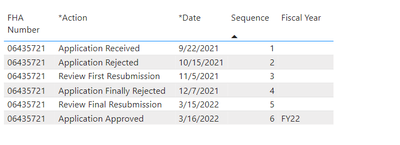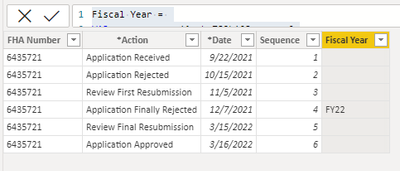- Power BI forums
- Updates
- News & Announcements
- Get Help with Power BI
- Desktop
- Service
- Report Server
- Power Query
- Mobile Apps
- Developer
- DAX Commands and Tips
- Custom Visuals Development Discussion
- Health and Life Sciences
- Power BI Spanish forums
- Translated Spanish Desktop
- Power Platform Integration - Better Together!
- Power Platform Integrations (Read-only)
- Power Platform and Dynamics 365 Integrations (Read-only)
- Training and Consulting
- Instructor Led Training
- Dashboard in a Day for Women, by Women
- Galleries
- Community Connections & How-To Videos
- COVID-19 Data Stories Gallery
- Themes Gallery
- Data Stories Gallery
- R Script Showcase
- Webinars and Video Gallery
- Quick Measures Gallery
- 2021 MSBizAppsSummit Gallery
- 2020 MSBizAppsSummit Gallery
- 2019 MSBizAppsSummit Gallery
- Events
- Ideas
- Custom Visuals Ideas
- Issues
- Issues
- Events
- Upcoming Events
- Community Blog
- Power BI Community Blog
- Custom Visuals Community Blog
- Community Support
- Community Accounts & Registration
- Using the Community
- Community Feedback
Register now to learn Fabric in free live sessions led by the best Microsoft experts. From Apr 16 to May 9, in English and Spanish.
- Power BI forums
- Forums
- Get Help with Power BI
- DAX Commands and Tips
- Determine the First of Two Actions
- Subscribe to RSS Feed
- Mark Topic as New
- Mark Topic as Read
- Float this Topic for Current User
- Bookmark
- Subscribe
- Printer Friendly Page
- Mark as New
- Bookmark
- Subscribe
- Mute
- Subscribe to RSS Feed
- Permalink
- Report Inappropriate Content
Determine the First of Two Actions
Hello, I have a table (‘1egh TSQL’) with columns of specific actions and dates on which those actions occurred.
I used the formula below to calculate a new column called Fiscal Year, based on the following criteria:
- Must be the MAX Sequence for the project
- Must be the FIRST of the *Action “Application Finally Rejected” or “Application Approved” (whichever one occurs first)
- If the first two criteria apply and the *Date is 10/01/2020 – 09/30/2021, then Fiscal Year = “FY21”
- If the first two criteria apply and the *Date is 10/01/2021 – 09/30/2022, then Fiscal Year = “FY22”
- If the first two criteria apply and the *Date is 10/01/2022 – 09/30/2023, then Fiscal Year = “FY23”
- If nothing applies, then BLANK
How can I correct my formula to only select the first action that occurs? In this example, FY22 should be listed next to the *Action “Application Finally Rejected”.
Fiscal Year =
VAR _sequence = '1egh TSQL'[Sequence]
VAR _pjtnumber = '1egh TSQL'[FHA Number]
VAR _action = '1egh TSQL'[*Action]
VAR _table =
FILTER ( '1egh TSQL', '1egh TSQL'[FHA Number] = _pjtnumber )
VAR _maxseq =
MAXX ( _table, '1egh TSQL'[Sequence] )
RETURN
IF (
_sequence = _maxseq
&& ( _action = "Application Finally Rejected"
|| _action = "Application Approved" ),
SWITCH (
TRUE (),
'1egh TSQL'[*Date] >= DATE ( 2020, 10, 1 )
&& '1egh TSQL'[*Date] <= DATE ( 2021, 9, 30 ), "FY21",
'1egh TSQL'[*Date] >= DATE ( 2021, 10, 1 )
&& '1egh TSQL'[*Date] <= DATE ( 2022, 9, 30 ), "FY22",
'1egh TSQL'[*Date] >= DATE ( 2022, 10, 1 )
&& '1egh TSQL'[*Date] <= DATE ( 2023, 9, 30 ), "FY23",
BLANK ()
),
BLANK ()
)
Solved! Go to Solution.
- Mark as New
- Bookmark
- Subscribe
- Mute
- Subscribe to RSS Feed
- Permalink
- Report Inappropriate Content
Hi @PBInewbie17 ,
You can try this method:
New column:
Fiscal Year =
VAR _sequence = '1egh TSQL'[Sequence]
VAR _pjtnumber = '1egh TSQL'[FHA Number]
VAR _table =
FILTER ( '1egh TSQL', '1egh TSQL'[FHA Number] = _pjtnumber )
VAR _mindate =
MINX (
FILTER (
_table,
'1egh TSQL'[*Action]
IN { "Application Finally Rejected", "Application Approved" }
),
'1egh TSQL'[*Date]
)
VAR _theAction =
CALCULATE (
MAX ( '1egh TSQL'[*Action] ),
FILTER ( '1egh TSQL', '1egh TSQL'[*Date] = _mindate )
)
VAR _maxseq =
CALCULATE (
MAX ( '1egh TSQL'[Sequence] ),
FILTER ( '1egh TSQL', '1egh TSQL'[*Action] = _theAction )
)
RETURN
IF (
'1egh TSQL'[*Action] = _theAction
&& '1egh TSQL'[Sequence] = _maxseq,
SWITCH (
TRUE (),
'1egh TSQL'[*Date] >= DATE ( 2020, 10, 1 )
&& '1egh TSQL'[*Date] <= DATE ( 2021, 9, 30 ), "FY21",
'1egh TSQL'[*Date] >= DATE ( 2021, 10, 1 )
&& '1egh TSQL'[*Date] <= DATE ( 2022, 9, 30 ), "FY22",
'1egh TSQL'[*Date] >= DATE ( 2022, 10, 1 )
&& '1egh TSQL'[*Date] <= DATE ( 2023, 9, 30 ), "FY23",
BLANK ()
),
BLANK ()
)
The result is:
Is this what you expect? Here is my PBIX file.
Hope this helps you.
Best Regards,
Community Support Team _Yinliw
If this post helps, then please consider Accept it as the solution to help the other members find it more quickly.
- Mark as New
- Bookmark
- Subscribe
- Mute
- Subscribe to RSS Feed
- Permalink
- Report Inappropriate Content
Hi @PBInewbie17 ,
You can try this method:
New column:
Fiscal Year =
VAR _sequence = '1egh TSQL'[Sequence]
VAR _pjtnumber = '1egh TSQL'[FHA Number]
VAR _table =
FILTER ( '1egh TSQL', '1egh TSQL'[FHA Number] = _pjtnumber )
VAR _mindate =
MINX (
FILTER (
_table,
'1egh TSQL'[*Action]
IN { "Application Finally Rejected", "Application Approved" }
),
'1egh TSQL'[*Date]
)
VAR _theAction =
CALCULATE (
MAX ( '1egh TSQL'[*Action] ),
FILTER ( '1egh TSQL', '1egh TSQL'[*Date] = _mindate )
)
VAR _maxseq =
CALCULATE (
MAX ( '1egh TSQL'[Sequence] ),
FILTER ( '1egh TSQL', '1egh TSQL'[*Action] = _theAction )
)
RETURN
IF (
'1egh TSQL'[*Action] = _theAction
&& '1egh TSQL'[Sequence] = _maxseq,
SWITCH (
TRUE (),
'1egh TSQL'[*Date] >= DATE ( 2020, 10, 1 )
&& '1egh TSQL'[*Date] <= DATE ( 2021, 9, 30 ), "FY21",
'1egh TSQL'[*Date] >= DATE ( 2021, 10, 1 )
&& '1egh TSQL'[*Date] <= DATE ( 2022, 9, 30 ), "FY22",
'1egh TSQL'[*Date] >= DATE ( 2022, 10, 1 )
&& '1egh TSQL'[*Date] <= DATE ( 2023, 9, 30 ), "FY23",
BLANK ()
),
BLANK ()
)
The result is:
Is this what you expect? Here is my PBIX file.
Hope this helps you.
Best Regards,
Community Support Team _Yinliw
If this post helps, then please consider Accept it as the solution to help the other members find it more quickly.
- Mark as New
- Bookmark
- Subscribe
- Mute
- Subscribe to RSS Feed
- Permalink
- Report Inappropriate Content
Fiscal Year =
VAR _sequence = '1egh TSQL'[Sequence]
VAR _pjtnumber = '1egh TSQL'[FHA Number]
VAR _table =
FILTER ( '1egh TSQL', '1egh TSQL'[FHA Number] = _pjtnumber )
VAR _maxseq =
MAXX ( _table, '1egh TSQL'[Sequence] )
VAR _mindate =
MINX ( FILTER(_table,'1egh TSQL'[*Action] IN {"Application Finally Rejected","Application Approved"}), '1egh TSQL'[*Date] )
RETURN
IF (_sequence = _maxseq&& _mindate,FORMAT(_mindate,"F\Yyy"))
Helpful resources

Microsoft Fabric Learn Together
Covering the world! 9:00-10:30 AM Sydney, 4:00-5:30 PM CET (Paris/Berlin), 7:00-8:30 PM Mexico City

Power BI Monthly Update - April 2024
Check out the April 2024 Power BI update to learn about new features.

| User | Count |
|---|---|
| 41 | |
| 20 | |
| 19 | |
| 15 | |
| 15 |
| User | Count |
|---|---|
| 46 | |
| 28 | |
| 25 | |
| 18 | |
| 17 |