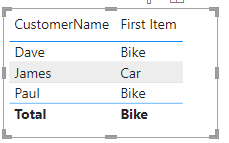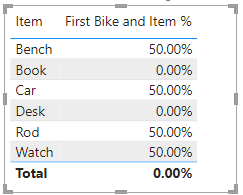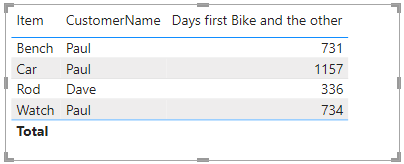- Power BI forums
- Updates
- News & Announcements
- Get Help with Power BI
- Desktop
- Service
- Report Server
- Power Query
- Mobile Apps
- Developer
- DAX Commands and Tips
- Custom Visuals Development Discussion
- Health and Life Sciences
- Power BI Spanish forums
- Translated Spanish Desktop
- Power Platform Integration - Better Together!
- Power Platform Integrations (Read-only)
- Power Platform and Dynamics 365 Integrations (Read-only)
- Training and Consulting
- Instructor Led Training
- Dashboard in a Day for Women, by Women
- Galleries
- Community Connections & How-To Videos
- COVID-19 Data Stories Gallery
- Themes Gallery
- Data Stories Gallery
- R Script Showcase
- Webinars and Video Gallery
- Quick Measures Gallery
- 2021 MSBizAppsSummit Gallery
- 2020 MSBizAppsSummit Gallery
- 2019 MSBizAppsSummit Gallery
- Events
- Ideas
- Custom Visuals Ideas
- Issues
- Issues
- Events
- Upcoming Events
- Community Blog
- Power BI Community Blog
- Custom Visuals Community Blog
- Community Support
- Community Accounts & Registration
- Using the Community
- Community Feedback
Register now to learn Fabric in free live sessions led by the best Microsoft experts. From Apr 16 to May 9, in English and Spanish.
- Power BI forums
- Forums
- Get Help with Power BI
- DAX Commands and Tips
- Determine how many customers purchased different i...
- Subscribe to RSS Feed
- Mark Topic as New
- Mark Topic as Read
- Float this Topic for Current User
- Bookmark
- Subscribe
- Printer Friendly Page
- Mark as New
- Bookmark
- Subscribe
- Mute
- Subscribe to RSS Feed
- Permalink
- Report Inappropriate Content
Determine how many customers purchased different items, and the period of time between doing so?
Hi,
I have the below dataset. I would like to understand, via DAX, how to ascertain the following answers. Before I list the questions, I should say the report will contain a filter on 'Item'. Choosing the Item of, say, 'Bike' should return the customers whose first purchased item was a 'Bike'.
Questions are:
1) Of the customers who purchased a Bike as their first item, what percentage went of to purchase a Bench, Book, Car, Desk, Rod, and Watch.
2) What was the time period (in days) for those who purchased a Bike as their first item to purchase their second item, and the next different item and so on?
Answers are:
Based on the dataset shown above, the answers to my questions would be:
1)
a) Total customers who purchased a Bike as their first item: 2 (that being Dave and Paul).
b) Total customers who purchased a Bike as their first item but also purchased a Bench: 1 (just Paul).
c) Total customers who purchased a Bike as their first item but also purchased a Book: 0
d) Total customers who purchased a Bike as their first item but also purchased a Car: 1 (just Paul).
e) Total customers who purchased a Bike as their first item but also purchased a Desk: 0
f) Total customers who purchased a Bike as their first item but also purchased a Rod: 1 (just Dave).
g) Total customers who purchased a Bike as their first item but also purchased a Watch: 1 (just Paul).
2)
a) Days between purchasing the first Bike and the first Bench: Paul 731 days. Dave n/a.
b) Days between purchasing the first Bike and the first Book: Paul n/a. Dave n/a.
c) Days between purchasing the first Bike and the first Car: Paul 1157 days. Dave n/a.
d) Days between purchasing the first Bike and the first Desk: Paul n/a. Dave n/a.
e) Days between purchasing the first Bike and the first Rod: Paul n/a. Dave 336 days.
f) Days between purchasing the first Bike and the first Watch: Paul 734 days. Dave n/a.
I appreciate this will need a number of DAX measures. The aim is to use Context Evaluation so when I bring the measure to work out, say, the days between the first item purchase and the different item purchased, then I would drop that measure on a row for Dave and the calculation is worked out.
Obviously, nothing is to be hard-code as the CustomerID, PurchaseDate, and Item will change overtime.
I hope I've explained all well. Please help as I'm stuck on this.
Thanks in advance.
Solved! Go to Solution.
- Mark as New
- Bookmark
- Subscribe
- Mute
- Subscribe to RSS Feed
- Permalink
- Report Inappropriate Content
@D_PBI Try something along the lines of:
Bikes First Measure =
VAR __Customers = DISTINCT('Table',[CustomerID])
VAR __Table =
GENERATE(
__Customers,
VAR __CustomerID = [CustomerID]
VAR __FirstPurchaseDate = MINX(FILTER('Table',[CustomerID] = __CustomerID),[PurchaseDate])
VAR __FirstPurchase = MINX(FILTER('Table',[CustomerID] = __CustomerID && [PurchaseDate] = __FirstPurchaseDate),[Item])
RETURN ROW(
"FirstPurchaseDate", __FirstPurchaseDate,
"FirstPurchase", __FirstPurchase
)
)
VAR __Result = COUNTROWS(FILTER(__Table,[FirstPurchase] = "Bike")) // or use CONCATENATEX to return customer id's
RETURN
__Result
You can use similar measures for the rest, here is an example of finding customers who also bough Bench:
Bikes First Measure =
VAR __Customers = DISTINCT('Table',[CustomerID])
VAR __Table =
GENERATE(
__Customers,
VAR __CustomerID = [CustomerID]
VAR __FirstPurchaseDate = MINX(FILTER('Table',[CustomerID] = __CustomerID),[PurchaseDate])
VAR __FirstPurchase = MINX(FILTER('Table',[CustomerID] = __CustomerID && [PurchaseDate] = __FirstPurchaseDate),[Item])
VAR __PurchasedBench = COUNTROWS(FILTER('Table',[CustomerID] = __CustomerID && [Item] = "Bench")) + 0
RETURN ROW(
"FirstPurchaseDate", __FirstPurchaseDate,
"FirstPurchase", __FirstPurchase,
"PurchasedBench", __PurchasedBench
)
)
VAR __Result = COUNTROWS(FILTER(__Table,[FirstPurchase] = "Bike" && [PurchasedBench] > 0)) // or use CONCATENATEX to return customer id's
RETURN
__ResultAnd for finding days between:
Bikes First Measure =
VAR __Customers = DISTINCT('Table',[CustomerID])
VAR __Table =
GENERATE(
__Customers,
VAR __CustomerID = [CustomerID]
VAR __FirstPurchaseDate = MINX(FILTER('Table',[CustomerID] = __CustomerID),[PurchaseDate])
VAR __FirstPurchase = MINX(FILTER('Table',[CustomerID] = __CustomerID && [PurchaseDate] = __FirstPurchaseDate),[Item])
VAR __PurchasedBench = COUNTROWS(FILTER('Table',[CustomerID] = __CustomerID && [Item] = "Bench")) + 0
VAR __PurchasedBenchDate = MINX(FILTER('Table',[CustomerID] = __CustomerID && [Item] = "Bench"),[PurchaseDate])
VAR __DaysBetween = (__PurchaseBenchDate - __FirstPurchaseDate) * 1.
RETURN ROW(
"FirstPurchaseDate", __FirstPurchaseDate,
"FirstPurchase", __FirstPurchase,
"PurchasedBench", __PurchasedBench,
"PurchasedBenchDate", __PurchasedBenchDate,
"DaysBetween", __DaysBetween
)
)
VAR __Result = AVERAGEX(FILTER(__Table,[FirstPurchase] = "Bike" && [PurchasedBench] > 0), [DaysBetween])
RETURN
__Result@ me in replies or I'll lose your thread!!!
Instead of a Kudo, please vote for this idea
Become an expert!: Enterprise DNA
External Tools: MSHGQM
YouTube Channel!: Microsoft Hates Greg
Latest book!: The Definitive Guide to Power Query (M)
DAX is easy, CALCULATE makes DAX hard...
- Mark as New
- Bookmark
- Subscribe
- Mute
- Subscribe to RSS Feed
- Permalink
- Report Inappropriate Content
Hi, @D_PBI
You can try the following methods.
Measure:
First Item =
Var _mindate=CALCULATE(MIN('Table'[PurchaseDate]),ALLEXCEPT('Table','Table'[CustomerName]))
Return
CALCULATE(MAX('Table'[Item]),FILTER(ALL('Table'),[PurchaseDate]=_mindate))First Bike and Item % =
VAR _N1 = CALCULATE ( DISTINCTCOUNT ( 'Table'[CustomerName] ),
FILTER ( ALL ( 'Table' ), [First Item] = "Bike" ) )
VAR _N2 = CALCULATE ( DISTINCTCOUNT ( 'Table'[CustomerName] ),
FILTER ( ALL ( 'Table' ),
[First Item] = "Bike"
&& [Item] = SELECTEDVALUE ( 'Table'[Item] ) ) )
RETURN
DIVIDE ( _N2, _N1 ) + 0Days first Bike and the other =
VAR _firstbikedate = CALCULATE ( MIN ( 'Table'[PurchaseDate] ),
FILTER ( ALL ( 'Table' ),
[First Item] = "Bike"
&& [CustomerName] = SELECTEDVALUE ( 'Table'[CustomerName] ) ) )
VAR _firstotherdate = CALCULATE ( MIN ( 'Table'[PurchaseDate] ),
FILTER ( ALL ( 'Table' ),
[First Item] = "Bike"
&& [Item] = SELECTEDVALUE ( 'Table'[Item] )
&& [CustomerName] = SELECTEDVALUE ( 'Table'[CustomerName] ) ) )
VAR _days = DATEDIFF ( _firstbikedate, _firstotherdate, DAY )
RETURN
IF ( _days <> BLANK (), _days + 1, BLANK () )Is this the result you expect?
Best Regards,
Community Support Team _Charlotte
If this post helps, then please consider Accept it as the solution to help the other members find it more quickly.
- Mark as New
- Bookmark
- Subscribe
- Mute
- Subscribe to RSS Feed
- Permalink
- Report Inappropriate Content
Hi, @D_PBI
You can try the following methods.
Measure:
First Item =
Var _mindate=CALCULATE(MIN('Table'[PurchaseDate]),ALLEXCEPT('Table','Table'[CustomerName]))
Return
CALCULATE(MAX('Table'[Item]),FILTER(ALL('Table'),[PurchaseDate]=_mindate))First Bike and Item % =
VAR _N1 = CALCULATE ( DISTINCTCOUNT ( 'Table'[CustomerName] ),
FILTER ( ALL ( 'Table' ), [First Item] = "Bike" ) )
VAR _N2 = CALCULATE ( DISTINCTCOUNT ( 'Table'[CustomerName] ),
FILTER ( ALL ( 'Table' ),
[First Item] = "Bike"
&& [Item] = SELECTEDVALUE ( 'Table'[Item] ) ) )
RETURN
DIVIDE ( _N2, _N1 ) + 0Days first Bike and the other =
VAR _firstbikedate = CALCULATE ( MIN ( 'Table'[PurchaseDate] ),
FILTER ( ALL ( 'Table' ),
[First Item] = "Bike"
&& [CustomerName] = SELECTEDVALUE ( 'Table'[CustomerName] ) ) )
VAR _firstotherdate = CALCULATE ( MIN ( 'Table'[PurchaseDate] ),
FILTER ( ALL ( 'Table' ),
[First Item] = "Bike"
&& [Item] = SELECTEDVALUE ( 'Table'[Item] )
&& [CustomerName] = SELECTEDVALUE ( 'Table'[CustomerName] ) ) )
VAR _days = DATEDIFF ( _firstbikedate, _firstotherdate, DAY )
RETURN
IF ( _days <> BLANK (), _days + 1, BLANK () )Is this the result you expect?
Best Regards,
Community Support Team _Charlotte
If this post helps, then please consider Accept it as the solution to help the other members find it more quickly.
- Mark as New
- Bookmark
- Subscribe
- Mute
- Subscribe to RSS Feed
- Permalink
- Report Inappropriate Content
@v-zhangti - thanks for your response. I haven't attempted the suggestion as Greg_Deckler responded first and I was in the process of following his guidance, which has worked, when you added yours.
- Mark as New
- Bookmark
- Subscribe
- Mute
- Subscribe to RSS Feed
- Permalink
- Report Inappropriate Content
@D_PBI Try something along the lines of:
Bikes First Measure =
VAR __Customers = DISTINCT('Table',[CustomerID])
VAR __Table =
GENERATE(
__Customers,
VAR __CustomerID = [CustomerID]
VAR __FirstPurchaseDate = MINX(FILTER('Table',[CustomerID] = __CustomerID),[PurchaseDate])
VAR __FirstPurchase = MINX(FILTER('Table',[CustomerID] = __CustomerID && [PurchaseDate] = __FirstPurchaseDate),[Item])
RETURN ROW(
"FirstPurchaseDate", __FirstPurchaseDate,
"FirstPurchase", __FirstPurchase
)
)
VAR __Result = COUNTROWS(FILTER(__Table,[FirstPurchase] = "Bike")) // or use CONCATENATEX to return customer id's
RETURN
__Result
You can use similar measures for the rest, here is an example of finding customers who also bough Bench:
Bikes First Measure =
VAR __Customers = DISTINCT('Table',[CustomerID])
VAR __Table =
GENERATE(
__Customers,
VAR __CustomerID = [CustomerID]
VAR __FirstPurchaseDate = MINX(FILTER('Table',[CustomerID] = __CustomerID),[PurchaseDate])
VAR __FirstPurchase = MINX(FILTER('Table',[CustomerID] = __CustomerID && [PurchaseDate] = __FirstPurchaseDate),[Item])
VAR __PurchasedBench = COUNTROWS(FILTER('Table',[CustomerID] = __CustomerID && [Item] = "Bench")) + 0
RETURN ROW(
"FirstPurchaseDate", __FirstPurchaseDate,
"FirstPurchase", __FirstPurchase,
"PurchasedBench", __PurchasedBench
)
)
VAR __Result = COUNTROWS(FILTER(__Table,[FirstPurchase] = "Bike" && [PurchasedBench] > 0)) // or use CONCATENATEX to return customer id's
RETURN
__ResultAnd for finding days between:
Bikes First Measure =
VAR __Customers = DISTINCT('Table',[CustomerID])
VAR __Table =
GENERATE(
__Customers,
VAR __CustomerID = [CustomerID]
VAR __FirstPurchaseDate = MINX(FILTER('Table',[CustomerID] = __CustomerID),[PurchaseDate])
VAR __FirstPurchase = MINX(FILTER('Table',[CustomerID] = __CustomerID && [PurchaseDate] = __FirstPurchaseDate),[Item])
VAR __PurchasedBench = COUNTROWS(FILTER('Table',[CustomerID] = __CustomerID && [Item] = "Bench")) + 0
VAR __PurchasedBenchDate = MINX(FILTER('Table',[CustomerID] = __CustomerID && [Item] = "Bench"),[PurchaseDate])
VAR __DaysBetween = (__PurchaseBenchDate - __FirstPurchaseDate) * 1.
RETURN ROW(
"FirstPurchaseDate", __FirstPurchaseDate,
"FirstPurchase", __FirstPurchase,
"PurchasedBench", __PurchasedBench,
"PurchasedBenchDate", __PurchasedBenchDate,
"DaysBetween", __DaysBetween
)
)
VAR __Result = AVERAGEX(FILTER(__Table,[FirstPurchase] = "Bike" && [PurchasedBench] > 0), [DaysBetween])
RETURN
__Result@ me in replies or I'll lose your thread!!!
Instead of a Kudo, please vote for this idea
Become an expert!: Enterprise DNA
External Tools: MSHGQM
YouTube Channel!: Microsoft Hates Greg
Latest book!: The Definitive Guide to Power Query (M)
DAX is easy, CALCULATE makes DAX hard...
- Mark as New
- Bookmark
- Subscribe
- Mute
- Subscribe to RSS Feed
- Permalink
- Report Inappropriate Content
@Greg_Deckler - thanks for your prompt response. Very much appreaciated. I've got what I needed working based on your guidance. Kudos and suggestion vote given.
Helpful resources

Microsoft Fabric Learn Together
Covering the world! 9:00-10:30 AM Sydney, 4:00-5:30 PM CET (Paris/Berlin), 7:00-8:30 PM Mexico City

Power BI Monthly Update - April 2024
Check out the April 2024 Power BI update to learn about new features.

| User | Count |
|---|---|
| 49 | |
| 25 | |
| 20 | |
| 15 | |
| 12 |
| User | Count |
|---|---|
| 57 | |
| 49 | |
| 44 | |
| 19 | |
| 18 |