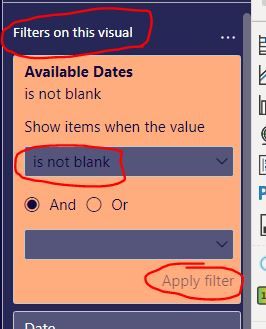- Power BI forums
- Updates
- News & Announcements
- Get Help with Power BI
- Desktop
- Service
- Report Server
- Power Query
- Mobile Apps
- Developer
- DAX Commands and Tips
- Custom Visuals Development Discussion
- Health and Life Sciences
- Power BI Spanish forums
- Translated Spanish Desktop
- Power Platform Integration - Better Together!
- Power Platform Integrations (Read-only)
- Power Platform and Dynamics 365 Integrations (Read-only)
- Training and Consulting
- Instructor Led Training
- Dashboard in a Day for Women, by Women
- Galleries
- Community Connections & How-To Videos
- COVID-19 Data Stories Gallery
- Themes Gallery
- Data Stories Gallery
- R Script Showcase
- Webinars and Video Gallery
- Quick Measures Gallery
- 2021 MSBizAppsSummit Gallery
- 2020 MSBizAppsSummit Gallery
- 2019 MSBizAppsSummit Gallery
- Events
- Ideas
- Custom Visuals Ideas
- Issues
- Issues
- Events
- Upcoming Events
- Community Blog
- Power BI Community Blog
- Custom Visuals Community Blog
- Community Support
- Community Accounts & Registration
- Using the Community
- Community Feedback
Register now to learn Fabric in free live sessions led by the best Microsoft experts. From Apr 16 to May 9, in English and Spanish.
- Power BI forums
- Forums
- Get Help with Power BI
- DAX Commands and Tips
- Defaulting date range with date slicer
- Subscribe to RSS Feed
- Mark Topic as New
- Mark Topic as Read
- Float this Topic for Current User
- Bookmark
- Subscribe
- Printer Friendly Page
- Mark as New
- Bookmark
- Subscribe
- Mute
- Subscribe to RSS Feed
- Permalink
- Report Inappropriate Content
Defaulting date range with date slicer
Is there a way in DAX to specify the start and ending date used in a date range slicer? I need the default start date to be the first day of the month from 2 years ago and the default end date to be the last day of the previous month. So when opening the report today the start date should be 11/1/2019 and the ending date should be 10/31/2021. Both dates should automatically update to the next month as a new month starts. Is this possible?
Solved! Go to Solution.
- Mark as New
- Bookmark
- Subscribe
- Mute
- Subscribe to RSS Feed
- Permalink
- Report Inappropriate Content
Hi @racope
You may try this Measure.
IsOrNot =
VAR Today_ =
TODAY ()
VAR Year_ =
YEAR ( Today_ )
VAR Month_ =
MONTH ( Today_ )
VAR StartDate =
DATE ( Year_ - 2, Month_, 1 )
VAR EndDate =
DATE ( Year_, Month_, 1 ) - 1
RETURN
COUNTX (
FILTER (
'calendar',
'calendar'[Date] >= StartDate
&& 'calendar'[Date] <= EndDate
),
'calendar'[Date]
)
And then, use this Measure to filter your date Slicer.
Then, the result should look like this:
For more details, please refer to the attached pbix file.
Best Regards,
Community Support Team _ Caiyun
If this post helps, then please consider Accept it as the solution to help the other members find it more quickly. If you still have problems on it or I misunderstand your needs, please feel free to let us know. Thanks a lot!
- Mark as New
- Bookmark
- Subscribe
- Mute
- Subscribe to RSS Feed
- Permalink
- Report Inappropriate Content
Hi @racope
You may try this Measure.
IsOrNot =
VAR Today_ =
TODAY ()
VAR Year_ =
YEAR ( Today_ )
VAR Month_ =
MONTH ( Today_ )
VAR StartDate =
DATE ( Year_ - 2, Month_, 1 )
VAR EndDate =
DATE ( Year_, Month_, 1 ) - 1
RETURN
COUNTX (
FILTER (
'calendar',
'calendar'[Date] >= StartDate
&& 'calendar'[Date] <= EndDate
),
'calendar'[Date]
)
And then, use this Measure to filter your date Slicer.
Then, the result should look like this:
For more details, please refer to the attached pbix file.
Best Regards,
Community Support Team _ Caiyun
If this post helps, then please consider Accept it as the solution to help the other members find it more quickly. If you still have problems on it or I misunderstand your needs, please feel free to let us know. Thanks a lot!
- Mark as New
- Bookmark
- Subscribe
- Mute
- Subscribe to RSS Feed
- Permalink
- Report Inappropriate Content
I've tested this solution, but it misses out on the desired effect.
- Create a measure that will help us filter the days:
Available Dates =
VAR _LastDate =
DATE ( YEAR ( TODAY () ), MONTH ( TODAY () ), 1 ) - 1
VAR _FirstDate =
DATE ( YEAR ( TODAY () ) - 2, 1, 1 )
RETURN
COUNTROWS (
FILTER (
'Calendar',
'Calendar'[Date] >= _FirstDate
&& 'Calendar'[Date] <= _LastDate
)
)
2. Select the date slicer and open the filter pane.
Under "Filters on this visual", drag our new Available Dates measure.
Select "is not blank", then apply. I suggest that you hide and lock this filter.
This limits the slicer the way you wanted, but until you move the sliders\ values from their start\end (default) positions, PowerBI assumes you haven't filtered anything, so it shows dates outside that range until you move the slider.
However, the answer may lie in the date table itself.
1. Use the query editor to add a column which flags (Yes\ No) the dates in the range you've defined. Let's call it Available Date.
2. In the filter pane, add a page\report-wide filter: "Available Date is Yes".
Data analyst by day, hockey goalie by night.
Did I help? Then please hit that "kudos" or "accept as a solution" button!
- Mark as New
- Bookmark
- Subscribe
- Mute
- Subscribe to RSS Feed
- Permalink
- Report Inappropriate Content
@racope , no there is no option. You can log an idea for that https://ideas.powerbi.com/ideas/
There is an work around
Default Date Today/ This Month / This Year: https://www.youtube.com/watch?v=hfn05preQYA
Microsoft Power BI Learning Resources, 2023 !!
Learn Power BI - Full Course with Dec-2022, with Window, Index, Offset, 100+ Topics !!
Did I answer your question? Mark my post as a solution! Appreciate your Kudos !! Proud to be a Super User! !!
Helpful resources

Microsoft Fabric Learn Together
Covering the world! 9:00-10:30 AM Sydney, 4:00-5:30 PM CET (Paris/Berlin), 7:00-8:30 PM Mexico City

Power BI Monthly Update - April 2024
Check out the April 2024 Power BI update to learn about new features.

| User | Count |
|---|---|
| 40 | |
| 20 | |
| 17 | |
| 16 | |
| 15 |
| User | Count |
|---|---|
| 50 | |
| 26 | |
| 21 | |
| 17 | |
| 16 |