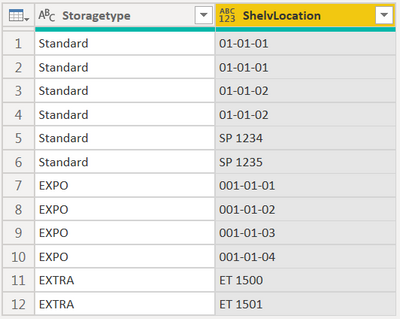- Power BI forums
- Updates
- News & Announcements
- Get Help with Power BI
- Desktop
- Service
- Report Server
- Power Query
- Mobile Apps
- Developer
- DAX Commands and Tips
- Custom Visuals Development Discussion
- Health and Life Sciences
- Power BI Spanish forums
- Translated Spanish Desktop
- Power Platform Integration - Better Together!
- Power Platform Integrations (Read-only)
- Power Platform and Dynamics 365 Integrations (Read-only)
- Training and Consulting
- Instructor Led Training
- Dashboard in a Day for Women, by Women
- Galleries
- Community Connections & How-To Videos
- COVID-19 Data Stories Gallery
- Themes Gallery
- Data Stories Gallery
- R Script Showcase
- Webinars and Video Gallery
- Quick Measures Gallery
- 2021 MSBizAppsSummit Gallery
- 2020 MSBizAppsSummit Gallery
- 2019 MSBizAppsSummit Gallery
- Events
- Ideas
- Custom Visuals Ideas
- Issues
- Issues
- Events
- Upcoming Events
- Community Blog
- Power BI Community Blog
- Custom Visuals Community Blog
- Community Support
- Community Accounts & Registration
- Using the Community
- Community Feedback
Register now to learn Fabric in free live sessions led by the best Microsoft experts. From Apr 16 to May 9, in English and Spanish.
- Power BI forums
- Forums
- Get Help with Power BI
- DAX Commands and Tips
- Dealing with different dimension formats
- Subscribe to RSS Feed
- Mark Topic as New
- Mark Topic as Read
- Float this Topic for Current User
- Bookmark
- Subscribe
- Printer Friendly Page
- Mark as New
- Bookmark
- Subscribe
- Mute
- Subscribe to RSS Feed
- Permalink
- Report Inappropriate Content
Dealing with different dimension formats
Hello,
I looking for the best approach to deal with a sample table like this:
| Storagetype | ShelvLocation | |
| Standard | 01-01-01/1 | |
| Standard | 01-01-01/2 | |
| Standard | 01-01-02/1 | |
| Standard | 01-01-02/1 | |
| Standard | SP 1234 | |
| Standard | SP 1235 | |
| EXPO | 001-01-01 | |
| EXPO | 001-01-02 | |
| EXPO | 001-01-03 | |
| EXPO | 001-01-04 | |
| EXTRA | ET 1500 | |
| EXTRA | ET 1501 |
For examle Storagetype "Standard" has StorageLocations which can have a format like this "01-01-01" but also like this "SP 1234". Unfortunately some shelves which has the first format got misused because of capacity problems, so the employees squeeze two different Materials into the same location and rename it to ""01-01-01/01" and "01-01-01/02". Contentwise its not right, its still only one shelf not two, in case I want to count and calculate the capacity of the storage.
How to get rid of the suffix /01 and /02 in all shelves without changing all the other shelves with different formats?
Thank you very much in advance.
Best.
Solved! Go to Solution.
- Mark as New
- Bookmark
- Subscribe
- Mute
- Subscribe to RSS Feed
- Permalink
- Report Inappropriate Content
Hi @Applicable88
Best to do that using power query. However, since you are posting the question in the DAX forum then I guess you're looking for a DAX solution. Please refer to attached sample file with the solution
ShelvLocation2 =
IFERROR (
LEFT ( 'Table'[ShelvLocation], SEARCH ( "/", 'Table'[ShelvLocation], 1 ) - 1 ),
'Table'[ShelvLocation]
)- Mark as New
- Bookmark
- Subscribe
- Mute
- Subscribe to RSS Feed
- Permalink
- Report Inappropriate Content
let
Source = Table.FromRows(Json.Document(Binary.Decompress(Binary.FromText("i45WCi5JzEtJLEpR0lEyMNQFI31DpVgd7DJGOGSMcOrBIhMcoGBoZGyCXdgULOwaEeAPMgNmMTZBI2yCxtgETaCCIUGOQFHXEAVDUwMDLGJAa2IB", BinaryEncoding.Base64), Compression.Deflate)), let _t = ((type nullable text) meta [Serialized.Text = true]) in type table [Storagetype = _t, ShelvLocation = _t]),
#"Removed text" = Table.TransformColumns(Source, {"ShelvLocation", each let pos = Text.PositionOf(_, "/") in if pos<>-1 then Text.RemoveRange(_, pos, Text.Length(_)-pos) else _})
in
#"Removed text"| Thanks to the great efforts by MS engineers to simplify syntax of DAX! Most beginners are SUCCESSFULLY MISLED to think that they could easily master DAX; but it turns out that the intricacy of the most frequently used RANKX() is still way beyond their comprehension! |
DAX is simple, but NOT EASY! |
- Mark as New
- Bookmark
- Subscribe
- Mute
- Subscribe to RSS Feed
- Permalink
- Report Inappropriate Content
thank you for both option in Power Query and in DAX!
- Mark as New
- Bookmark
- Subscribe
- Mute
- Subscribe to RSS Feed
- Permalink
- Report Inappropriate Content
let
Source = Table.FromRows(Json.Document(Binary.Decompress(Binary.FromText("i45WCi5JzEtJLEpR0lEyMNQFI31DpVgd7DJGOGSMcOrBIhMcoGBoZGyCXdgULOwaEeAPMgNmMTZBI2yCxtgETaCCIUGOQFHXEAVDUwMDLGJAa2IB", BinaryEncoding.Base64), Compression.Deflate)), let _t = ((type nullable text) meta [Serialized.Text = true]) in type table [Storagetype = _t, ShelvLocation = _t]),
#"Removed text" = Table.TransformColumns(Source, {"ShelvLocation", each let pos = Text.PositionOf(_, "/") in if pos<>-1 then Text.RemoveRange(_, pos, Text.Length(_)-pos) else _})
in
#"Removed text"| Thanks to the great efforts by MS engineers to simplify syntax of DAX! Most beginners are SUCCESSFULLY MISLED to think that they could easily master DAX; but it turns out that the intricacy of the most frequently used RANKX() is still way beyond their comprehension! |
DAX is simple, but NOT EASY! |
- Mark as New
- Bookmark
- Subscribe
- Mute
- Subscribe to RSS Feed
- Permalink
- Report Inappropriate Content
Hi @Applicable88
Best to do that using power query. However, since you are posting the question in the DAX forum then I guess you're looking for a DAX solution. Please refer to attached sample file with the solution
ShelvLocation2 =
IFERROR (
LEFT ( 'Table'[ShelvLocation], SEARCH ( "/", 'Table'[ShelvLocation], 1 ) - 1 ),
'Table'[ShelvLocation]
)- Mark as New
- Bookmark
- Subscribe
- Mute
- Subscribe to RSS Feed
- Permalink
- Report Inappropriate Content
Helpful resources

Microsoft Fabric Learn Together
Covering the world! 9:00-10:30 AM Sydney, 4:00-5:30 PM CET (Paris/Berlin), 7:00-8:30 PM Mexico City

Power BI Monthly Update - April 2024
Check out the April 2024 Power BI update to learn about new features.

| User | Count |
|---|---|
| 42 | |
| 21 | |
| 21 | |
| 14 | |
| 13 |
| User | Count |
|---|---|
| 43 | |
| 39 | |
| 33 | |
| 18 | |
| 17 |