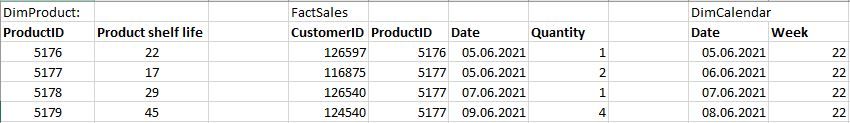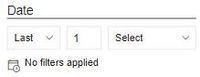- Power BI forums
- Updates
- News & Announcements
- Get Help with Power BI
- Desktop
- Service
- Report Server
- Power Query
- Mobile Apps
- Developer
- DAX Commands and Tips
- Custom Visuals Development Discussion
- Health and Life Sciences
- Power BI Spanish forums
- Translated Spanish Desktop
- Power Platform Integration - Better Together!
- Power Platform Integrations (Read-only)
- Power Platform and Dynamics 365 Integrations (Read-only)
- Training and Consulting
- Instructor Led Training
- Dashboard in a Day for Women, by Women
- Galleries
- Community Connections & How-To Videos
- COVID-19 Data Stories Gallery
- Themes Gallery
- Data Stories Gallery
- R Script Showcase
- Webinars and Video Gallery
- Quick Measures Gallery
- 2021 MSBizAppsSummit Gallery
- 2020 MSBizAppsSummit Gallery
- 2019 MSBizAppsSummit Gallery
- Events
- Ideas
- Custom Visuals Ideas
- Issues
- Issues
- Events
- Upcoming Events
- Community Blog
- Power BI Community Blog
- Custom Visuals Community Blog
- Community Support
- Community Accounts & Registration
- Using the Community
- Community Feedback
Register now to learn Fabric in free live sessions led by the best Microsoft experts. From Apr 16 to May 9, in English and Spanish.
- Power BI forums
- Forums
- Get Help with Power BI
- DAX Commands and Tips
- Re: Dax with relative date
- Subscribe to RSS Feed
- Mark Topic as New
- Mark Topic as Read
- Float this Topic for Current User
- Bookmark
- Subscribe
- Printer Friendly Page
- Mark as New
- Bookmark
- Subscribe
- Mute
- Subscribe to RSS Feed
- Permalink
- Report Inappropriate Content
Dax with relative date
Hello.
I would have greatly appreciated if someone could help me with a dax formula for the following case:
I have a dimension table for product, a fact table for sales and a calendertable. Relevant tables:
The products are food and have a shelf life. The different products have different shelf lives. I have this DAX that calculates how many customer have purchased the selected products within the shelf life (duration time) based on today's date:
# Customers Purchased in Shelf life =
VAR Last_date = TODAY()
VAR Shelf = SELECTEDVALUE(DimProduct[ProductShelflife])
Return
CALCULATE( DISTINCTCOUNT(FactSales[CustomerID]),
FILTER( ALL(DimCalendar),
DimCalendar[Date] > Last_date - Shelf &&
DimCalendar[Date] < Last_date))
Now i want to add a relative date filter in my report so that the users can for example choose last 2 weeks and then see if the product is purchased within the last two weeks, insteed of the shelf life date. I assume i have to make Dax to be calculated with the selected filter instead of VAR Shelf. How can i adjust my DAX to achieve this? If the relative date filter is blank, i want the dax to use VAR Shelf.
I'd really appreciate some help here
Solved! Go to Solution.
- Mark as New
- Bookmark
- Subscribe
- Mute
- Subscribe to RSS Feed
- Permalink
- Report Inappropriate Content
Can you just use DimCalendar instead of ALL ( DimCalendar ) or is there some local filter context that prevents that from working?
Quantity Purchased Shelf life =
VAR Last_date = TODAY ()
VAR Shelf = SELECTEDVALUE ( DimProduct[ProductShelflife] )
RETURN
CALCULATE (
DISTINCTCOUNT ( FactSales[CustomerID] ),
FILTER (
DimCalendar,
DimCalendar[Date] > Last_date - Shelf
&& DimCalendar[Date] < Last_date
)
)
If that doesn't work, you could try ALLSELECTED instead of ALL.
- Mark as New
- Bookmark
- Subscribe
- Mute
- Subscribe to RSS Feed
- Permalink
- Report Inappropriate Content
Can you just use DimCalendar instead of ALL ( DimCalendar ) or is there some local filter context that prevents that from working?
Quantity Purchased Shelf life =
VAR Last_date = TODAY ()
VAR Shelf = SELECTEDVALUE ( DimProduct[ProductShelflife] )
RETURN
CALCULATE (
DISTINCTCOUNT ( FactSales[CustomerID] ),
FILTER (
DimCalendar,
DimCalendar[Date] > Last_date - Shelf
&& DimCalendar[Date] < Last_date
)
)
If that doesn't work, you could try ALLSELECTED instead of ALL.
- Mark as New
- Bookmark
- Subscribe
- Mute
- Subscribe to RSS Feed
- Permalink
- Report Inappropriate Content
The removal of All solved my case. Thank you so much for the quick response @AlexisOlson 👍
Helpful resources

Microsoft Fabric Learn Together
Covering the world! 9:00-10:30 AM Sydney, 4:00-5:30 PM CET (Paris/Berlin), 7:00-8:30 PM Mexico City

Power BI Monthly Update - April 2024
Check out the April 2024 Power BI update to learn about new features.

| User | Count |
|---|---|
| 43 | |
| 23 | |
| 21 | |
| 15 | |
| 15 |
| User | Count |
|---|---|
| 45 | |
| 31 | |
| 30 | |
| 18 | |
| 17 |