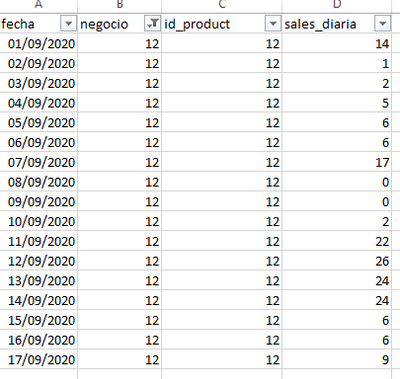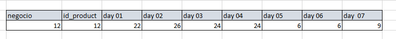- Power BI forums
- Updates
- News & Announcements
- Get Help with Power BI
- Desktop
- Service
- Report Server
- Power Query
- Mobile Apps
- Developer
- DAX Commands and Tips
- Custom Visuals Development Discussion
- Health and Life Sciences
- Power BI Spanish forums
- Translated Spanish Desktop
- Power Platform Integration - Better Together!
- Power Platform Integrations (Read-only)
- Power Platform and Dynamics 365 Integrations (Read-only)
- Training and Consulting
- Instructor Led Training
- Dashboard in a Day for Women, by Women
- Galleries
- Community Connections & How-To Videos
- COVID-19 Data Stories Gallery
- Themes Gallery
- Data Stories Gallery
- R Script Showcase
- Webinars and Video Gallery
- Quick Measures Gallery
- 2021 MSBizAppsSummit Gallery
- 2020 MSBizAppsSummit Gallery
- 2019 MSBizAppsSummit Gallery
- Events
- Ideas
- Custom Visuals Ideas
- Issues
- Issues
- Events
- Upcoming Events
- Community Blog
- Power BI Community Blog
- Custom Visuals Community Blog
- Community Support
- Community Accounts & Registration
- Using the Community
- Community Feedback
Register now to learn Fabric in free live sessions led by the best Microsoft experts. From Apr 16 to May 9, in English and Spanish.
- Power BI forums
- Forums
- Get Help with Power BI
- DAX Commands and Tips
- Re: Dax nombres distintos a columnas en base a sel...
- Subscribe to RSS Feed
- Mark Topic as New
- Mark Topic as Read
- Float this Topic for Current User
- Bookmark
- Subscribe
- Printer Friendly Page
- Mark as New
- Bookmark
- Subscribe
- Mute
- Subscribe to RSS Feed
- Permalink
- Report Inappropriate Content
Dax nombres distintos a columnas en base a selección de fecha
Saludos comunidad!
necesito de vuestra ayuda para resolver la siguiente situación:
poseo un dataset similar a este:
el objetivo que se me ha planteado es obtener a base de una selección de id_product en una fecha especifica, obtener una matriz o tabla similar a esto (ver imagen) suponiendo que selecciono el valor para la fecha '17/09/2020' :
el resultado debe ser la trasposición en base a la fecha o producto seleccionado y contar 7 días anteriores asignando los valores de campo como muestra en la imagen(o similar), si bien esto he logrado realizarlo mezclando los filtros de objeto en la matriz resultante con un top 7 de los registros, no logro modificar el valor de nombre para cada día. que solución me sugieren?
un aspecto que me lo hace más díficil es que no siempre son fechas consecutivas, hay alguna forma de rellenar estas fechas con valor 0?
se agradece cualquier información y aporte
Solved! Go to Solution.
- Mark as New
- Bookmark
- Subscribe
- Mute
- Subscribe to RSS Feed
- Permalink
- Report Inappropriate Content
That's a good dataset structure. You can get your result with TOPN(7) and some filters. Be aware that the Top 7 results before a given date are different for each product. Do you need to show results for multiple products in the same visual?
Here is some meta code for the simple scenario (single product). Note: use a disconnected dates table to feed the slicer.
Include :=
var p = selectedvalue(visual[product])
var vd = selectedvalue(values[date])
var sd = selectedvalue(slicer[date])
var r = calculatetable(TOPN(7,values[date],,desc),date<sd,product=p,value>0)
var i = intersect(r,vd)
return countrows(i)>0
- Mark as New
- Bookmark
- Subscribe
- Mute
- Subscribe to RSS Feed
- Permalink
- Report Inappropriate Content
That's a good dataset structure. You can get your result with TOPN(7) and some filters. Be aware that the Top 7 results before a given date are different for each product. Do you need to show results for multiple products in the same visual?
Here is some meta code for the simple scenario (single product). Note: use a disconnected dates table to feed the slicer.
Include :=
var p = selectedvalue(visual[product])
var vd = selectedvalue(values[date])
var sd = selectedvalue(slicer[date])
var r = calculatetable(TOPN(7,values[date],,desc),date<sd,product=p,value>0)
var i = intersect(r,vd)
return countrows(i)>0
- Mark as New
- Bookmark
- Subscribe
- Mute
- Subscribe to RSS Feed
- Permalink
- Report Inappropriate Content
Helpful resources

Microsoft Fabric Learn Together
Covering the world! 9:00-10:30 AM Sydney, 4:00-5:30 PM CET (Paris/Berlin), 7:00-8:30 PM Mexico City

Power BI Monthly Update - April 2024
Check out the April 2024 Power BI update to learn about new features.

| User | Count |
|---|---|
| 42 | |
| 21 | |
| 21 | |
| 14 | |
| 13 |
| User | Count |
|---|---|
| 43 | |
| 39 | |
| 33 | |
| 18 | |
| 17 |