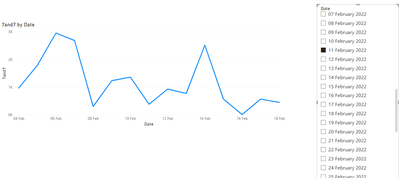- Power BI forums
- Updates
- News & Announcements
- Get Help with Power BI
- Desktop
- Service
- Report Server
- Power Query
- Mobile Apps
- Developer
- DAX Commands and Tips
- Custom Visuals Development Discussion
- Health and Life Sciences
- Power BI Spanish forums
- Translated Spanish Desktop
- Power Platform Integration - Better Together!
- Power Platform Integrations (Read-only)
- Power Platform and Dynamics 365 Integrations (Read-only)
- Training and Consulting
- Instructor Led Training
- Dashboard in a Day for Women, by Women
- Galleries
- Community Connections & How-To Videos
- COVID-19 Data Stories Gallery
- Themes Gallery
- Data Stories Gallery
- R Script Showcase
- Webinars and Video Gallery
- Quick Measures Gallery
- 2021 MSBizAppsSummit Gallery
- 2020 MSBizAppsSummit Gallery
- 2019 MSBizAppsSummit Gallery
- Events
- Ideas
- Custom Visuals Ideas
- Issues
- Issues
- Events
- Upcoming Events
- Community Blog
- Power BI Community Blog
- Custom Visuals Community Blog
- Community Support
- Community Accounts & Registration
- Using the Community
- Community Feedback
Register now to learn Fabric in free live sessions led by the best Microsoft experts. From Apr 16 to May 9, in English and Spanish.
- Power BI forums
- Forums
- Get Help with Power BI
- DAX Commands and Tips
- Re: Dax measure to get previous 7days and next 7da...
- Subscribe to RSS Feed
- Mark Topic as New
- Mark Topic as Read
- Float this Topic for Current User
- Bookmark
- Subscribe
- Printer Friendly Page
- Mark as New
- Bookmark
- Subscribe
- Mute
- Subscribe to RSS Feed
- Permalink
- Report Inappropriate Content
Dax measure to get previous 7days and next 7days of selected date
Hey guys !
I am very new to PowerBI. Could you suggest me the Dax functions or the syntax with any examples to solve this issue .
I have to show a line chart visual which shows the previous 7days value and after 7days value of a selected date . So if I select a particular date the measure should filter the visual according to it and show according to the requirement .
Appreciate any help. Thank you ♥️
Solved! Go to Solution.
- Mark as New
- Bookmark
- Subscribe
- Mute
- Subscribe to RSS Feed
- Permalink
- Report Inappropriate Content
Hi @prv_1401
This solution uses a disconnected date table called 'Date Selector' (meaning it's a date table without any relationship to another table). The slicer should use this table.
7and7 =
VAR _SelectedDate = SELECTEDVALUE('Date Selector'[Date])
VAR _Dates = DATESBETWEEN('Date'[Date], _SelectedDate - 7, _SelectedDate + 7)
VAR _Result =
CALCULATE(
[Total Sales],
KEEPFILTERS(_Dates)
)
RETURN
_Result
The line chart uses the Date column from the Date table.
- Mark as New
- Bookmark
- Subscribe
- Mute
- Subscribe to RSS Feed
- Permalink
- Report Inappropriate Content
Hi @prv_1401
This solution uses a disconnected date table called 'Date Selector' (meaning it's a date table without any relationship to another table). The slicer should use this table.
7and7 =
VAR _SelectedDate = SELECTEDVALUE('Date Selector'[Date])
VAR _Dates = DATESBETWEEN('Date'[Date], _SelectedDate - 7, _SelectedDate + 7)
VAR _Result =
CALCULATE(
[Total Sales],
KEEPFILTERS(_Dates)
)
RETURN
_Result
The line chart uses the Date column from the Date table.
- Mark as New
- Bookmark
- Subscribe
- Mute
- Subscribe to RSS Feed
- Permalink
- Report Inappropriate Content
Hi ..Thank you for replying
what if the sales value in the table is percentage % ??
So for instance sales % for eachdate is given. You have mentioned there in dax [total sales] Is that a measure you created? .
In case of % how should I deal with it ?
@PaulOlding
- Mark as New
- Bookmark
- Subscribe
- Mute
- Subscribe to RSS Feed
- Permalink
- Report Inappropriate Content
Yes, [Total Sales] is a measure. You can replace it with any measure and the pattern should work, so one that returns a %age will be fine.
- Mark as New
- Bookmark
- Subscribe
- Mute
- Subscribe to RSS Feed
- Permalink
- Report Inappropriate Content
If you're very new to Power BI, I would then kindly suggest you should learn a bit about the philosophy of PBI because what you want to do is not the easiest thing under the sun. Here's an example of what you'd need to , more or less, implement: Show last 6 months based on user single slicer selection (youtube.com)
Helpful resources

Microsoft Fabric Learn Together
Covering the world! 9:00-10:30 AM Sydney, 4:00-5:30 PM CET (Paris/Berlin), 7:00-8:30 PM Mexico City

Power BI Monthly Update - April 2024
Check out the April 2024 Power BI update to learn about new features.

| User | Count |
|---|---|
| 46 | |
| 22 | |
| 20 | |
| 15 | |
| 13 |
| User | Count |
|---|---|
| 49 | |
| 41 | |
| 39 | |
| 19 | |
| 19 |