- Power BI forums
- Updates
- News & Announcements
- Get Help with Power BI
- Desktop
- Service
- Report Server
- Power Query
- Mobile Apps
- Developer
- DAX Commands and Tips
- Custom Visuals Development Discussion
- Health and Life Sciences
- Power BI Spanish forums
- Translated Spanish Desktop
- Power Platform Integration - Better Together!
- Power Platform Integrations (Read-only)
- Power Platform and Dynamics 365 Integrations (Read-only)
- Training and Consulting
- Instructor Led Training
- Dashboard in a Day for Women, by Women
- Galleries
- Community Connections & How-To Videos
- COVID-19 Data Stories Gallery
- Themes Gallery
- Data Stories Gallery
- R Script Showcase
- Webinars and Video Gallery
- Quick Measures Gallery
- 2021 MSBizAppsSummit Gallery
- 2020 MSBizAppsSummit Gallery
- 2019 MSBizAppsSummit Gallery
- Events
- Ideas
- Custom Visuals Ideas
- Issues
- Issues
- Events
- Upcoming Events
- Community Blog
- Power BI Community Blog
- Custom Visuals Community Blog
- Community Support
- Community Accounts & Registration
- Using the Community
- Community Feedback
Register now to learn Fabric in free live sessions led by the best Microsoft experts. From Apr 16 to May 9, in English and Spanish.
- Power BI forums
- Forums
- Get Help with Power BI
- DAX Commands and Tips
- Dax measure impacting external filter context not ...
- Subscribe to RSS Feed
- Mark Topic as New
- Mark Topic as Read
- Float this Topic for Current User
- Bookmark
- Subscribe
- Printer Friendly Page
- Mark as New
- Bookmark
- Subscribe
- Mute
- Subscribe to RSS Feed
- Permalink
- Report Inappropriate Content
Dax measure impacting external filter context not able to figure out why it is happening
Dear Dax Gurus ,
Thank you if any guru can share some light to uncover this problem . .
I understand that External filters as coming from GUI report can imact the measure value .
However in this case it appears that reverse is happending in this case
When I use the measure as below I see that all my subategories are getting messed up that is incorrect subcategories get displayed under respective categories. I would be thankful if you can explain for each of the measure .
In both the measure , same problem
Link to PBIX for investigation : https://www.dropbox.com/s/rmvqurnkwvxo6ob/ContosoDW2.pbix?dl=0
Measure used :
Measure:
ComputerSalesWithoutFilters = CALCULATE(sum('Online Sales'[SalesAmount]),'Product Category'[Category]="Computers")
ComputerSalesSame = CALCULATE(sum('Online Sales'[SalesAmount]),(All('Product')),'Product Category'[Category]="Computers")
Problem :
Subcatetories in the below matrix gets messed up when I use above measure , if i don't then subcategories are displayed correctly.
When first measure ComputerSalesWithoutFilters is used , then all computer subcategories appears in each of the categories.
When 2nd measure ComputerSalesSame is used all subcategories no matter if they match category, comes under each subcategories
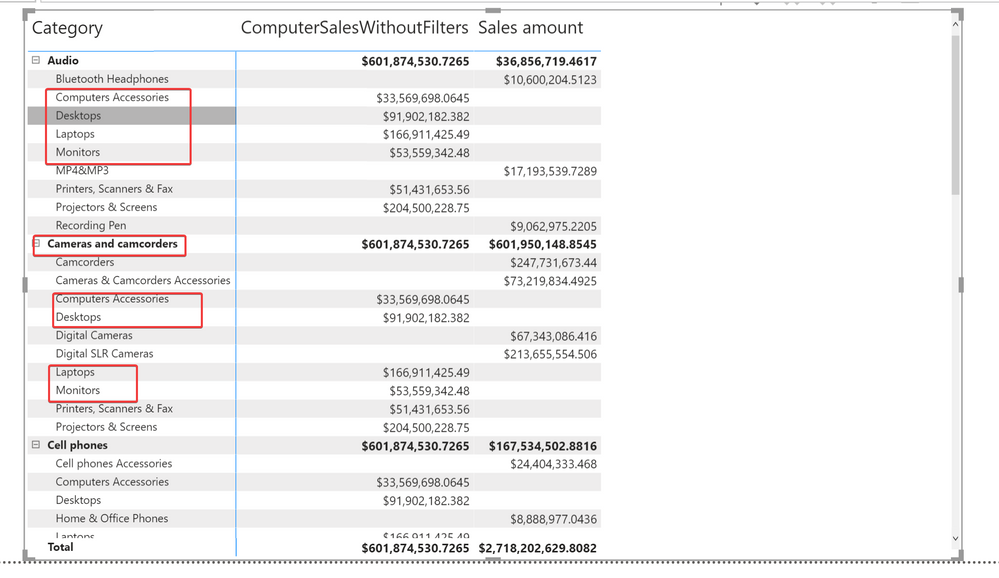
Solved! Go to Solution.
- Mark as New
- Bookmark
- Subscribe
- Mute
- Subscribe to RSS Feed
- Permalink
- Report Inappropriate Content
ALL( 'Product' ) under your CALCULATE simply removes all filters from Product. ALL in this context does not return a table as you might think. It REMOVES all filters from the table. Additionally, 'Product' in your measure is treated as an expanded table, so it removes also all filters from tables that are joined to 'Product' and are on the one-side of the relationship.
To understand the code one has to understand the theory of expanded tables in DAX. I'd start reading a book by Marco Russo and Alberto Ferrari - "The Definitive Guide to DAX."
- Mark as New
- Bookmark
- Subscribe
- Mute
- Subscribe to RSS Feed
- Permalink
- Report Inappropriate Content
The easiest way to make it right is to liquidate the snowflake schema and flatten the two tables, Product Category and Product Subcategory, into one. With snowflakes one has to be careful when writing DAX. If you have a pure star schema, life is soooooo much simpler! As will be your DAX. Please bring categories and subcategories into one table and the issues will be gone, your DAX will be simpler and faster. What's more, you'll be able to create a hierarchy that will make it easier to pick fields that should be related and in a set arrangement.
- Mark as New
- Bookmark
- Subscribe
- Mute
- Subscribe to RSS Feed
- Permalink
- Report Inappropriate Content
@Anonymous
By that same token even in the first measure
There is one implicit All inserted by DAX for product category[category]column and on the one side we have subcategory table , So Same result should have com in below measure as well (First screenshot)
But in the first measure , i see only computer subcategory is being displayed across all category
- Mark as New
- Bookmark
- Subscribe
- Mute
- Subscribe to RSS Feed
- Permalink
- Report Inappropriate Content
ALL( 'Product' ) under your CALCULATE simply removes all filters from Product. ALL in this context does not return a table as you might think. It REMOVES all filters from the table. Additionally, 'Product' in your measure is treated as an expanded table, so it removes also all filters from tables that are joined to 'Product' and are on the one-side of the relationship.
To understand the code one has to understand the theory of expanded tables in DAX. I'd start reading a book by Marco Russo and Alberto Ferrari - "The Definitive Guide to DAX."
Helpful resources

Microsoft Fabric Learn Together
Covering the world! 9:00-10:30 AM Sydney, 4:00-5:30 PM CET (Paris/Berlin), 7:00-8:30 PM Mexico City

Power BI Monthly Update - April 2024
Check out the April 2024 Power BI update to learn about new features.

| User | Count |
|---|---|
| 47 | |
| 26 | |
| 19 | |
| 14 | |
| 10 |
| User | Count |
|---|---|
| 58 | |
| 50 | |
| 44 | |
| 19 | |
| 18 |

