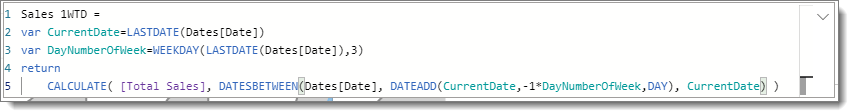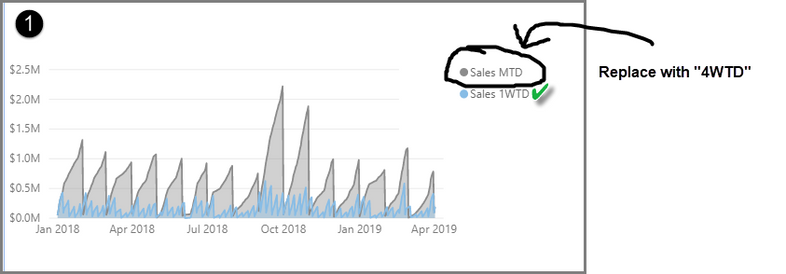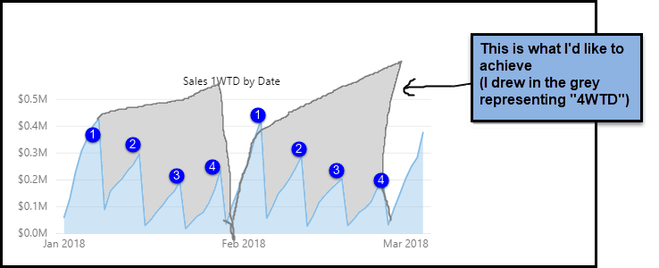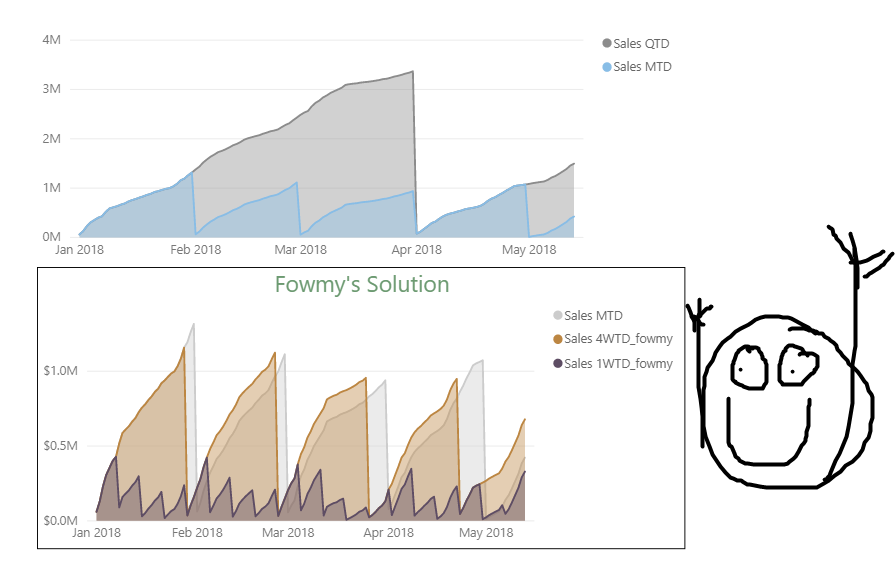- Power BI forums
- Updates
- News & Announcements
- Get Help with Power BI
- Desktop
- Service
- Report Server
- Power Query
- Mobile Apps
- Developer
- DAX Commands and Tips
- Custom Visuals Development Discussion
- Health and Life Sciences
- Power BI Spanish forums
- Translated Spanish Desktop
- Power Platform Integration - Better Together!
- Power Platform Integrations (Read-only)
- Power Platform and Dynamics 365 Integrations (Read-only)
- Training and Consulting
- Instructor Led Training
- Dashboard in a Day for Women, by Women
- Galleries
- Community Connections & How-To Videos
- COVID-19 Data Stories Gallery
- Themes Gallery
- Data Stories Gallery
- R Script Showcase
- Webinars and Video Gallery
- Quick Measures Gallery
- 2021 MSBizAppsSummit Gallery
- 2020 MSBizAppsSummit Gallery
- 2019 MSBizAppsSummit Gallery
- Events
- Ideas
- Custom Visuals Ideas
- Issues
- Issues
- Events
- Upcoming Events
- Community Blog
- Power BI Community Blog
- Custom Visuals Community Blog
- Community Support
- Community Accounts & Registration
- Using the Community
- Community Feedback
Register now to learn Fabric in free live sessions led by the best Microsoft experts. From Apr 16 to May 9, in English and Spanish.
- Power BI forums
- Forums
- Get Help with Power BI
- DAX Commands and Tips
- Dax formula for "4 Weeks to Date" (I have 1WTD)
- Subscribe to RSS Feed
- Mark Topic as New
- Mark Topic as Read
- Float this Topic for Current User
- Bookmark
- Subscribe
- Printer Friendly Page
- Mark as New
- Bookmark
- Subscribe
- Mute
- Subscribe to RSS Feed
- Permalink
- Report Inappropriate Content
Dax formula for "4 Weeks to Date" (I have 1WTD)
Hi there. In the first image below I have plotted "One Week to Date (1WTD)" sales and "Month to Date (MTD)" sales. I would like to replace MTD with "4 weeks to date (4WTD)". I would then get a consistent pattern as illustrated in image 2 (where I hand drew 4WTD).
Question:
- Could someone please help me with the DAX code for "4WTD" similar to my 1WTD formula?
- Dataset & .pbix: here (dataset from Enterprise DNA's Ultimate Beginners Guide to Dax)
- 1WTD formula: (formula from RADCAD's tutorial )
As always, thank you.
Michelle
Solved! Go to Solution.
- Mark as New
- Bookmark
- Subscribe
- Mute
- Subscribe to RSS Feed
- Permalink
- Report Inappropriate Content
@michellepace
Please find below the measures that calculates One Week-To-Date and Four Week-To-Date. I used my approach for One Week To Date as it will dynamically change the week based on the current date selection range.
New Sales 1WTD =
var CurrentDate=LASTDATE(Dates[Date])
var DayOne = CALCULATE(MIN(Dates[Date]),WEEKDAY(Dates[Date],3)=0,ALLSELECTED(Dates[Date]))
var FourWeekStart = MAXX(GENERATESERIES(DayOne,CurrentDate,7),[Value])
return
CALCULATE(
[Total Sales],
FILTER(
ALLSELECTED(Dates[Date]),
Dates[Date] >= FourWeekStart && Dates[Date] <= CurrentDate)
)New Sales 4WTD =
var CurrentDate=LASTDATE(Dates[Date])
var DayOne = CALCULATE(MIN(Dates[Date]),WEEKDAY(Dates[Date],3)=0,ALLSELECTED(Dates[Date]))
var FourWeekStart = MAXX(GENERATESERIES(DayOne,CurrentDate,28),[Value])
return
CALCULATE(
[Total Sales],
FILTER(
ALLSELECTED(Dates[Date]),
Dates[Date] >= FourWeekStart && Dates[Date] <= CurrentDate)
)________________________
If my answer was helpful, please consider Accept it as the solution to help the other members find it
Click on the Thumbs-Up icon if you like this reply 🙂
⭕ Subscribe and learn Power BI from these videos
⚪ Website ⚪ LinkedIn ⚪ PBI User Group
- Mark as New
- Bookmark
- Subscribe
- Mute
- Subscribe to RSS Feed
- Permalink
- Report Inappropriate Content
@michellepace , please refer my blog on WTD/week
https://medium.com/@amitchandak.1978/power-bi-wtd-questions-time-intelligence-4-5-98c30fab69d3
https://community.powerbi.com/t5/Community-Blog/Week-Is-Not-So-Weak-WTD-Last-WTD-and-This-Week-vs-La...
Microsoft Power BI Learning Resources, 2023 !!
Learn Power BI - Full Course with Dec-2022, with Window, Index, Offset, 100+ Topics !!
Did I answer your question? Mark my post as a solution! Appreciate your Kudos !! Proud to be a Super User! !!
- Mark as New
- Bookmark
- Subscribe
- Mute
- Subscribe to RSS Feed
- Permalink
- Report Inappropriate Content
@michellepace
Please find below the measures that calculates One Week-To-Date and Four Week-To-Date. I used my approach for One Week To Date as it will dynamically change the week based on the current date selection range.
New Sales 1WTD =
var CurrentDate=LASTDATE(Dates[Date])
var DayOne = CALCULATE(MIN(Dates[Date]),WEEKDAY(Dates[Date],3)=0,ALLSELECTED(Dates[Date]))
var FourWeekStart = MAXX(GENERATESERIES(DayOne,CurrentDate,7),[Value])
return
CALCULATE(
[Total Sales],
FILTER(
ALLSELECTED(Dates[Date]),
Dates[Date] >= FourWeekStart && Dates[Date] <= CurrentDate)
)New Sales 4WTD =
var CurrentDate=LASTDATE(Dates[Date])
var DayOne = CALCULATE(MIN(Dates[Date]),WEEKDAY(Dates[Date],3)=0,ALLSELECTED(Dates[Date]))
var FourWeekStart = MAXX(GENERATESERIES(DayOne,CurrentDate,28),[Value])
return
CALCULATE(
[Total Sales],
FILTER(
ALLSELECTED(Dates[Date]),
Dates[Date] >= FourWeekStart && Dates[Date] <= CurrentDate)
)________________________
If my answer was helpful, please consider Accept it as the solution to help the other members find it
Click on the Thumbs-Up icon if you like this reply 🙂
⭕ Subscribe and learn Power BI from these videos
⚪ Website ⚪ LinkedIn ⚪ PBI User Group
- Mark as New
- Bookmark
- Subscribe
- Mute
- Subscribe to RSS Feed
- Permalink
- Report Inappropriate Content
Hello @Fowmy .
You've done it again, thank you so very much! I have uploaded the solution file here, in case it is useful to anyone else. This is what it looks like:
It's going to take me a little while to pick through your equations to understand and learn from them. Is there a way I can "step-through" them and see the values of the variables as the equation evaluates? Would I need to use something like Dax Studio to do this? (I've only heard of it, never used it)
- Mark as New
- Bookmark
- Subscribe
- Mute
- Subscribe to RSS Feed
- Permalink
- Report Inappropriate Content
@michellepace
Glad it worked for!
Follow these links to learn how to step through DAX codes and even debug them. I mostly use CONCATENATEX and COMBINEVALUES.
https://www.youtube.com/watch?v=9SV2VnYbgg4
https://radacad.com/some-simple-ways-to-debug-your-dax-measure-code-in-power-bi-debugging-virtual-ta...
Good Luck
Fowmy
⭕ Subscribe and learn Power BI from these videos
⚪ Website ⚪ LinkedIn ⚪ PBI User Group
- Mark as New
- Bookmark
- Subscribe
- Mute
- Subscribe to RSS Feed
- Permalink
- Report Inappropriate Content
For anyone interested - the youtube video Fowny recommends above (10 minutes from guy in a cube) is EXCELLENT.
- Mark as New
- Bookmark
- Subscribe
- Mute
- Subscribe to RSS Feed
- Permalink
- Report Inappropriate Content
@michellepace - First, you probably want something like Rolling Weeks - https://community.powerbi.com/t5/Quick-Measures-Gallery/Rolling-Weeks/m-p/391694#M128
Also, you might find Sequential helpful - https://community.powerbi.com/t5/Quick-Measures-Gallery/Sequential/m-p/380231#M116
Also, you may find this helpful - https://community.powerbi.com/t5/Community-Blog/To-bleep-With-Time-Intelligence/ba-p/1260000
Also, see if my Time Intelligence the Hard Way provides a different way of accomplishing what you are going for.
https://community.powerbi.com/t5/Quick-Measures-Gallery/Time-Intelligence-quot-The-Hard-Way-quot-TIT...
@ me in replies or I'll lose your thread!!!
Instead of a Kudo, please vote for this idea
Become an expert!: Enterprise DNA
External Tools: MSHGQM
YouTube Channel!: Microsoft Hates Greg
Latest book!: The Definitive Guide to Power Query (M)
DAX is easy, CALCULATE makes DAX hard...
Helpful resources

Microsoft Fabric Learn Together
Covering the world! 9:00-10:30 AM Sydney, 4:00-5:30 PM CET (Paris/Berlin), 7:00-8:30 PM Mexico City

Power BI Monthly Update - April 2024
Check out the April 2024 Power BI update to learn about new features.

| User | Count |
|---|---|
| 41 | |
| 20 | |
| 19 | |
| 15 | |
| 15 |
| User | Count |
|---|---|
| 46 | |
| 28 | |
| 25 | |
| 18 | |
| 17 |