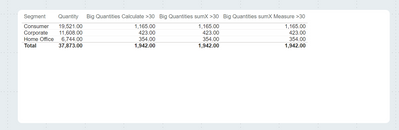- Power BI forums
- Updates
- News & Announcements
- Get Help with Power BI
- Desktop
- Service
- Report Server
- Power Query
- Mobile Apps
- Developer
- DAX Commands and Tips
- Custom Visuals Development Discussion
- Health and Life Sciences
- Power BI Spanish forums
- Translated Spanish Desktop
- Power Platform Integration - Better Together!
- Power Platform Integrations (Read-only)
- Power Platform and Dynamics 365 Integrations (Read-only)
- Training and Consulting
- Instructor Led Training
- Dashboard in a Day for Women, by Women
- Galleries
- Community Connections & How-To Videos
- COVID-19 Data Stories Gallery
- Themes Gallery
- Data Stories Gallery
- R Script Showcase
- Webinars and Video Gallery
- Quick Measures Gallery
- 2021 MSBizAppsSummit Gallery
- 2020 MSBizAppsSummit Gallery
- 2019 MSBizAppsSummit Gallery
- Events
- Ideas
- Custom Visuals Ideas
- Issues
- Issues
- Events
- Upcoming Events
- Community Blog
- Power BI Community Blog
- Custom Visuals Community Blog
- Community Support
- Community Accounts & Registration
- Using the Community
- Community Feedback
Register now to learn Fabric in free live sessions led by the best Microsoft experts. From Apr 16 to May 9, in English and Spanish.
- Power BI forums
- Forums
- Get Help with Power BI
- DAX Commands and Tips
- Re: Dax code - Differences
- Subscribe to RSS Feed
- Mark Topic as New
- Mark Topic as Read
- Float this Topic for Current User
- Bookmark
- Subscribe
- Printer Friendly Page
- Mark as New
- Bookmark
- Subscribe
- Mute
- Subscribe to RSS Feed
- Permalink
- Report Inappropriate Content
Dax code - Differences
Hello everyone,
Could you help me? I wrote three ways to got the same value. I would like to know what is the difference between them, and what is the advantage to using them. Simple situation, just one fact table.
Base value:
Solved! Go to Solution.
- Mark as New
- Bookmark
- Subscribe
- Mute
- Subscribe to RSS Feed
- Permalink
- Report Inappropriate Content
@wribeiro No real difference between them, just different ways of doing the same thing. A lot of this is personal preference. There are many that are on the CALCULATE band wagon. I am not one of those people. I have a whole series of articles and videos on this topic.
CALCUHATE - Why I Don't Use DAX's CALCULATE Functi... - Microsoft Power BI Community
https://www.youtube.com/playlist?list=PLoibEIc7heYNZbnY4CTCtg2tjEcMh8WbZ
@ me in replies or I'll lose your thread!!!
Instead of a Kudo, please vote for this idea
Become an expert!: Enterprise DNA
External Tools: MSHGQM
YouTube Channel!: Microsoft Hates Greg
Latest book!: The Definitive Guide to Power Query (M)
DAX is easy, CALCULATE makes DAX hard...
- Mark as New
- Bookmark
- Subscribe
- Mute
- Subscribe to RSS Feed
- Permalink
- Report Inappropriate Content
@Greg_Deckler interesting...
When I first started on PowerBI, I was taught to use CALCULATE and still do but I am slowly moving away from it and preferring to iterate over a virtual table as it is easier to read..
Thanks for sharing your aricle
- Mark as New
- Bookmark
- Subscribe
- Mute
- Subscribe to RSS Feed
- Permalink
- Report Inappropriate Content
@wribeiro No real difference between them, just different ways of doing the same thing. A lot of this is personal preference. There are many that are on the CALCULATE band wagon. I am not one of those people. I have a whole series of articles and videos on this topic.
CALCUHATE - Why I Don't Use DAX's CALCULATE Functi... - Microsoft Power BI Community
https://www.youtube.com/playlist?list=PLoibEIc7heYNZbnY4CTCtg2tjEcMh8WbZ
@ me in replies or I'll lose your thread!!!
Instead of a Kudo, please vote for this idea
Become an expert!: Enterprise DNA
External Tools: MSHGQM
YouTube Channel!: Microsoft Hates Greg
Latest book!: The Definitive Guide to Power Query (M)
DAX is easy, CALCULATE makes DAX hard...
- Mark as New
- Bookmark
- Subscribe
- Mute
- Subscribe to RSS Feed
- Permalink
- Report Inappropriate Content
Thank you @Greg_Deckler
This seems like a simple question, but after years working with different BI tools and doing different type of calculations, I am looking for a reason to use calculate. I think it is the most useless function that I have seen if you want to creat a really useful semantic layer. without bias or hardcode.
Thank you for your clarification.
- Mark as New
- Bookmark
- Subscribe
- Mute
- Subscribe to RSS Feed
- Permalink
- Report Inappropriate Content
@wribeiro That kind of thinking will get you hate mail. Believe me, I know. I'm certain there is a use case out there somewhere but, yes, you are correct, CALCULATE is generally superfluous. But God forbid you actually say that. It does have the advantage of being able to "stack" your measures and calculate them in different contexts. However, I personally hate that approach as it makes debugging and troubleshooting and absolute nightmare.
@ me in replies or I'll lose your thread!!!
Instead of a Kudo, please vote for this idea
Become an expert!: Enterprise DNA
External Tools: MSHGQM
YouTube Channel!: Microsoft Hates Greg
Latest book!: The Definitive Guide to Power Query (M)
DAX is easy, CALCULATE makes DAX hard...
Helpful resources

Microsoft Fabric Learn Together
Covering the world! 9:00-10:30 AM Sydney, 4:00-5:30 PM CET (Paris/Berlin), 7:00-8:30 PM Mexico City

Power BI Monthly Update - April 2024
Check out the April 2024 Power BI update to learn about new features.

| User | Count |
|---|---|
| 43 | |
| 23 | |
| 21 | |
| 15 | |
| 15 |
| User | Count |
|---|---|
| 45 | |
| 31 | |
| 30 | |
| 18 | |
| 17 |