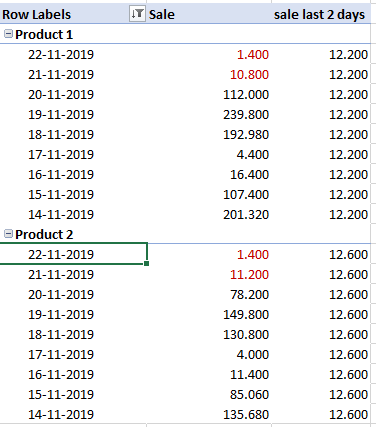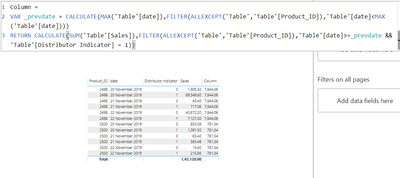- Power BI forums
- Updates
- News & Announcements
- Get Help with Power BI
- Desktop
- Service
- Report Server
- Power Query
- Mobile Apps
- Developer
- DAX Commands and Tips
- Custom Visuals Development Discussion
- Health and Life Sciences
- Power BI Spanish forums
- Translated Spanish Desktop
- Power Platform Integration - Better Together!
- Power Platform Integrations (Read-only)
- Power Platform and Dynamics 365 Integrations (Read-only)
- Training and Consulting
- Instructor Led Training
- Dashboard in a Day for Women, by Women
- Galleries
- Community Connections & How-To Videos
- COVID-19 Data Stories Gallery
- Themes Gallery
- Data Stories Gallery
- R Script Showcase
- Webinars and Video Gallery
- Quick Measures Gallery
- 2021 MSBizAppsSummit Gallery
- 2020 MSBizAppsSummit Gallery
- 2019 MSBizAppsSummit Gallery
- Events
- Ideas
- Custom Visuals Ideas
- Issues
- Issues
- Events
- Upcoming Events
- Community Blog
- Power BI Community Blog
- Custom Visuals Community Blog
- Community Support
- Community Accounts & Registration
- Using the Community
- Community Feedback
Register now to learn Fabric in free live sessions led by the best Microsoft experts. From Apr 16 to May 9, in English and Spanish.
- Power BI forums
- Forums
- Get Help with Power BI
- DAX Commands and Tips
- Dax calculation: Sum sale in the latest 2 days
- Subscribe to RSS Feed
- Mark Topic as New
- Mark Topic as Read
- Float this Topic for Current User
- Bookmark
- Subscribe
- Printer Friendly Page
- Mark as New
- Bookmark
- Subscribe
- Mute
- Subscribe to RSS Feed
- Permalink
- Report Inappropriate Content
Dax calculation: Sum sale in the latest 2 days
Hi People,
I need your help.
I have a table (“Table”) like this.
In the table below I have SUM “sales” by the LATEST 2 days with sale (not the latest 2 DATES! i.e. example: if the latest sales update is on a Tuesday, it sums the sale for Monday and Friday (no sale in weekend)) for each products.
in other words (in red):
The calculation is made with the following DAX calculated column:
Sale last 2 days=
VAR ProductDates =
CALCULATETABLE (
VALUES ( Table[Date]),
ALLEXCEPT ( Table, Table[Product_ID])
)
VAR LastTwoDates = TOPN ( 2; ProductDates;[Date] )
RETURN
CALCULATE (
SUM ([Sale]);
ALLEXCEPT ( Table, Table[Product_ID] );
Table[Date] IN LastTwoDates)
Now, I need to take it a step further:
What I want to do is to make a new calculations which SUM the sale for each product for the latest 2 days, but ONLY for the Distributors, where the "Distributor indicator"=1. And the latest 2 sales days in question, are the sales days where there has been sale to these distributors only.
(example: if the latest sales day is a tuesday and there were no sale from these distributors yesterday, the the latest two days will be previous friday and thursday (i.e. the latest 2 days where sales is not null).
I know I can use the calculation, I have already made, but I can’t figure out where to put the logic in, in order to get the right result:
Example:
Can some of you please help!
Thanks. It is greatly appreciated.
Br,
Jakob
Solved! Go to Solution.
- Mark as New
- Bookmark
- Subscribe
- Mute
- Subscribe to RSS Feed
- Permalink
- Report Inappropriate Content
@jayjay0306 please create a calculated column as per below.
Column =
VAR _prevdate = CALCULATE(MAX('Table'[date]),FILTER(ALLEXCEPT('Table','Table'[Product_ID]),'Table'[date]<MAX('Table'[date])))
RETURN CALCULATE(SUM('Table'[Sales]),FILTER(ALLEXCEPT('Table','Table'[Product_ID]),'Table'[date]>=_prevdate && 'Table'[Distributor Indicator] = 1))- Mark as New
- Bookmark
- Subscribe
- Mute
- Subscribe to RSS Feed
- Permalink
- Report Inappropriate Content
@jayjay0306 please create a calculated column as per below.
Column =
VAR _prevdate = CALCULATE(MAX('Table'[date]),FILTER(ALLEXCEPT('Table','Table'[Product_ID]),'Table'[date]<MAX('Table'[date])))
RETURN CALCULATE(SUM('Table'[Sales]),FILTER(ALLEXCEPT('Table','Table'[Product_ID]),'Table'[date]>=_prevdate && 'Table'[Distributor Indicator] = 1))Helpful resources

Microsoft Fabric Learn Together
Covering the world! 9:00-10:30 AM Sydney, 4:00-5:30 PM CET (Paris/Berlin), 7:00-8:30 PM Mexico City

Power BI Monthly Update - April 2024
Check out the April 2024 Power BI update to learn about new features.

| User | Count |
|---|---|
| 47 | |
| 22 | |
| 20 | |
| 15 | |
| 13 |
| User | Count |
|---|---|
| 49 | |
| 41 | |
| 39 | |
| 19 | |
| 19 |