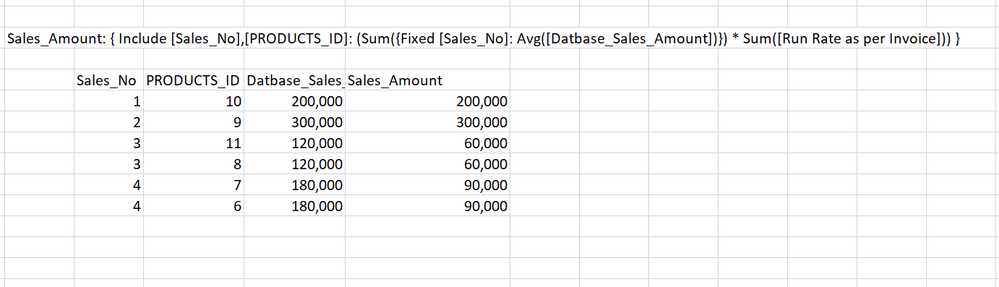- Power BI forums
- Updates
- News & Announcements
- Get Help with Power BI
- Desktop
- Service
- Report Server
- Power Query
- Mobile Apps
- Developer
- DAX Commands and Tips
- Custom Visuals Development Discussion
- Health and Life Sciences
- Power BI Spanish forums
- Translated Spanish Desktop
- Power Platform Integration - Better Together!
- Power Platform Integrations (Read-only)
- Power Platform and Dynamics 365 Integrations (Read-only)
- Training and Consulting
- Instructor Led Training
- Dashboard in a Day for Women, by Women
- Galleries
- Community Connections & How-To Videos
- COVID-19 Data Stories Gallery
- Themes Gallery
- Data Stories Gallery
- R Script Showcase
- Webinars and Video Gallery
- Quick Measures Gallery
- 2021 MSBizAppsSummit Gallery
- 2020 MSBizAppsSummit Gallery
- 2019 MSBizAppsSummit Gallery
- Events
- Ideas
- Custom Visuals Ideas
- Issues
- Issues
- Events
- Upcoming Events
- Community Blog
- Power BI Community Blog
- Custom Visuals Community Blog
- Community Support
- Community Accounts & Registration
- Using the Community
- Community Feedback
Register now to learn Fabric in free live sessions led by the best Microsoft experts. From Apr 16 to May 9, in English and Spanish.
- Power BI forums
- Forums
- Get Help with Power BI
- DAX Commands and Tips
- Re: Dax Measures and columns
- Subscribe to RSS Feed
- Mark Topic as New
- Mark Topic as Read
- Float this Topic for Current User
- Bookmark
- Subscribe
- Printer Friendly Page
- Mark as New
- Bookmark
- Subscribe
- Mute
- Subscribe to RSS Feed
- Permalink
- Report Inappropriate Content
Dax Measures and columns
I am migrating the Tableau dashboards to power bi dashboards and getting confusions inorder to covert the Tableau LOD expressions equivalent to power BI.
I have one tableau function which is given below; can anyone please tell appropriate DAX formula in power BI?
Run rate as per invoice: {Include [Sales_No]:Sum((IFNULL(IIF(([Invoice])=0,1,([Invoice]))/{ Exclude [Product name],[product_name],[product_id],[City_id],[Grouping],[PRODUCTS_ID],[Sales Associate],[String Value of Revenue Date],[Old SBU],[City],A_ID : Sum(IIF(([Invoice])=0,1,([Invoice])))},1)))}
- Mark as New
- Bookmark
- Subscribe
- Mute
- Subscribe to RSS Feed
- Permalink
- Report Inappropriate Content
Sales_Amount: { Include [Sales_No],[PRODUCTS_ID]: (Sum({Fixed [Sales_No]: Avg([Datbase_Sales_Amount])}) * Sum([Run Rate as per Invoice])) }
Run Rate as per Invoice: Data Range from [1 to 7]
- Mark as New
- Bookmark
- Subscribe
- Mute
- Subscribe to RSS Feed
- Permalink
- Report Inappropriate Content
@Anonymous , Try one of the two
calculate(divide(Average(Table[Database_sales]), count(Table[Database_sales])), allexcept(Table, Table[Sales_No]))
or
calculate(divide(Average(Table[Database_sales]), count(Table[Database_sales])), filter(allselected(Table, Table[Sales_No] =max(Table[Sales_No]))))
Microsoft Power BI Learning Resources, 2023 !!
Learn Power BI - Full Course with Dec-2022, with Window, Index, Offset, 100+ Topics !!
Did I answer your question? Mark my post as a solution! Appreciate your Kudos !! Proud to be a Super User! !!
- Mark as New
- Bookmark
- Subscribe
- Mute
- Subscribe to RSS Feed
- Permalink
- Report Inappropriate Content
Okay,
Is this formula that I have use for Sale Amount or Run rate as per Invoice. Or please give equivalent DAX formulas for below tableau functions.
Sale Amount: {Include [Sales No], [PRODUCTS_ID]: (Sum ({Fixed [Sales No]: Avg([Datbase_Sales_Amount])}) * Sum ([Run Rate as per Invoice]))}
Run rate as per invoice: {Include [Sales No]:Sum((IFNULL(IIF(([Invoice])=0,1,([Invoice]))/{ Exclude [Product name],[product_name],[product_id],[City_id],[Grouping],[PRODUCTS_ID],[Sales Associate],[String Value of Revenue Date],[Old SBU],[City],A_ID : Sum(IIF(([Invoice])=0,1,([Invoice])))},1)))}
- Mark as New
- Bookmark
- Subscribe
- Mute
- Subscribe to RSS Feed
- Permalink
- Report Inappropriate Content
@Anonymous , Can you share sample data and sample output in table format? Or a sample pbix after removing sensitive data.
Microsoft Power BI Learning Resources, 2023 !!
Learn Power BI - Full Course with Dec-2022, with Window, Index, Offset, 100+ Topics !!
Did I answer your question? Mark my post as a solution! Appreciate your Kudos !! Proud to be a Super User! !!
Helpful resources

Microsoft Fabric Learn Together
Covering the world! 9:00-10:30 AM Sydney, 4:00-5:30 PM CET (Paris/Berlin), 7:00-8:30 PM Mexico City

Power BI Monthly Update - April 2024
Check out the April 2024 Power BI update to learn about new features.

| User | Count |
|---|---|
| 41 | |
| 21 | |
| 21 | |
| 14 | |
| 13 |
| User | Count |
|---|---|
| 43 | |
| 36 | |
| 33 | |
| 18 | |
| 18 |