- Power BI forums
- Updates
- News & Announcements
- Get Help with Power BI
- Desktop
- Service
- Report Server
- Power Query
- Mobile Apps
- Developer
- DAX Commands and Tips
- Custom Visuals Development Discussion
- Health and Life Sciences
- Power BI Spanish forums
- Translated Spanish Desktop
- Power Platform Integration - Better Together!
- Power Platform Integrations (Read-only)
- Power Platform and Dynamics 365 Integrations (Read-only)
- Training and Consulting
- Instructor Led Training
- Dashboard in a Day for Women, by Women
- Galleries
- Community Connections & How-To Videos
- COVID-19 Data Stories Gallery
- Themes Gallery
- Data Stories Gallery
- R Script Showcase
- Webinars and Video Gallery
- Quick Measures Gallery
- 2021 MSBizAppsSummit Gallery
- 2020 MSBizAppsSummit Gallery
- 2019 MSBizAppsSummit Gallery
- Events
- Ideas
- Custom Visuals Ideas
- Issues
- Issues
- Events
- Upcoming Events
- Community Blog
- Power BI Community Blog
- Custom Visuals Community Blog
- Community Support
- Community Accounts & Registration
- Using the Community
- Community Feedback
Register now to learn Fabric in free live sessions led by the best Microsoft experts. From Apr 16 to May 9, in English and Spanish.
- Power BI forums
- Forums
- Get Help with Power BI
- DAX Commands and Tips
- Re: Dax Measure
- Subscribe to RSS Feed
- Mark Topic as New
- Mark Topic as Read
- Float this Topic for Current User
- Bookmark
- Subscribe
- Printer Friendly Page
- Mark as New
- Bookmark
- Subscribe
- Mute
- Subscribe to RSS Feed
- Permalink
- Report Inappropriate Content
Dax Measure
Hi,
I know im being stupid but this is driving me crazy.
Based on the below data i would like to retrieve all lines where one of the lines has "Flag" = 1. I have included what the results should look like below.
Example Data
| ID | Flag | City | Date | Amount |
| 1 | 0 | Timbuktu | 15/12/2019 | 499 |
| 1 | 0 | Timbuktu | 15/12/2019 | 162 |
| 1 | 0 | Timbuktu | 15/12/2019 | 306 |
| 2 | 0 | Dubai | 15/12/2019 | 107 |
| 2 | 0 | Dubai | 15/12/2019 | 370 |
| 2 | 1 | Vatican City | 20/12/2019 | 358 |
| 8 | 0 | Dubai | 15/12/2019 | 46 |
| 8 | 0 | Dubai | 15/12/2019 | 45 |
| 8 | 0 | Dubai | 15/12/2019 | 144 |
| 8 | 0 | Dubai | 15/12/2019 | 914 |
| 8 | 1 | Dubai | 15/12/2019 | 817 |
| 8 | 0 | Dubai | 15/12/2019 | 737 |
Required Result
| ID | Flag | City | Date | Amount |
| 2 | 0 | Dubai | 15/12/2019 | 107 |
| 2 | 0 | Dubai | 15/12/2019 | 370 |
| 2 | 1 | Vatican City | 20/12/2019 | 358 |
| 8 | 0 | Dubai | 15/12/2019 | 46 |
| 8 | 0 | Dubai | 15/12/2019 | 45 |
| 8 | 0 | Dubai | 15/12/2019 | 144 |
| 8 | 0 | Dubai | 15/12/2019 | 914 |
| 8 | 1 | Dubai | 15/12/2019 | 817 |
| 8 | 0 | Dubai | 15/12/2019 | 737 |
Big thanks in Advance!
Solved! Go to Solution.
- Mark as New
- Bookmark
- Subscribe
- Mute
- Subscribe to RSS Feed
- Permalink
- Report Inappropriate Content
Hi @BigBadBob
Create a calculated column that will say whether the row is to be shown:
ShowLine =
VAR res_ = CALCULATE(SUM(Table1[Flag]);ALLEXCEPT(Table1;Table1[ID]))
RETURN
IF ( res_ > 0; "YES"; "NO")Then place all the fields you want to show in a Table visual and filter for ShowLine = "YES"
It can also be done with a measure for the filtering, instead of a calculated column
Please mark the question solved when done and consider giving kudos if posts are helpful.
Cheers
- Mark as New
- Bookmark
- Subscribe
- Mute
- Subscribe to RSS Feed
- Permalink
- Report Inappropriate Content
Hi @BigBadBob ,
Please share sample data for both the tables and the relationship between them.
Regards,
Harsh Nathani
- Mark as New
- Bookmark
- Subscribe
- Mute
- Subscribe to RSS Feed
- Permalink
- Report Inappropriate Content
Hi @BigBadBob ,
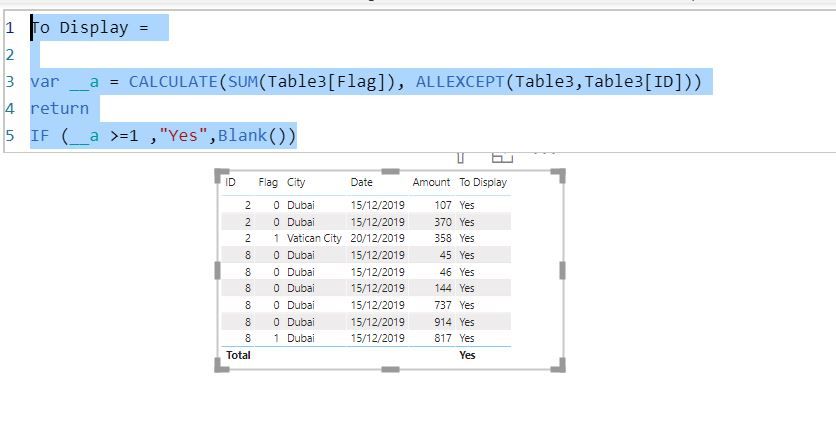
- Mark as New
- Bookmark
- Subscribe
- Mute
- Subscribe to RSS Feed
- Permalink
- Report Inappropriate Content
Hi @BigBadBob
Create a calculated column that will say whether the row is to be shown:
ShowLine =
VAR res_ = CALCULATE(SUM(Table1[Flag]);ALLEXCEPT(Table1;Table1[ID]))
RETURN
IF ( res_ > 0; "YES"; "NO")Then place all the fields you want to show in a Table visual and filter for ShowLine = "YES"
It can also be done with a measure for the filtering, instead of a calculated column
Please mark the question solved when done and consider giving kudos if posts are helpful.
Cheers
- Mark as New
- Bookmark
- Subscribe
- Mute
- Subscribe to RSS Feed
- Permalink
- Report Inappropriate Content
Hi - Massive thanks. The flag number is in another table. I tried using the below as a measure and it has not filtered it correctly. Sorry for not mentioning the second table in the original post
- Mark as New
- Bookmark
- Subscribe
- Mute
- Subscribe to RSS Feed
- Permalink
- Report Inappropriate Content
Hi @BigBadBob ,
Please share sample data for both the tables and the relationship between them.
Regards,
Harsh Nathani
- Mark as New
- Bookmark
- Subscribe
- Mute
- Subscribe to RSS Feed
- Permalink
- Report Inappropriate Content
Hi,
I constructed a basic model using the criteria we discussed on two tables and it worked. I cant see why it does not work in my first model but i am unable to share it. Thanks in advance and Kudos coming your way 😉
Helpful resources

Microsoft Fabric Learn Together
Covering the world! 9:00-10:30 AM Sydney, 4:00-5:30 PM CET (Paris/Berlin), 7:00-8:30 PM Mexico City

Power BI Monthly Update - April 2024
Check out the April 2024 Power BI update to learn about new features.

| User | Count |
|---|---|
| 41 | |
| 21 | |
| 21 | |
| 14 | |
| 13 |
| User | Count |
|---|---|
| 42 | |
| 33 | |
| 30 | |
| 18 | |
| 18 |

