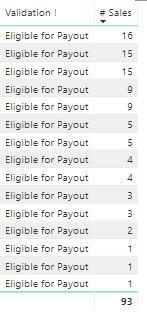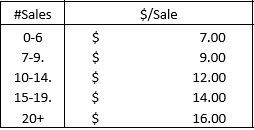- Power BI forums
- Updates
- News & Announcements
- Get Help with Power BI
- Desktop
- Service
- Report Server
- Power Query
- Mobile Apps
- Developer
- DAX Commands and Tips
- Custom Visuals Development Discussion
- Health and Life Sciences
- Power BI Spanish forums
- Translated Spanish Desktop
- Power Platform Integration - Better Together!
- Power Platform Integrations (Read-only)
- Power Platform and Dynamics 365 Integrations (Read-only)
- Training and Consulting
- Instructor Led Training
- Dashboard in a Day for Women, by Women
- Galleries
- Community Connections & How-To Videos
- COVID-19 Data Stories Gallery
- Themes Gallery
- Data Stories Gallery
- R Script Showcase
- Webinars and Video Gallery
- Quick Measures Gallery
- 2021 MSBizAppsSummit Gallery
- 2020 MSBizAppsSummit Gallery
- 2019 MSBizAppsSummit Gallery
- Events
- Ideas
- Custom Visuals Ideas
- Issues
- Issues
- Events
- Upcoming Events
- Community Blog
- Power BI Community Blog
- Custom Visuals Community Blog
- Community Support
- Community Accounts & Registration
- Using the Community
- Community Feedback
Register now to learn Fabric in free live sessions led by the best Microsoft experts. From Apr 16 to May 9, in English and Spanish.
- Power BI forums
- Forums
- Get Help with Power BI
- DAX Commands and Tips
- Dax Measure for Commission Amount based on # Sales...
- Subscribe to RSS Feed
- Mark Topic as New
- Mark Topic as Read
- Float this Topic for Current User
- Bookmark
- Subscribe
- Printer Friendly Page
- Mark as New
- Bookmark
- Subscribe
- Mute
- Subscribe to RSS Feed
- Permalink
- Report Inappropriate Content
Dax Measure for Commission Amount based on # Sales Between Two Numbers
I am attempting to create a dax measure that will calculate the total commission amount based on a filter of "eligible for payout" and the # Sales between two numbers. So if Validation 1 Column = "Eligible for Payout" and the # Sales Column is between 0-6 then I want to take the # Sales * the $ amount per sale.
Example: If Validation 1 Column = "Eligible for Payout" and the # Sales Column = 16 then I want to take 16 * $14 to get $224.
Another Example: If Validation 1 Column = "Eligible for Payout" and the # Sales Column = 5 then I want to take 5 * $7 to get $35.
Want I want to see in a Power BI Table is this:
| Validation 1 | # Sales | Commission Amount |
| Eligible for Payout | 16 | $224 |
| Eligible for Payout | 15 | $210 |
| Eligible for Payout | 15 | $210 |
| Eligible for Payout | 9 | $81 |
What I currently have in a Power BI Table is this:
The Commission Tier is this:
- Mark as New
- Bookmark
- Subscribe
- Mute
- Subscribe to RSS Feed
- Permalink
- Report Inappropriate Content
So, probably something like:
Measure =
VAR __sales = MAX([# Sales])
VAR __commission =
SWITCH(TRUE(),
__sales<=6,LOOKUPVALUE('Commissions'[$/Sale],'Commissions'[#Sales],"0-6"),
__sales<=9,LOOKUPVALUE('Commissions'[$/Sale],'Commissions'[#Sales],"7-9"),
__sales<=14,LOOKUPVALUE('Commissions'[$/Sale],'Commissions'[#Sales],"10-14"),
__sales<=19,LOOKUPVALUE('Commissions'[$/Sale],'Commissions'[#Sales],"15-19"),
LOOKUPVALUE('Commissions'[$/Sale],'Commissions'[#Sales],"20+")
)
VAR __eligible = MAX([Validation 1])
RETURN
IF([Validation 1]<>"Eligible for Payout",0,__sales * __commission)
@ me in replies or I'll lose your thread!!!
Instead of a Kudo, please vote for this idea
Become an expert!: Enterprise DNA
External Tools: MSHGQM
YouTube Channel!: Microsoft Hates Greg
Latest book!: The Definitive Guide to Power Query (M)
DAX is easy, CALCULATE makes DAX hard...
- Mark as New
- Bookmark
- Subscribe
- Mute
- Subscribe to RSS Feed
- Permalink
- Report Inappropriate Content
Thanks Greg,
I am receiving an error message on the If statement for [Validation 1] column. I forgot to mention the commission values are in a separate table titled "FL Commission Rates" and the query table holding the data is in a table titled "FL Agents Commission". There's no unique identifier to create a relationship between these two tables. Any suggestions on how to fix the error message?
Helpful resources

Microsoft Fabric Learn Together
Covering the world! 9:00-10:30 AM Sydney, 4:00-5:30 PM CET (Paris/Berlin), 7:00-8:30 PM Mexico City

Power BI Monthly Update - April 2024
Check out the April 2024 Power BI update to learn about new features.

| User | Count |
|---|---|
| 47 | |
| 26 | |
| 19 | |
| 14 | |
| 10 |
| User | Count |
|---|---|
| 57 | |
| 49 | |
| 44 | |
| 18 | |
| 18 |