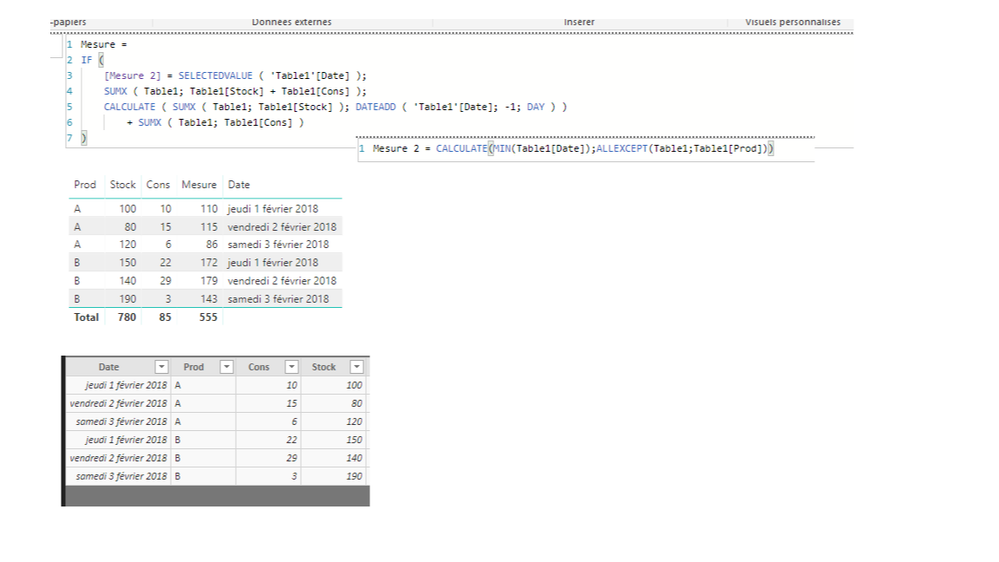- Power BI forums
- Updates
- News & Announcements
- Get Help with Power BI
- Desktop
- Service
- Report Server
- Power Query
- Mobile Apps
- Developer
- DAX Commands and Tips
- Custom Visuals Development Discussion
- Health and Life Sciences
- Power BI Spanish forums
- Translated Spanish Desktop
- Power Platform Integration - Better Together!
- Power Platform Integrations (Read-only)
- Power Platform and Dynamics 365 Integrations (Read-only)
- Training and Consulting
- Instructor Led Training
- Dashboard in a Day for Women, by Women
- Galleries
- Community Connections & How-To Videos
- COVID-19 Data Stories Gallery
- Themes Gallery
- Data Stories Gallery
- R Script Showcase
- Webinars and Video Gallery
- Quick Measures Gallery
- 2021 MSBizAppsSummit Gallery
- 2020 MSBizAppsSummit Gallery
- 2019 MSBizAppsSummit Gallery
- Events
- Ideas
- Custom Visuals Ideas
- Issues
- Issues
- Events
- Upcoming Events
- Community Blog
- Power BI Community Blog
- Custom Visuals Community Blog
- Community Support
- Community Accounts & Registration
- Using the Community
- Community Feedback
Register now to learn Fabric in free live sessions led by the best Microsoft experts. From Apr 16 to May 9, in English and Spanish.
- Power BI forums
- Forums
- Get Help with Power BI
- DAX Commands and Tips
- Re: Dax Forecasting Calculation for stock over tim...
- Subscribe to RSS Feed
- Mark Topic as New
- Mark Topic as Read
- Float this Topic for Current User
- Bookmark
- Subscribe
- Printer Friendly Page
- Mark as New
- Bookmark
- Subscribe
- Mute
- Subscribe to RSS Feed
- Permalink
- Report Inappropriate Content
Dax Forecasting Calculation for stock over time
Hello everyone,
The logic to apply over my problem is very simple but I can't seem to find a DAX formula that runs this without running out of memory or producing errors
I have a table created by Generate(Table with Every Product, Calendar with 365 days, from 6 months in the past to 6 months to the future), so I have a table with everyday for every product. I have 3 additional columns:
- Calculated consumption every day (both registered in the past and calculated in the future);
- Restocking every day (only necessary in the future 6 months because the stock will be calculated only in the future)
- Initial Stock today
I want to calculate the stock in the future:
- First Calculation (Tomorrow): Stock(Tomorrow) = Initial Stock - Consumption(Tomorrow) + Restocking(Tomorrow)
- Every other future day: Stock(Day N) = Stock(Day N-1) - Consumption(Day N) + Restocking(Day N)
In Excel this is very easy to do, add consumption and restocking to the stock on the previous cell (See tables below).
| Item | Initial Stock |
| Item A | 1000 |
| Item B | 2000 |
| Item C | 3000 |
| Dates | Item | Reposition | Consumption | Formula (Example) | Calculated Stock |
| 11/01/2020 | Item A | 21 | 78 | 1000 + 21 - 78 = 943 | 943 |
| 12/01/2020 | Item A | 97 | 13 | 943 + 97 - 13 = 1027 | 1027 |
| 13/01/2020 | Item A | 99 | 5 | 1027 + 99 - 5 = 1121 | 1121 |
| 14/01/2020 | Item A | 76 | 69 | 1121 + 76 - 69 = 1128 | 1128 |
| 15/01/2020 | Item A | 88 | 97 | 1128 + 88 - 97 = 1119 | 1119 |
| 16/01/2020 | Item A | 95 | 35 | 1119 + 95 - 35 = 1179 | 1179 |
| 17/01/2020 | Item A | 79 | 35 | 1179 + 79 - 35 = 1223 | 1223 |
| 18/01/2020 | Item A | 1 | 23 | 1223 + 1 - 23 = 1201 | 1201 |
| 10/01/2020 | Item B | 67 | 12 | 2000 + 67 - 12 = 2055 | 1000 |
| 11/01/2020 | Item B | 83 | 78 | 1000 + 83 - 78 = 1005 | 1005 |
| 12/01/2020 | Item B | 98 | 95 | 1005 + 98 - 95 = 1008 | 1008 |
| 13/01/2020 | Item B | 75 | 10 | 1008 + 75 - 10 = 1073 | 1073 |
| 14/01/2020 | Item B | 60 | 36 | 1073 + 60 - 36 = 1097 | 1097 |
| 15/01/2020 | Item B | 96 | 37 | 1097 + 96 - 37 = 1156 | 1156 |
| 16/01/2020 | Item B | 22 | 59 | 1156 + 22 - 59 = 1119 | 1119 |
| 17/01/2020 | Item B | 82 | 24 | 1119 + 82 - 24 = 1177 | 1177 |
| 18/01/2020 | Item B | 87 | 76 | 1177 + 87 - 76 = 1188 | 1188 |
| 10/01/2020 | Item C | 4 | 42 | 3000 + 4 - 42 = 2962 | 1000 |
| 11/01/2020 | Item C | 61 | 66 | 1000 + 61 - 66 = 995 | 995 |
| 12/01/2020 | Item C | 57 | 64 | 995 + 57 - 64 = 988 | 988 |
| 13/01/2020 | Item C | 44 | 16 | 988 + 44 - 16 = 1016 | 1016 |
| 14/01/2020 | Item C | 22 | 40 | 1016 + 22 - 40 = 998 | 998 |
| 15/01/2020 | Item C | 25 | 67 | 998 + 25 - 67 = 956 | 956 |
| 16/01/2020 | Item C | 46 | 29 | 956 + 46 - 29 = 973 | 973 |
| 17/01/2020 | Item C | 16 | 3 | 973 + 16 - 3 = 986 | 986 |
| 18/01/2020 | Item C | 95 | 91 | 986 + 95 - 91 = 990 | 990 |
I want to reproduce this table in Power BI (with 10000 products and 180 days each).
In Power BI I have no idea how to use previous stock (Day N-1).
I tried using Data<=Max(Data), for just one product on 1 month it worked but, for around 10000 products multiplied by 180 days ( around 3,650,000), Power Bi ran out of memory. All the other calculations for this amount of rows were possible (Calculated consumption, etc.).
I used other methods that required measures and the formula Calculate, but Calculate removes exterior contexts and the stock was always the sum of the stock for every product and not individually.
Is there a more efficient way to calculate this?
I have a tool in excel with VBA doing this already but it takes to much time and its no flexible to change and illustrate the data. Power Bi is a faster and easier solution to manipulate.
- Mark as New
- Bookmark
- Subscribe
- Mute
- Subscribe to RSS Feed
- Permalink
- Report Inappropriate Content
You do such things in Power Query, not in DAX. Typical mistake. This is telescoping recursion that can be done in DAX but this is not the tool for such things. Please use the right tool for the right job. On top of that calculated columns are not well compressed.
PowerQuery is the tool for such jobs.
Best
D
- Mark as New
- Bookmark
- Subscribe
- Mute
- Subscribe to RSS Feed
- Permalink
- Report Inappropriate Content
Is it possible to do in Power Query? Can you show me how?
- Mark as New
- Bookmark
- Subscribe
- Mute
- Subscribe to RSS Feed
- Permalink
- Report Inappropriate Content
if you want to have the forecast as a column, you should use power query.
If it is acceptable to use a measure, you can try this approach:
Measure =
VAR _initial =
CALCULATE (
SUM ( 'initial value'[Initial Stock] );
FILTER (
'initial value';
'initial value'[Item] = CALCULATE ( SELECTEDVALUE ( Data[Item] ) )
)
)
VAR _currentDate =
CALCULATE ( SELECTEDVALUE ( Data[Dates] ) )
VAR _prevRep =
CALCULATE (
SUM ( Data[Reposition] );
FILTER ( ALLEXCEPT ( Data; Data[Item] ); Data[Dates] <= _currentDate )
)
VAR _prevCon =
CALCULATE (
SUM ( Data[Consumption] );
FILTER ( ALLEXCEPT ( Data; Data[Item] ); Data[Dates] <= _currentDate )
)
RETURN
_initial + _prevRep - _prevCon
I am a bit confused over the two first lines in your sample data, should calculated stock be 1000 on both of those two lines?
- Mark as New
- Bookmark
- Subscribe
- Mute
- Subscribe to RSS Feed
- Permalink
- Report Inappropriate Content
I tried your solution and although it works for one item at a time, It still takes too much time to process and crashes if more than one item is selected.
I want to try solving this problem in Power Query but I need some help because all the predicted consumptions, workdays, crossjoin tables, etc. were created in DAX and have to be remade in Power Query. Should I explain the problem here or should I create a new post dedicated to Power Query help?
- Mark as New
- Bookmark
- Subscribe
- Mute
- Subscribe to RSS Feed
- Permalink
- Report Inappropriate Content
Yes
I will be better to create a new post to Power Query help
- Mark as New
- Bookmark
- Subscribe
- Mute
- Subscribe to RSS Feed
- Permalink
- Report Inappropriate Content
The first row was an error, I removed it now.
I will try your solution.
- Mark as New
- Bookmark
- Subscribe
- Mute
- Subscribe to RSS Feed
- Permalink
- Report Inappropriate Content
HI
Take a look at my solution
hope it will help you
- Mark as New
- Bookmark
- Subscribe
- Mute
- Subscribe to RSS Feed
- Permalink
- Report Inappropriate Content
Hi @Anonymous
could you provide some sample data(or share your report)? And an example of the desired output?
Cheers,
Sturla
- Mark as New
- Bookmark
- Subscribe
- Mute
- Subscribe to RSS Feed
- Permalink
- Report Inappropriate Content
Yes, I placed an example of a table on the post above.
Helpful resources

Microsoft Fabric Learn Together
Covering the world! 9:00-10:30 AM Sydney, 4:00-5:30 PM CET (Paris/Berlin), 7:00-8:30 PM Mexico City

Power BI Monthly Update - April 2024
Check out the April 2024 Power BI update to learn about new features.

| User | Count |
|---|---|
| 39 | |
| 21 | |
| 21 | |
| 14 | |
| 13 |
| User | Count |
|---|---|
| 44 | |
| 32 | |
| 30 | |
| 18 | |
| 17 |