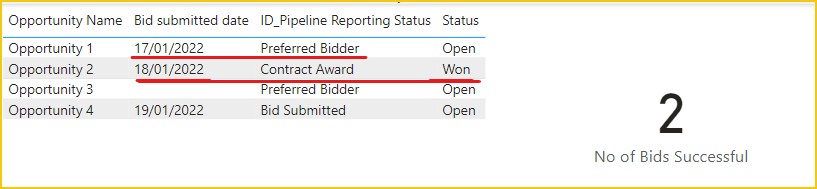- Power BI forums
- Updates
- News & Announcements
- Get Help with Power BI
- Desktop
- Service
- Report Server
- Power Query
- Mobile Apps
- Developer
- DAX Commands and Tips
- Custom Visuals Development Discussion
- Health and Life Sciences
- Power BI Spanish forums
- Translated Spanish Desktop
- Power Platform Integration - Better Together!
- Power Platform Integrations (Read-only)
- Power Platform and Dynamics 365 Integrations (Read-only)
- Training and Consulting
- Instructor Led Training
- Dashboard in a Day for Women, by Women
- Galleries
- Community Connections & How-To Videos
- COVID-19 Data Stories Gallery
- Themes Gallery
- Data Stories Gallery
- R Script Showcase
- Webinars and Video Gallery
- Quick Measures Gallery
- 2021 MSBizAppsSummit Gallery
- 2020 MSBizAppsSummit Gallery
- 2019 MSBizAppsSummit Gallery
- Events
- Ideas
- Custom Visuals Ideas
- Issues
- Issues
- Events
- Upcoming Events
- Community Blog
- Power BI Community Blog
- Custom Visuals Community Blog
- Community Support
- Community Accounts & Registration
- Using the Community
- Community Feedback
Register now to learn Fabric in free live sessions led by the best Microsoft experts. From Apr 16 to May 9, in English and Spanish.
- Power BI forums
- Forums
- Get Help with Power BI
- DAX Commands and Tips
- Dax Count number of bids submitted filtered by sta...
- Subscribe to RSS Feed
- Mark Topic as New
- Mark Topic as Read
- Float this Topic for Current User
- Bookmark
- Subscribe
- Printer Friendly Page
- Mark as New
- Bookmark
- Subscribe
- Mute
- Subscribe to RSS Feed
- Permalink
- Report Inappropriate Content
Dax Count number of bids submitted filtered by status
Hi all,
I think this is a fairly simple one but I must have something slightly off.... or maybe I'm way off!!
I'm looking to create a hit rate... I have my bids submitted number (which only includes bids with a submitted date) but would like to create a measure of successful bids submitted.
Successful bids = Pipeline Status = Preferred Bidder OR Contract Award OR Status = Won.
The below isnt working....
| Opportunity Name | Bid submitted date | Pipeline Status | Status |
| Opportunity 1 | 17/01/2022 | Preferred Bidder | Open |
| Opportunity 2 | 18/01/2022 | Contract Award | Won |
| Opportunity 3 | Preferred Bidder | Open | |
| Opportunity 4 | 19/01/2022 | Bid Submitted | Open |
Any help much appreciated as always 🙂
Solved! Go to Solution.
- Mark as New
- Bookmark
- Subscribe
- Mute
- Subscribe to RSS Feed
- Permalink
- Report Inappropriate Content
Hi @eilidh3 ,
Did some edits based on tamerj1's formula.
No of Bids Successful =
COUNTROWS (
FILTER (
Opportunities,
Opportunities[Bid submitted date] <> BLANK ()
&& ( Opportunities[ID_Pipeline Reporting Status] = "Preferred Bidder"
|| Opportunities[ID_Pipeline Reporting Status] = "Contract Award"
|| Opportunities[Status] = "Won" )
)
)
Best Regards,
Gao
Community Support Team
If there is any post helps, then please consider Accept it as the solution to help the other members find it more quickly. If I misunderstand your needs or you still have problems on it, please feel free to let us know. Thanks a lot!
How to get your questions answered quickly -- How to provide sample data
- Mark as New
- Bookmark
- Subscribe
- Mute
- Subscribe to RSS Feed
- Permalink
- Report Inappropriate Content
Hi @eilidh3 ,
Did some edits based on tamerj1's formula.
No of Bids Successful =
COUNTROWS (
FILTER (
Opportunities,
Opportunities[Bid submitted date] <> BLANK ()
&& ( Opportunities[ID_Pipeline Reporting Status] = "Preferred Bidder"
|| Opportunities[ID_Pipeline Reporting Status] = "Contract Award"
|| Opportunities[Status] = "Won" )
)
)
Best Regards,
Gao
Community Support Team
If there is any post helps, then please consider Accept it as the solution to help the other members find it more quickly. If I misunderstand your needs or you still have problems on it, please feel free to let us know. Thanks a lot!
How to get your questions answered quickly -- How to provide sample data
- Mark as New
- Bookmark
- Subscribe
- Mute
- Subscribe to RSS Feed
- Permalink
- Report Inappropriate Content
Hi @eilidh3
your code assumes unique opportunity names therefore I assume the same. Please try
No of Bids Successful =
COUNTROWS (
FILTER (
Opportunities,
Opportunities[Bid submitted date] <> BLANK ()
&& OR (
Opportunities[ID_Pipeline Reporting Status] = "Preferred Bidder",
Opportunities[ID_Pipeline Reporting Status] = "Contract Award"
)
)
)Helpful resources

Microsoft Fabric Learn Together
Covering the world! 9:00-10:30 AM Sydney, 4:00-5:30 PM CET (Paris/Berlin), 7:00-8:30 PM Mexico City

Power BI Monthly Update - April 2024
Check out the April 2024 Power BI update to learn about new features.

| User | Count |
|---|---|
| 47 | |
| 24 | |
| 20 | |
| 15 | |
| 13 |
| User | Count |
|---|---|
| 51 | |
| 46 | |
| 39 | |
| 19 | |
| 19 |