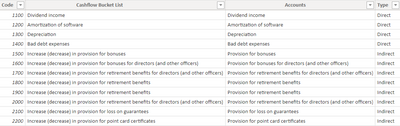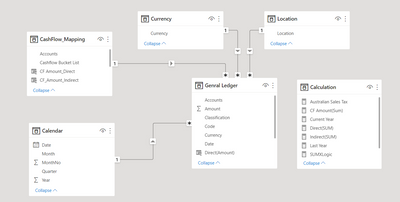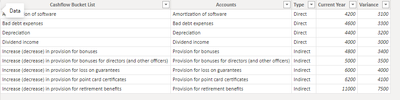- Power BI forums
- Updates
- News & Announcements
- Get Help with Power BI
- Desktop
- Service
- Report Server
- Power Query
- Mobile Apps
- Developer
- DAX Commands and Tips
- Custom Visuals Development Discussion
- Health and Life Sciences
- Power BI Spanish forums
- Translated Spanish Desktop
- Power Platform Integration - Better Together!
- Power Platform Integrations (Read-only)
- Power Platform and Dynamics 365 Integrations (Read-only)
- Training and Consulting
- Instructor Led Training
- Dashboard in a Day for Women, by Women
- Galleries
- Community Connections & How-To Videos
- COVID-19 Data Stories Gallery
- Themes Gallery
- Data Stories Gallery
- R Script Showcase
- Webinars and Video Gallery
- Quick Measures Gallery
- 2021 MSBizAppsSummit Gallery
- 2020 MSBizAppsSummit Gallery
- 2019 MSBizAppsSummit Gallery
- Events
- Ideas
- Custom Visuals Ideas
- Issues
- Issues
- Events
- Upcoming Events
- Community Blog
- Power BI Community Blog
- Custom Visuals Community Blog
- Community Support
- Community Accounts & Registration
- Using the Community
- Community Feedback
Register now to learn Fabric in free live sessions led by the best Microsoft experts. From Apr 16 to May 9, in English and Spanish.
- Power BI forums
- Forums
- Get Help with Power BI
- DAX Commands and Tips
- Dax Calculation to show current year and variance ...
- Subscribe to RSS Feed
- Mark Topic as New
- Mark Topic as Read
- Float this Topic for Current User
- Bookmark
- Subscribe
- Printer Friendly Page
- Mark as New
- Bookmark
- Subscribe
- Mute
- Subscribe to RSS Feed
- Permalink
- Report Inappropriate Content
Dax Calculation to show current year and variance data in a single measure
Hi
We are preparing an indirect method of the cash flow statement from the general ledger data. I will insert the table image of general ledger data and cash flow mapping.
General ledger data sample image
Cash flow mapping image
In cashflow mapping, we have mentioned the direct and indirect connections of financial nodes.
We need to show current year data to DIRECT cashflow bucket list items and also we need to show Variance (Current year- last year) for INDIRECT cashflow bucket lists item. In the cash flow statement in a single column, we need to show current year and variance measure in a single column by using a dax measure.
Direct Connection
Dividend Income
Amortization of software
Depreciation
Bad debt expenses
Indirect Connection
Increase (decrease) in provision for bonuses
Increase (decrease) in provision for bonuses for directors (and other officers)
Increase (decrease) in provision for retirement benefits for directors (and other officers)
Increase (decrease) in provision for retirement benefits
Increase (decrease) in provision for retirement benefits
Increase (decrease) in provision for retirement benefits for directors (and other officers)
Increase (decrease) in provision for loss on guarantees
Increase (decrease) in provision for point card certificates
Relationship image
In the cash flow statement in a single column, we need to show the current year and variance measure in a single column by using a dax measure.
Community members, please suggest a way to solve this issue.
Solved! Go to Solution.
- Mark as New
- Bookmark
- Subscribe
- Mute
- Subscribe to RSS Feed
- Permalink
- Report Inappropriate Content
Hi @Muthuramalingam ,
You can try this method:
Notice that your current and variance are both measures, so I create the data like this:
New measure:

Is this what you expect? Hope this helps you.
Here is my PBIX file.
Best Regards,
Community Support Team _Yinliw
If this post helps, then please consider Accept it as the solution to help the other members find it more quickly.
- Mark as New
- Bookmark
- Subscribe
- Mute
- Subscribe to RSS Feed
- Permalink
- Report Inappropriate Content
Hi @daXtreme
Understood. Thanks for your reply.I will explain the issue shortly. Please go through the image. Financial accounts are in a single column and we mentioned the types of the accounts. For direct accounts, we want to show the current year data and for indirect accounts, we want to show the variance data. We need to show both data in a single column by using a single measure.
- Mark as New
- Bookmark
- Subscribe
- Mute
- Subscribe to RSS Feed
- Permalink
- Report Inappropriate Content
Hi @Muthuramalingam ,
You can try this method:
Notice that your current and variance are both measures, so I create the data like this:
New measure:

Is this what you expect? Hope this helps you.
Here is my PBIX file.
Best Regards,
Community Support Team _Yinliw
If this post helps, then please consider Accept it as the solution to help the other members find it more quickly.
- Mark as New
- Bookmark
- Subscribe
- Mute
- Subscribe to RSS Feed
- Permalink
- Report Inappropriate Content
Hi @v-yinliw-msft
Thank you for your response. I have tried your dax its working perfectly.
- Mark as New
- Bookmark
- Subscribe
- Mute
- Subscribe to RSS Feed
- Permalink
- Report Inappropriate Content
OK, should this not be as easy as creating a measure that displays different numbers utilizing conditional logic via IF or SWITCH? The branching should be based on the type of the account...
- Mark as New
- Bookmark
- Subscribe
- Mute
- Subscribe to RSS Feed
- Permalink
- Report Inappropriate Content
A bit too much to read, I guess. Can you not break this down into smaller, more digestible chunks, please? As it currently stands, I have serious doubts someone will be willing to dissect this... but might be wrong 🙂
Also, if I were you, I'd place a link to a file with sample data that demonstrates the issue. Otherwise, it'll be hard to deal with this, I suppose.
Helpful resources

Microsoft Fabric Learn Together
Covering the world! 9:00-10:30 AM Sydney, 4:00-5:30 PM CET (Paris/Berlin), 7:00-8:30 PM Mexico City

Power BI Monthly Update - April 2024
Check out the April 2024 Power BI update to learn about new features.

| User | Count |
|---|---|
| 43 | |
| 23 | |
| 21 | |
| 15 | |
| 15 |
| User | Count |
|---|---|
| 45 | |
| 31 | |
| 30 | |
| 18 | |
| 17 |