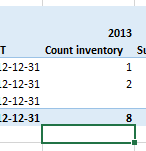- Power BI forums
- Updates
- News & Announcements
- Get Help with Power BI
- Desktop
- Service
- Report Server
- Power Query
- Mobile Apps
- Developer
- DAX Commands and Tips
- Custom Visuals Development Discussion
- Health and Life Sciences
- Power BI Spanish forums
- Translated Spanish Desktop
- Power Platform Integration - Better Together!
- Power Platform Integrations (Read-only)
- Power Platform and Dynamics 365 Integrations (Read-only)
- Training and Consulting
- Instructor Led Training
- Dashboard in a Day for Women, by Women
- Galleries
- Community Connections & How-To Videos
- COVID-19 Data Stories Gallery
- Themes Gallery
- Data Stories Gallery
- R Script Showcase
- Webinars and Video Gallery
- Quick Measures Gallery
- 2021 MSBizAppsSummit Gallery
- 2020 MSBizAppsSummit Gallery
- 2019 MSBizAppsSummit Gallery
- Events
- Ideas
- Custom Visuals Ideas
- Issues
- Issues
- Events
- Upcoming Events
- Community Blog
- Power BI Community Blog
- Custom Visuals Community Blog
- Community Support
- Community Accounts & Registration
- Using the Community
- Community Feedback
Register now to learn Fabric in free live sessions led by the best Microsoft experts. From Apr 16 to May 9, in English and Spanish.
- Power BI forums
- Forums
- Get Help with Power BI
- DAX Commands and Tips
- Re: Dax Cacluate expression with Excel pivot table...
- Subscribe to RSS Feed
- Mark Topic as New
- Mark Topic as Read
- Float this Topic for Current User
- Bookmark
- Subscribe
- Printer Friendly Page
- Mark as New
- Bookmark
- Subscribe
- Mute
- Subscribe to RSS Feed
- Permalink
- Report Inappropriate Content
Dax Cacluate expression with Excel pivot table Grand totals
Hi,
I have two distinct questions relation to solving the following matters. One is pure DAX related, and the other is why the grand totals in my pivot table does not compute accurately. I do hower think they are related in some way.
Basic question: I wish to calculate the total number of "active machines" in a certain year to perform a cost analysis. This means each machine is active between the time of Purchasing and Decomission.
The following INVENTORY table shows this:
| Machine nr | PurchaseDate | Decomissioned |
| 1 | 2017-01-02 | 2018-05-10 |
| 2 | 2018-01-02 | 2021-09-13 |
| 3 | 2010-06-05 | 2016-09-13 |
| 4 | 2018-01-02 | 2021-09-13 |
| 5 | 2018-01-02 | 2021-09-13 |
The Dax formula im trying to write should include the active machine to the year it was decomissioned.
for example: the number of machines active during 2018 would be 4 (Machine number 1, 2, 4, 5) even though machinie 1 was decommisioned during 2018.
My Dax formula looks like this (using a date table) but it does not seem to work correctly:
(for context the AO__Tabell is registering costs relating to the machines each year which we sum for each corresponding year. )
=VAR maxDate=ENDOFYEAR(AO___Tabell[Reg. date]) -- Filtered by context in the pivot table.
RETURN CALCULATE(COUNTROWS(INVENTORY);FILTER(INVENTORY;INVENTORY[PurchaseDate] <=maxDate && (INVENTORY[Decomissioned] >maxDate || INVENTORY[Decommisioned] IN DATESINPERIOD('Date'[Date];STARTOFYEAR('Date'[Date]);1;YEAR))))
In addition, while this DAX does not work perfectly - I get very wrong Grand totals in my pivot table (see picture below). Im guessing this has to do with the grand totals in pivot tables not taking into account the DAX filters im using. If that is the case, how can the DAX formula be changed to accomodate this?
Very thankful for any help that is available!
Sincerely,
Gustaf
Solved! Go to Solution.
- Mark as New
- Bookmark
- Subscribe
- Mute
- Subscribe to RSS Feed
- Permalink
- Report Inappropriate Content
Hi @gustafwallin ,
According to your description, I made a sample, and here is my solution.
Create a DATE table.
DATE =
CALENDAR ( MIN ( 'Table'[PurchaseDate] ), MAX ( 'Table'[Decomissioned] ) )
Do not establish a relationship between two tables.
Create a measure to display the active machine nr.
active machines =
VAR _slice =
ENDOFYEAR ( 'DATE'[Date] )
RETURN
IF (
COUNTROWS (
FILTER (
_slice,
MAX ( 'Table'[PurchaseDate] ) <= _slice
&& MAX ( 'Table'[Decomissioned] ) > _slice
|| MAX ( 'Table'[Decomissioned] )
IN DATESINPERIOD ( 'DATE'[Date], STARTOFYEAR ( 'DATE'[Date] ), 1, YEAR )
)
) > 0,
MAX ( 'Table'[Machine nr] ),
BLANK ()
)
Create a measure to calculate the total numbers of the active machines.
number of active machines =
VAR _slice =
ENDOFYEAR ( 'DATE'[Date] )
RETURN
CALCULATE (
COUNTROWS ( 'Table' ),
FILTER (
'Table',
'Table'[PurchaseDate] <= _slice
&& (
'Table'[Decomissioned] > _slice
|| 'Table'[Decomissioned]
IN DATESINPERIOD ( 'DATE'[Date], STARTOFYEAR ( 'DATE'[Date] ), 1, YEAR )
)
)
)
Put “Year” of DATE into slicer, and then select the year, you will get the Final output:
I attach my sample below for your reference.
Best Regards,
Community Support Team _ xiaosun
If this post helps, then please consider Accept it as the solution to help the other members find it more quickly.
- Mark as New
- Bookmark
- Subscribe
- Mute
- Subscribe to RSS Feed
- Permalink
- Report Inappropriate Content
Hi @gustafwallin ,
According to your description, I made a sample, and here is my solution.
Create a DATE table.
DATE =
CALENDAR ( MIN ( 'Table'[PurchaseDate] ), MAX ( 'Table'[Decomissioned] ) )
Do not establish a relationship between two tables.
Create a measure to display the active machine nr.
active machines =
VAR _slice =
ENDOFYEAR ( 'DATE'[Date] )
RETURN
IF (
COUNTROWS (
FILTER (
_slice,
MAX ( 'Table'[PurchaseDate] ) <= _slice
&& MAX ( 'Table'[Decomissioned] ) > _slice
|| MAX ( 'Table'[Decomissioned] )
IN DATESINPERIOD ( 'DATE'[Date], STARTOFYEAR ( 'DATE'[Date] ), 1, YEAR )
)
) > 0,
MAX ( 'Table'[Machine nr] ),
BLANK ()
)
Create a measure to calculate the total numbers of the active machines.
number of active machines =
VAR _slice =
ENDOFYEAR ( 'DATE'[Date] )
RETURN
CALCULATE (
COUNTROWS ( 'Table' ),
FILTER (
'Table',
'Table'[PurchaseDate] <= _slice
&& (
'Table'[Decomissioned] > _slice
|| 'Table'[Decomissioned]
IN DATESINPERIOD ( 'DATE'[Date], STARTOFYEAR ( 'DATE'[Date] ), 1, YEAR )
)
)
)
Put “Year” of DATE into slicer, and then select the year, you will get the Final output:
I attach my sample below for your reference.
Best Regards,
Community Support Team _ xiaosun
If this post helps, then please consider Accept it as the solution to help the other members find it more quickly.
- Mark as New
- Bookmark
- Subscribe
- Mute
- Subscribe to RSS Feed
- Permalink
- Report Inappropriate Content
Thank you very much for this elaborate reply. This was way more than I hoped for. This definately does the trick, even though I'll have to sharpen my DAX skills to fully understand the formulas. I'll try and make the connections in Power BI to my larger Data model!
Again, thanks a lot!
- Mark as New
- Bookmark
- Subscribe
- Mute
- Subscribe to RSS Feed
- Permalink
- Report Inappropriate Content
@gustafwallin , Refer if these two can help
Microsoft Power BI Learning Resources, 2023 !!
Learn Power BI - Full Course with Dec-2022, with Window, Index, Offset, 100+ Topics !!
Did I answer your question? Mark my post as a solution! Appreciate your Kudos !! Proud to be a Super User! !!
- Mark as New
- Bookmark
- Subscribe
- Mute
- Subscribe to RSS Feed
- Permalink
- Report Inappropriate Content
Hi Amit!
Thanks for the links, that is some clean looking variants that seem to somewhat apply to my specific problem.
I'll have to look into it more closely, but the first example you sent seemed very similar.
Again, Thank you!
Helpful resources

Microsoft Fabric Learn Together
Covering the world! 9:00-10:30 AM Sydney, 4:00-5:30 PM CET (Paris/Berlin), 7:00-8:30 PM Mexico City

Power BI Monthly Update - April 2024
Check out the April 2024 Power BI update to learn about new features.

| User | Count |
|---|---|
| 43 | |
| 23 | |
| 21 | |
| 15 | |
| 15 |
| User | Count |
|---|---|
| 45 | |
| 31 | |
| 30 | |
| 18 | |
| 17 |