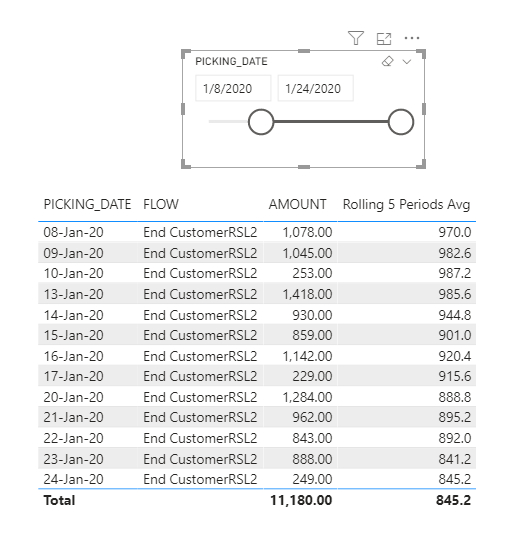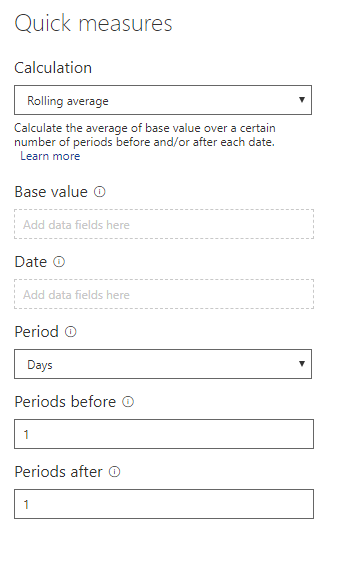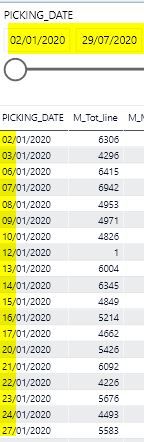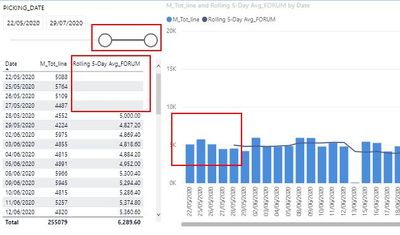- Power BI forums
- Updates
- News & Announcements
- Get Help with Power BI
- Desktop
- Service
- Report Server
- Power Query
- Mobile Apps
- Developer
- DAX Commands and Tips
- Custom Visuals Development Discussion
- Health and Life Sciences
- Power BI Spanish forums
- Translated Spanish Desktop
- Power Platform Integration - Better Together!
- Power Platform Integrations (Read-only)
- Power Platform and Dynamics 365 Integrations (Read-only)
- Training and Consulting
- Instructor Led Training
- Dashboard in a Day for Women, by Women
- Galleries
- Community Connections & How-To Videos
- COVID-19 Data Stories Gallery
- Themes Gallery
- Data Stories Gallery
- R Script Showcase
- Webinars and Video Gallery
- Quick Measures Gallery
- 2021 MSBizAppsSummit Gallery
- 2020 MSBizAppsSummit Gallery
- 2019 MSBizAppsSummit Gallery
- Events
- Ideas
- Custom Visuals Ideas
- Issues
- Issues
- Events
- Upcoming Events
- Community Blog
- Power BI Community Blog
- Custom Visuals Community Blog
- Community Support
- Community Accounts & Registration
- Using the Community
- Community Feedback
Register now to learn Fabric in free live sessions led by the best Microsoft experts. From Apr 16 to May 9, in English and Spanish.
- Power BI forums
- Forums
- Get Help with Power BI
- DAX Commands and Tips
- Re: Dax Beginner : Moving Average 5 periods -based...
- Subscribe to RSS Feed
- Mark Topic as New
- Mark Topic as Read
- Float this Topic for Current User
- Bookmark
- Subscribe
- Printer Friendly Page
- Mark as New
- Bookmark
- Subscribe
- Mute
- Subscribe to RSS Feed
- Permalink
- Report Inappropriate Content
Dax Beginner : Moving Average 5 periods -based on slicer date (from - to)
Hi Guys,
I'm a Dax beginner and is my first post ;-). I need your help to find the way on how to make a moving average by 5 periods for a selected period (SLICER - field PICKING_DATE)
In fact, I try to have the same comportment as in excel when you add amoving avg line in a graph wit period 5.
So, I have the following Table :
==> important field (PICKING_DATE and SAP_LINES)
PICKING_DATE GENERAL_FLOW ROUTE SAP_LINES
02/01/2020 End Customer RSL2 982
03/01/2020 End Customer RSL2 230
06/01/2020 End Customer RSL2 1426
07/01/2020 End Customer RSL2 1134
08/01/2020 End Customer RSL2 1078
09/01/2020 End Customer RSL2 1045
10/01/2020 End Customer RSL2 253
13/01/2020 End Customer RSL2 1418
14/01/2020 End Customer RSL2 930
15/01/2020 End Customer RSL2 859
16/01/2020 End Customer RSL2 1142
17/01/2020 End Customer RSL2 229
20/01/2020 End Customer RSL2 1284
21/01/2020 End Customer RSL2 962
22/01/2020 End Customer RSL2 843
23/01/2020 End Customer RSL2 888
24/01/2020 End Customer RSL2 249
If I select all the date in my slicer (based on picking_date), I want this result :
Picking_date Avg_5_period (Sap_lines) Remarks
02/01/2020 blank because we don't have 5 peiods before
03/01/2020 blank because we don't have 5 peiods before
06/01/2020 blank because we don't have 5 peiods before
07/01/2020 blank because we don't have 5 peiods before
08/01/2020 970 (982+230+1426+1134+1078)/5
09/01/2020 983 (230+1426+1134+1078+1045)/5
10/01/2020 987 …
13/01/2020 985,6
14/01/2020 944,8
15/01/2020 901
16/01/2020 920,4
17/01/2020 915,6
20/01/2020 888,8
21/01/2020 895,2
22/01/2020 892
23/01/2020 841,2
24/01/2020 845,2
27/01/2020 860,8
If in my slicer, I select a period for ex. from 17/01 to 27/01, I want this result :
Picking_date Avg_5_period (Sap_lines)
17/01/2020
20/01/2020
21/01/2020
22/01/2020
23/01/2020 841,2
24/01/2020 845,2
27/01/2020 860,8
I've tried many measure with averagex but unsuccessfuly ;-(
Hope you can help me,
Thx in advance
Falongi82
Solved! Go to Solution.
- Mark as New
- Bookmark
- Subscribe
- Mute
- Subscribe to RSS Feed
- Permalink
- Report Inappropriate Content
Easy enough,
// Say that your DateTable is connected
// to your fact through the field PickingDate
// since this is the correct setup you should
// have.
[Rolling 5-Day Avg] =
var __lastVisibleDay = MAX( DateTable[Date] )
var __effectiveDates =
TOPN(5,
CALCULATETABLE(
VALUES( FactTable[PickingDate] ),
DateTable[Date] <= __lastVisibleDay,
// ALL is here just in case you've
// forgotten to mark the DateTable
// as the Date table in the model.
ALL( DateTable )
),
FactTable[PickingDate],
DESC
)
var __shouldCalculate =
COUNTROWS( __effectiveDates ) = 5
return
if( __shouldCalculate,
CALCULATE(
AVERAGEX(
TREATAS(
__effectiveDates,
DateTable[Date]
),
// You have to add 0 to
// [YourMeasure] if you
// want to also treat
// BLANK as 0 and include it
// in the calculation of
// the average. If you don't,
// days where the measure is
// BLANK are ignored.
[YourMeasure]
),
// Same as above - this filter is
// not necessary if DateTable
// is marked as the Date table in
// the model.
ALL( DateTable )
)
)
- Mark as New
- Bookmark
- Subscribe
- Mute
- Subscribe to RSS Feed
- Permalink
- Report Inappropriate Content
@Falongi_82
Try this measure and confirm please:
Rolling 5 Periods Avg =
VAR LAST5 =
TOPN(
5,
FILTER(
ALL(Table01[PICKING_DATE]),
Table01[PICKING_DATE]<=MAX(Table01[PICKING_DATE])),
Table01[PICKING_DATE]
)
RETURN
IF(
COUNTROWS(LAST5)<5,
BLANK(),
AVERAGEX(
CALCULATETABLE(
Table01,
LAST5
),
Table01[AMOUNT]
)
)
________________________
Did I answer your question? Mark this post as a solution, this will help others!.
Click on the Thumbs-Up icon on the right if you like this reply 🙂
⭕ Subscribe and learn Power BI from these videos
⚪ Website ⚪ LinkedIn ⚪ PBI User Group
- Mark as New
- Bookmark
- Subscribe
- Mute
- Subscribe to RSS Feed
- Permalink
- Report Inappropriate Content
// For such calculations you have to
// have a DateTable in the model that
// stores full years without gaps
// and mark it as a Date table. The
// granularity of the table is the day,
// obviously.
[Rolling 5-Day Avg] =
var __lastVisibleDay = MAX( DateTable[Date] )
var __dateRange =
CALCULATETABLE(
VALUES( DateTable[Date] ),
DateTable[Date] <= __lastVisibleDay,
DateTable[Date] >= __lastVisibleDay - 4,
ALL( DateTable )
)
var __shouldCalculate =
// Do we have 5 days in the DateTable
// going back?
COUNTROWS( __dateRange ) = 5
return
if( __shouldCalculate,
AVERAGEX(
__dateRange,
// You have to add 0 to
// [YourMeasure] if you
// want to also treat
// BLANK as 0 and include it
// in the calculation of
// the average. If you don't,
// days where the measure is
// BLANK are ignored.
[YourMeasure]
)
)- Mark as New
- Bookmark
- Subscribe
- Mute
- Subscribe to RSS Feed
- Permalink
- Report Inappropriate Content
@Falongi_82 - Here is one measure to get you started. You can put this measure in a table visual along with PICK_DATE.
Measure =
VAR __Date = MAX('Table'[PICK_DATE])
VAR __Table = TOPN(5,FILTER(ALL('Table'),[PICK_DATE] <= __Date),[PICK_DATE],DESC)
RETURN
IF(COUNTROWS(__Table)<5,BLANK(),AVERAGEX(__Table,[SAP_LINES]))
Since you are new, please check out this article: https://community.powerbi.com/t5/Community-Blog/Before-You-Post-Read-This/ba-p/1116882
Also, please see this post regarding How to Get Your Question Answered Quickly: https://community.powerbi.com/t5/Community-Blog/How-to-Get-Your-Question-Answered-Quickly/ba-p/38490
The most important parts are:
1. Sample data as text, use the table tool in the editing bar
2. Expected output from sample data
3. Explanation in words of how to get from 1. to 2.
@ me in replies or I'll lose your thread!!!
Instead of a Kudo, please vote for this idea
Become an expert!: Enterprise DNA
External Tools: MSHGQM
YouTube Channel!: Microsoft Hates Greg
Latest book!: The Definitive Guide to Power Query (M)
DAX is easy, CALCULATE makes DAX hard...
- Mark as New
- Bookmark
- Subscribe
- Mute
- Subscribe to RSS Feed
- Permalink
- Report Inappropriate Content
@Falongi_82
Suppose you have a calendar table otherwise, you can create one using : https://radacad.com/creating-calendar-table-in-power-bi-using-dax-functions
Then, use the quick measure
________________________
Did I answer your question? Mark this post as a solution, this will help others!.
Click on the Thumbs-Up icon on the right if you like this reply 🙂
⭕ Subscribe and learn Power BI from these videos
⚪ Website ⚪ LinkedIn ⚪ PBI User Group
- Mark as New
- Bookmark
- Subscribe
- Mute
- Subscribe to RSS Feed
- Permalink
- Report Inappropriate Content
Thanks for your reply,
I only have 1 table with a column date (PICKING_DATE).
I've tried the rolling average but my problem is that I want to have an average for 5 periods available and not 5 consecutive date.
This is my difficulty 😞
In the case below , I want to have for the 08/01/2020, the average of 2-3-6-7-8/01/2020.
If I choose in my slicer, picking_date from 07/01 to 16/01, my first average should start on 12/01/2020
thx in advance for the help
R/
F.
- Mark as New
- Bookmark
- Subscribe
- Mute
- Subscribe to RSS Feed
- Permalink
- Report Inappropriate Content
Easy enough,
// Say that your DateTable is connected
// to your fact through the field PickingDate
// since this is the correct setup you should
// have.
[Rolling 5-Day Avg] =
var __lastVisibleDay = MAX( DateTable[Date] )
var __effectiveDates =
TOPN(5,
CALCULATETABLE(
VALUES( FactTable[PickingDate] ),
DateTable[Date] <= __lastVisibleDay,
// ALL is here just in case you've
// forgotten to mark the DateTable
// as the Date table in the model.
ALL( DateTable )
),
FactTable[PickingDate],
DESC
)
var __shouldCalculate =
COUNTROWS( __effectiveDates ) = 5
return
if( __shouldCalculate,
CALCULATE(
AVERAGEX(
TREATAS(
__effectiveDates,
DateTable[Date]
),
// You have to add 0 to
// [YourMeasure] if you
// want to also treat
// BLANK as 0 and include it
// in the calculation of
// the average. If you don't,
// days where the measure is
// BLANK are ignored.
[YourMeasure]
),
// Same as above - this filter is
// not necessary if DateTable
// is marked as the Date table in
// the model.
ALL( DateTable )
)
)
- Mark as New
- Bookmark
- Subscribe
- Mute
- Subscribe to RSS Feed
- Permalink
- Report Inappropriate Content
@Fowmy, @Anonymous :
Good news, It works THX 👍
I've created as recommended a date table
If I select a date range, the average is well calculated as I want :
BIG THX FOR YOUR HELP,
Fabrizio
- Mark as New
- Bookmark
- Subscribe
- Mute
- Subscribe to RSS Feed
- Permalink
- Report Inappropriate Content
Great!
Accept the solutions so others can find this useful for them
________________________
Did I answer your question? Mark this post as a solution, this will help others!.
Click on the Thumbs-Up icon on the right if you like this reply 🙂
⭕ Subscribe and learn Power BI from these videos
⚪ Website ⚪ LinkedIn ⚪ PBI User Group
Helpful resources

Microsoft Fabric Learn Together
Covering the world! 9:00-10:30 AM Sydney, 4:00-5:30 PM CET (Paris/Berlin), 7:00-8:30 PM Mexico City

Power BI Monthly Update - April 2024
Check out the April 2024 Power BI update to learn about new features.

| User | Count |
|---|---|
| 42 | |
| 21 | |
| 21 | |
| 14 | |
| 13 |
| User | Count |
|---|---|
| 43 | |
| 39 | |
| 33 | |
| 18 | |
| 17 |