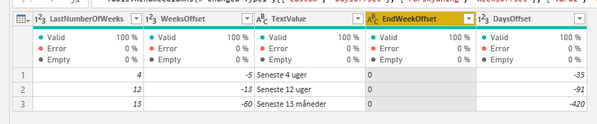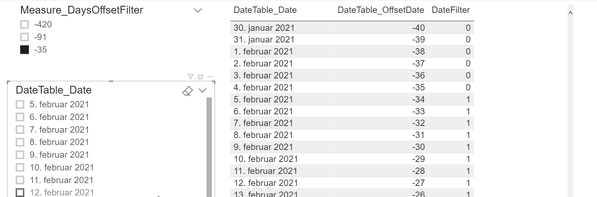- Power BI forums
- Updates
- News & Announcements
- Get Help with Power BI
- Desktop
- Service
- Report Server
- Power Query
- Mobile Apps
- Developer
- DAX Commands and Tips
- Custom Visuals Development Discussion
- Health and Life Sciences
- Power BI Spanish forums
- Translated Spanish Desktop
- Power Platform Integration - Better Together!
- Power Platform Integrations (Read-only)
- Power Platform and Dynamics 365 Integrations (Read-only)
- Training and Consulting
- Instructor Led Training
- Dashboard in a Day for Women, by Women
- Galleries
- Community Connections & How-To Videos
- COVID-19 Data Stories Gallery
- Themes Gallery
- Data Stories Gallery
- R Script Showcase
- Webinars and Video Gallery
- Quick Measures Gallery
- 2021 MSBizAppsSummit Gallery
- 2020 MSBizAppsSummit Gallery
- 2019 MSBizAppsSummit Gallery
- Events
- Ideas
- Custom Visuals Ideas
- Issues
- Issues
- Events
- Upcoming Events
- Community Blog
- Power BI Community Blog
- Custom Visuals Community Blog
- Community Support
- Community Accounts & Registration
- Using the Community
- Community Feedback
Register now to learn Fabric in free live sessions led by the best Microsoft experts. From Apr 16 to May 9, in English and Spanish.
- Power BI forums
- Forums
- Get Help with Power BI
- DAX Commands and Tips
- Re: Dateslicer controlled by a measure filter
- Subscribe to RSS Feed
- Mark Topic as New
- Mark Topic as Read
- Float this Topic for Current User
- Bookmark
- Subscribe
- Printer Friendly Page
- Mark as New
- Bookmark
- Subscribe
- Mute
- Subscribe to RSS Feed
- Permalink
- Report Inappropriate Content
Dateslicer controlled by a measure filter
Hi All
Hope someone can help. This Is bugging the heck out of me. Examble images at the end of the post.
Link to onedrive file - hope this works
In order to enhance the UI I am trying to create a filter where from where the user can specify set intervals of the past 35 days, the past 60 days and the past 420 days (these are just exambles).
When the filter is selected the date slicer on the page must be filtered accordingly.
So if no filter is selected the entire period is available and if for instance 'offset -35' is selected the date slicer is limited to days tat are no less than 35 days ago as well.
I figured I would add a binary filter to my date slicer – 1 or 0 based and a measure that produces 1 if the value is larger than the specified offset number i.e. -35 else 0. See Image1.
Below I have a measure – DateFilter – based on a disconnected table (image2). It outputs either 1 or 0 relative to the offset value in the Dimension date table.
This seemed to work when I tested in a table and when I set is up as a filter LIST. When I select -35 DateFilter returns 1 for the desired period and 0 before. See image3 and Image4.
But when set as a slicer it doesn’t work. The slicer is can't be modified and just shows dd-mm-yyyy. See image5.
I am guessing it’s because the slicer doesn’t have a selected value. Any Ideas as to how I solve this?
A big Thank You in advance.
Best regards
Kasper
Datefilter =
VAR SelectDaysOffset =
SELECTEDVALUE ( D_Periodfilter[DaysOffset] )
VAR Datefilter =
SWITCH (
TRUE (),
SELECTEDVALUE ( D_Datotable[OffsetDate] )> SelectDaysOffset, 1,
0
)
RETURN
Datefilter
Image1
Image2
Image3
Image4
Image5
- Mark as New
- Bookmark
- Subscribe
- Mute
- Subscribe to RSS Feed
- Permalink
- Report Inappropriate Content
HI
I think I have managed to add a link to a dummy report to better showcase the issue - inserted at the beginning of the original post.
- Mark as New
- Bookmark
- Subscribe
- Mute
- Subscribe to RSS Feed
- Permalink
- Report Inappropriate Content
@REGHnoob , Based on what I got, an independent date table should help you
refer my video: https://youtu.be/44fGGmg9fHI
Microsoft Power BI Learning Resources, 2023 !!
Learn Power BI - Full Course with Dec-2022, with Window, Index, Offset, 100+ Topics !!
Did I answer your question? Mark my post as a solution! Appreciate your Kudos !! Proud to be a Super User! !!
- Mark as New
- Bookmark
- Subscribe
- Mute
- Subscribe to RSS Feed
- Permalink
- Report Inappropriate Content
HI @amitchandak
Thank you for the suggestion. It's pretty much the method I have used. I do have an independent table - I just referred to it as disconnected table ( D_Periodfilter ).
But also the suggested solution is not shown to effect the dateslicer it self. It 'only* effects the value table.
The thing that really puzzles me - and I don't think I explained that well enoguh - is the fact that it works as intended when it is set up in a table or a slicer list. But not as a date slicer set up with a slider and between dates.
As seen on images 3 and 4 I only have values for the specified dates - in this case 1. Other than specified dates have the value 0 (Zero). So my solution basically mirros the example you linked to - I just don't have a net value but a fixed value of either 1 or 0 (zero).
Helpful resources

Microsoft Fabric Learn Together
Covering the world! 9:00-10:30 AM Sydney, 4:00-5:30 PM CET (Paris/Berlin), 7:00-8:30 PM Mexico City

Power BI Monthly Update - April 2024
Check out the April 2024 Power BI update to learn about new features.

| User | Count |
|---|---|
| 49 | |
| 26 | |
| 21 | |
| 16 | |
| 12 |
| User | Count |
|---|---|
| 57 | |
| 49 | |
| 44 | |
| 19 | |
| 18 |