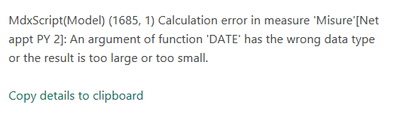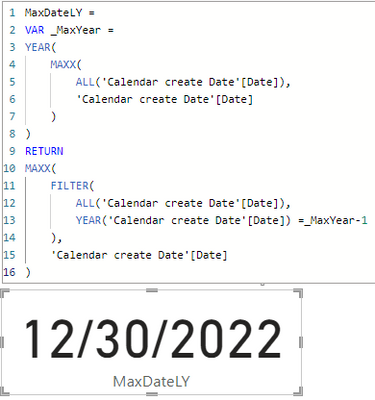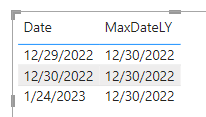- Power BI forums
- Updates
- News & Announcements
- Get Help with Power BI
- Desktop
- Service
- Report Server
- Power Query
- Mobile Apps
- Developer
- DAX Commands and Tips
- Custom Visuals Development Discussion
- Health and Life Sciences
- Power BI Spanish forums
- Translated Spanish Desktop
- Power Platform Integration - Better Together!
- Power Platform Integrations (Read-only)
- Power Platform and Dynamics 365 Integrations (Read-only)
- Training and Consulting
- Instructor Led Training
- Dashboard in a Day for Women, by Women
- Galleries
- Community Connections & How-To Videos
- COVID-19 Data Stories Gallery
- Themes Gallery
- Data Stories Gallery
- R Script Showcase
- Webinars and Video Gallery
- Quick Measures Gallery
- 2021 MSBizAppsSummit Gallery
- 2020 MSBizAppsSummit Gallery
- 2019 MSBizAppsSummit Gallery
- Events
- Ideas
- Custom Visuals Ideas
- Issues
- Issues
- Events
- Upcoming Events
- Community Blog
- Power BI Community Blog
- Custom Visuals Community Blog
- Community Support
- Community Accounts & Registration
- Using the Community
- Community Feedback
Register now to learn Fabric in free live sessions led by the best Microsoft experts. From Apr 16 to May 9, in English and Spanish.
- Power BI forums
- Forums
- Get Help with Power BI
- DAX Commands and Tips
- Re: Date formula does not work, but if I input sin...
- Subscribe to RSS Feed
- Mark Topic as New
- Mark Topic as Read
- Float this Topic for Current User
- Bookmark
- Subscribe
- Printer Friendly Page
- Mark as New
- Bookmark
- Subscribe
- Mute
- Subscribe to RSS Feed
- Permalink
- Report Inappropriate Content
Date formula does not work, but if I input single digits it works
In a measure I am using, I create a date as follows:
DATE(
YEAR(MAX('Calendar create Date'[Date]))-1,
MONTH(MAX('Calendar create Date'[Date])),
DAY(MAX('Calendar create Date'[Date]))
)Which is supposed to give me the max of the calendar date of last year. This works, tried both in cards and in other measures. However, when I put it on a trend line graph it doesn't work and gives me this error:
I don't understand what I'm doing wrong here. If I do say DATE(2021,10,17) it works perfectly fine with all the rest of the measure calculations as well
- Mark as New
- Bookmark
- Subscribe
- Mute
- Subscribe to RSS Feed
- Permalink
- Report Inappropriate Content
hi @Anonymous
try to write the measure like this:
MaxDateLY =
VAR _MaxYear =
YEAR(
MAXX(
ALL('Calendar create Date'[Date]),
'Calendar create Date'[Date]
)
)
RETURN
MAXX(
FILTER(
ALL('Calendar create Date'[Date]),
YEAR('Calendar create Date'[Date]) =_MaxYear-1
),
'Calendar create Date'[Date]
)
tried and it worked like this:
sample data:
it is supposed to ignore any filter context, like:
- Mark as New
- Bookmark
- Subscribe
- Mute
- Subscribe to RSS Feed
- Permalink
- Report Inappropriate Content
Thank you so much for this. It works perfectly, and I'm trying to understand especially why you decided to use MAXX here, can you help me understand your thought process?
- Mark as New
- Bookmark
- Subscribe
- Mute
- Subscribe to RSS Feed
- Permalink
- Report Inappropriate Content
Use Performance Analyzer to copy the query generated by Power BI for the visual and paste it into DAX Studio. Change the SUMMARIZECOLUMNS to add a new column which shows
MAX('Calendar create Date'[Date])and run the query, sorted by the new column in descending order. That should show if you have unexpectedly high values in the date.
- Mark as New
- Bookmark
- Subscribe
- Mute
- Subscribe to RSS Feed
- Permalink
- Report Inappropriate Content
I don't see any suspiciously high values. The formula still works like this
- Mark as New
- Bookmark
- Subscribe
- Mute
- Subscribe to RSS Feed
- Permalink
- Report Inappropriate Content
can you share a PBIX file with any confidential info removed ?
- Mark as New
- Bookmark
- Subscribe
- Mute
- Subscribe to RSS Feed
- Permalink
- Report Inappropriate Content
Hmm the PBIX is way too big, and I can't possibly cancel out all the confidential info without leaving some behind. I'm afraid I can't share it
Helpful resources

Microsoft Fabric Learn Together
Covering the world! 9:00-10:30 AM Sydney, 4:00-5:30 PM CET (Paris/Berlin), 7:00-8:30 PM Mexico City

Power BI Monthly Update - April 2024
Check out the April 2024 Power BI update to learn about new features.

| User | Count |
|---|---|
| 41 | |
| 20 | |
| 19 | |
| 15 | |
| 15 |
| User | Count |
|---|---|
| 47 | |
| 28 | |
| 25 | |
| 17 | |
| 17 |