- Power BI forums
- Updates
- News & Announcements
- Get Help with Power BI
- Desktop
- Service
- Report Server
- Power Query
- Mobile Apps
- Developer
- DAX Commands and Tips
- Custom Visuals Development Discussion
- Health and Life Sciences
- Power BI Spanish forums
- Translated Spanish Desktop
- Power Platform Integration - Better Together!
- Power Platform Integrations (Read-only)
- Power Platform and Dynamics 365 Integrations (Read-only)
- Training and Consulting
- Instructor Led Training
- Dashboard in a Day for Women, by Women
- Galleries
- Community Connections & How-To Videos
- COVID-19 Data Stories Gallery
- Themes Gallery
- Data Stories Gallery
- R Script Showcase
- Webinars and Video Gallery
- Quick Measures Gallery
- 2021 MSBizAppsSummit Gallery
- 2020 MSBizAppsSummit Gallery
- 2019 MSBizAppsSummit Gallery
- Events
- Ideas
- Custom Visuals Ideas
- Issues
- Issues
- Events
- Upcoming Events
- Community Blog
- Power BI Community Blog
- Custom Visuals Community Blog
- Community Support
- Community Accounts & Registration
- Using the Community
- Community Feedback
Register now to learn Fabric in free live sessions led by the best Microsoft experts. From Apr 16 to May 9, in English and Spanish.
- Power BI forums
- Forums
- Get Help with Power BI
- DAX Commands and Tips
- Date filter in Calculate function
- Subscribe to RSS Feed
- Mark Topic as New
- Mark Topic as Read
- Float this Topic for Current User
- Bookmark
- Subscribe
- Printer Friendly Page
- Mark as New
- Bookmark
- Subscribe
- Mute
- Subscribe to RSS Feed
- Permalink
- Report Inappropriate Content
Date filter in Calculate function
Good afternoon:
I am trying to make a measure that reflects in a table the total cost Budgeted by day, month and year ONLY UNTIL the last date of the "Real" table. I have (among others) the following tables in my data model:
- Calendar
- Ppto: Table of costs budgeted from 01/01/2019 to 31/12/2019
- Real: Table of Actual Accounting costs from 01/01/2019 to 28/06/2019
The result that I intend to obtain must be equal to what the following measure would give me:
Total = calculate(sum(Ppto[importe]);filter(Calendario;Calendario[Date]<=VALUE(28/06/2019)))
The question is: With what dax expression can I substitute VALUE (28/06/2019) for the FINAL DATE of the "Real" table ? (28/06/2019 is the last date of the "Real" table).
For example, if I use this measure: "calculate (sum (Ppto [importe); filter (Calendario; Calendario [Date] <= max (Real [date]))" the result I get is incorrect because in the table "Real" there are not all the dates that exist in the" Calendario "table.
Thanks in advance,
José Luis
Solved! Go to Solution.
- Mark as New
- Bookmark
- Subscribe
- Mute
- Subscribe to RSS Feed
- Permalink
- Report Inappropriate Content
"The question is: With what dax expression can I substitute VALUE (28/06/2019) for the FINAL DATE of the "Real" table ? (28/06/2019 is the last date of the "Real" table)."
Well, that's rather simple:
[Very Last Date in Real] :=
calculate(
max( Real[Date] ),
all( Real )
)and here's how you'd use it:
var __lastDateInReal = [Last Date in Real] return calculate ( sum ( Ppto[importe] ); KEEPFILTERS( Calendario[Date] <= __lastDateInReal ) )
if you want to intersect filters on Calendario that are coming from the outer context... and this is probably what you want to do.
Best
Darek
- Mark as New
- Bookmark
- Subscribe
- Mute
- Subscribe to RSS Feed
- Permalink
- Report Inappropriate Content
"The question is: With what dax expression can I substitute VALUE (28/06/2019) for the FINAL DATE of the "Real" table ? (28/06/2019 is the last date of the "Real" table)."
Well, that's rather simple:
[Very Last Date in Real] :=
calculate(
max( Real[Date] ),
all( Real )
)and here's how you'd use it:
var __lastDateInReal = [Last Date in Real] return calculate ( sum ( Ppto[importe] ); KEEPFILTERS( Calendario[Date] <= __lastDateInReal ) )
if you want to intersect filters on Calendario that are coming from the outer context... and this is probably what you want to do.
Best
Darek
- Mark as New
- Bookmark
- Subscribe
- Mute
- Subscribe to RSS Feed
- Permalink
- Report Inappropriate Content
Hello, Thank you for the help.
In my case, I want to get the max date depending on the filter and go back a year.
For example, if the selected date on the Real date filter is 6/22/2022. I want to filter another customer table where customer date equals 6/22/2021.
- Mark as New
- Bookmark
- Subscribe
- Mute
- Subscribe to RSS Feed
- Permalink
- Report Inappropriate Content
Hi all,
How i can use formula which help me make sameperiod last month.
Now i use this, but it's error (red text)
- Mark as New
- Bookmark
- Subscribe
- Mute
- Subscribe to RSS Feed
- Permalink
- Report Inappropriate Content
Hello,
What about this?
- Mark as New
- Bookmark
- Subscribe
- Mute
- Subscribe to RSS Feed
- Permalink
- Report Inappropriate Content
Hello:
Thank you very much for your answer. The measurement you indicate does not work correctly, I try to explain it with the following image:
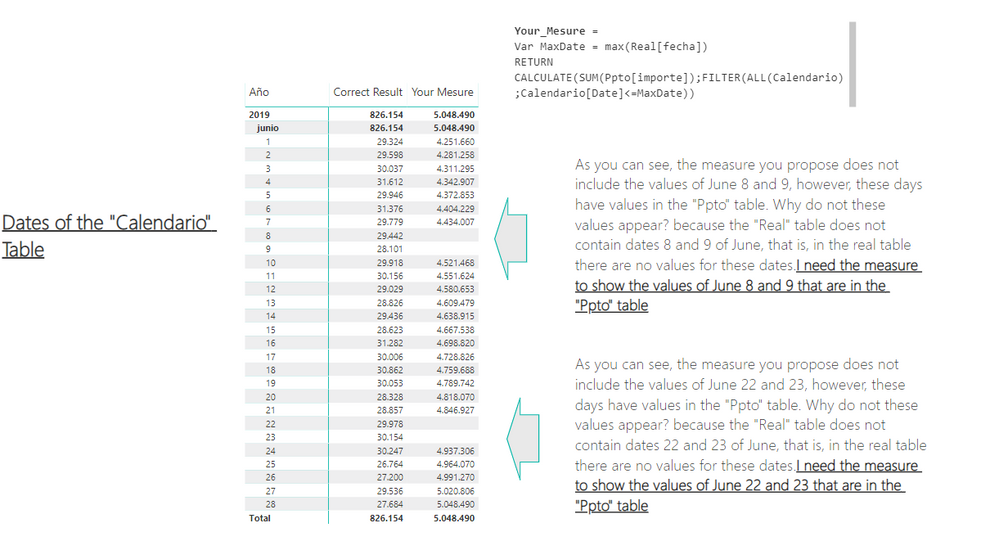
- Mark as New
- Bookmark
- Subscribe
- Mute
- Subscribe to RSS Feed
- Permalink
- Report Inappropriate Content
Not sure if I understand you correctly, but the following measure is also displaying values for periods that don't exisit in the actuals table;
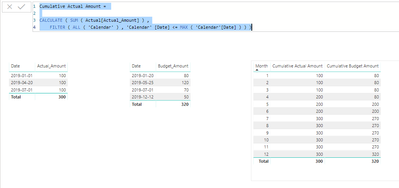
Helpful resources

Microsoft Fabric Learn Together
Covering the world! 9:00-10:30 AM Sydney, 4:00-5:30 PM CET (Paris/Berlin), 7:00-8:30 PM Mexico City

Power BI Monthly Update - April 2024
Check out the April 2024 Power BI update to learn about new features.

| User | Count |
|---|---|
| 49 | |
| 26 | |
| 21 | |
| 16 | |
| 12 |
| User | Count |
|---|---|
| 57 | |
| 49 | |
| 44 | |
| 19 | |
| 18 |
