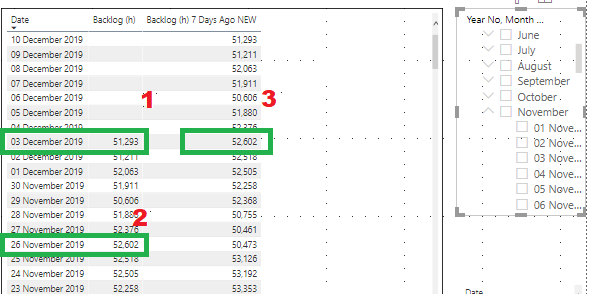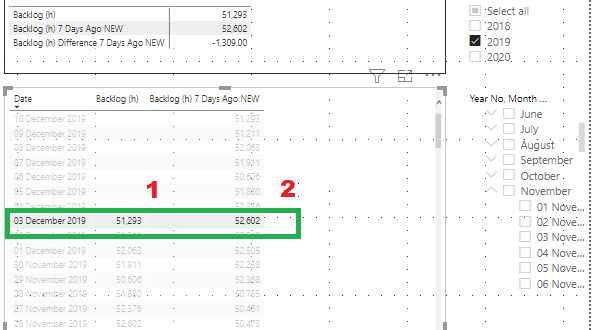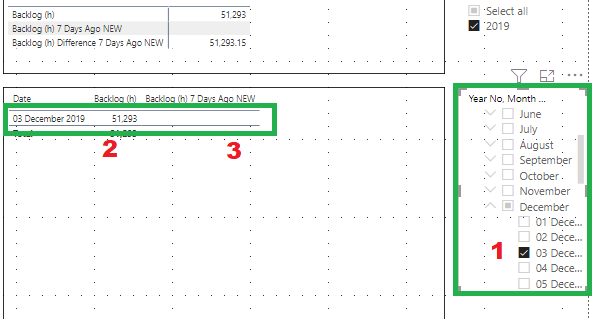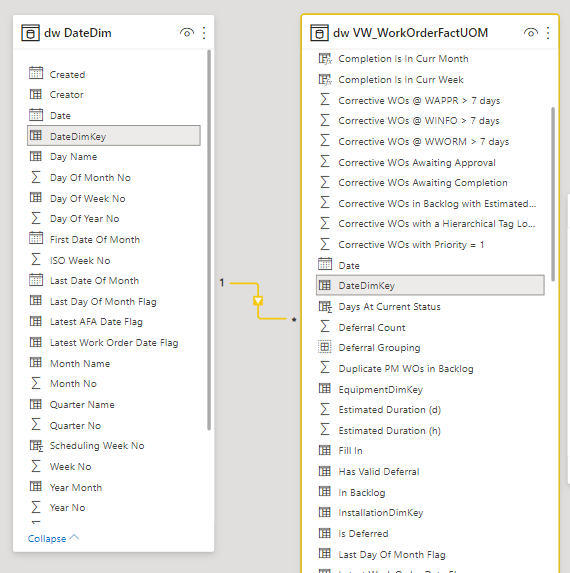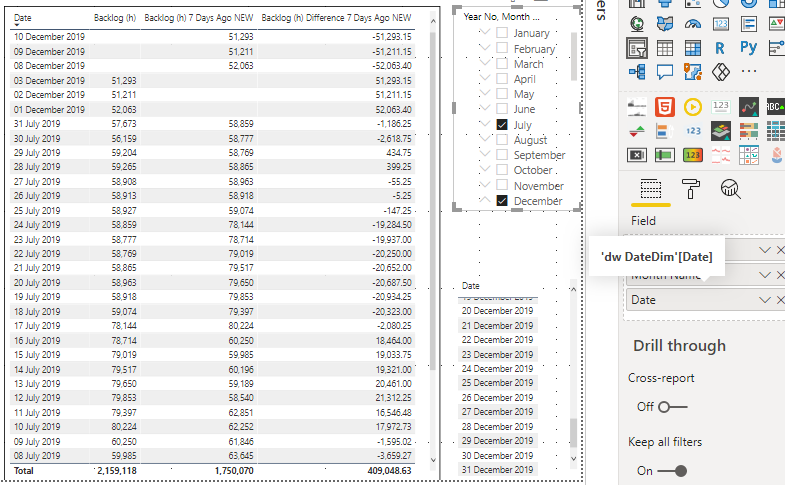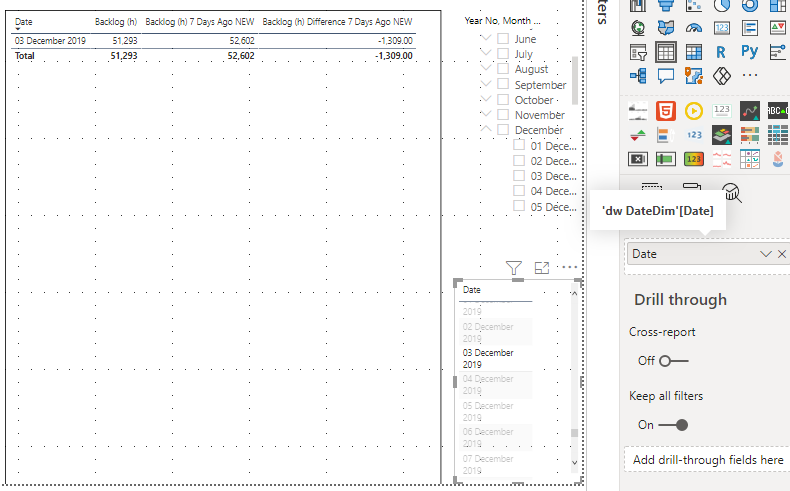- Power BI forums
- Updates
- News & Announcements
- Get Help with Power BI
- Desktop
- Service
- Report Server
- Power Query
- Mobile Apps
- Developer
- DAX Commands and Tips
- Custom Visuals Development Discussion
- Health and Life Sciences
- Power BI Spanish forums
- Translated Spanish Desktop
- Power Platform Integration - Better Together!
- Power Platform Integrations (Read-only)
- Power Platform and Dynamics 365 Integrations (Read-only)
- Training and Consulting
- Instructor Led Training
- Dashboard in a Day for Women, by Women
- Galleries
- Community Connections & How-To Videos
- COVID-19 Data Stories Gallery
- Themes Gallery
- Data Stories Gallery
- R Script Showcase
- Webinars and Video Gallery
- Quick Measures Gallery
- 2021 MSBizAppsSummit Gallery
- 2020 MSBizAppsSummit Gallery
- 2019 MSBizAppsSummit Gallery
- Events
- Ideas
- Custom Visuals Ideas
- Issues
- Issues
- Events
- Upcoming Events
- Community Blog
- Power BI Community Blog
- Custom Visuals Community Blog
- Community Support
- Community Accounts & Registration
- Using the Community
- Community Feedback
Register now to learn Fabric in free live sessions led by the best Microsoft experts. From Apr 16 to May 9, in English and Spanish.
- Power BI forums
- Forums
- Get Help with Power BI
- DAX Commands and Tips
- Re: Date Slicer breaks my time intelligence DAX
- Subscribe to RSS Feed
- Mark Topic as New
- Mark Topic as Read
- Float this Topic for Current User
- Bookmark
- Subscribe
- Printer Friendly Page
- Mark as New
- Bookmark
- Subscribe
- Mute
- Subscribe to RSS Feed
- Permalink
- Report Inappropriate Content
Date Slicer breaks my time intelligence DAX
I have 2 DAX measures:
Backlog (h) =
CALCULATE (
SUM ( 'dw VW_WorkOrderFactuom'[Work Order Duration Remaining (h)] ),
'dw VW_WorkOrderFactUOM'[In Backlog] = TRUE (),
'dw VW_WorkOrderFactUOM'[Live Backlog] = TRUE (),
NOT ( 'dw WorkOrderDim'[Work Purpose] IN { "MO", "WS", BLANK () } )
)
Backlog (h) 7 Days Ago NEW =
CALCULATE ( [Backlog (h)], DATEADD ( 'dw DateDim'[Date], -7, DAY ) )
1. Shows 'Backlog (h)' on the December 3 = 51,293
2. Shows 'Backlog (h)' 7 days previous on November 26 =52,602
3. Shows 'Backlog (h) 7 Days Ago NEW' = 52,602
Everything is working as expected.
If I select the grid row for December 3:
1. Shows 'Backlog (h)' = 51,293
2. Shows 'Backlog (h) 7 Days Ago NEW' = 52,602
Everything is working as expected
If I use my Date Slicer to select only December 3rd:
1. Shows Date Slicer December 3rd selected
2. Shows Backlog (h) = 51,293
3. Shows 'Backlog (h) 7 Days Ago NEW' as Blank
'Backlog (h) 7 Days Ago NEW' breaks when I use a date slicer, why?
I believe there is something wrong with the DAX in 'Backlog (h) 7 Days Ago NEW' that breaks when I use my date slicer. I'm thinking it has something to do with filtering and could require am 'ALL', 'ALLSELECTED' or 'ALLEXCEPT' type of function.
Any help is greatly appreciated.
Steven
Solved! Go to Solution.
- Mark as New
- Bookmark
- Subscribe
- Mute
- Subscribe to RSS Feed
- Permalink
- Report Inappropriate Content
If you mark the 'dw DateDim' table as the date table in the model, it should all work. Have you marked the table as such? I can see that you join the tables on DimDateKey which I believe is an int key. In this case you have to mark the table as a DATE table and select a true date column as the key in it. Then everything will be working fine.
- Mark as New
- Bookmark
- Subscribe
- Mute
- Subscribe to RSS Feed
- Permalink
- Report Inappropriate Content
If you mark the 'dw DateDim' table as the date table in the model, it should all work. Have you marked the table as such? I can see that you join the tables on DimDateKey which I believe is an int key. In this case you have to mark the table as a DATE table and select a true date column as the key in it. Then everything will be working fine.
- Mark as New
- Bookmark
- Subscribe
- Mute
- Subscribe to RSS Feed
- Permalink
- Report Inappropriate Content
Thanks for a great solution. Much appreciated
- Mark as New
- Bookmark
- Subscribe
- Mute
- Subscribe to RSS Feed
- Permalink
- Report Inappropriate Content
Hi, @Anonymous , indeed, the reason for the issue lies in the hierarchical date slicer; and it's truly hidden. But it's revealed here (hover the mouse on the funnel icon of table viz)
As to your measure,
Backlog (h) 7 Days Ago NEW =
CALCULATE ( [Backlog (h)], DATEADD ( 'dw DateDim'[Date], -7, DAY ) )DATEADD() evaluates to 'dw DateDim'[Date]=2020/11/26, which overrides 'dw DateDim'[Date]=2020/12/3 (that's why all works when the 'dw DateDim'[Date] is used as slicer at the top level); but another 2 filters still lingering there unexpectedly, as shown above, 'dw DateDim'[Year]=2020 and 'dw DateDim'[Month Name]=Dec!
The measure only evaluates with all these filters together; unfortunately these filters filter out all dates down to blank.
Enjoy filters, enjoy DAX! 😁
| Thanks to the great efforts by MS engineers to simplify syntax of DAX! Most beginners are SUCCESSFULLY MISLED to think that they could easily master DAX; but it turns out that the intricacy of the most frequently used RANKX() is still way beyond their comprehension! |
DAX is simple, but NOT EASY! |
- Mark as New
- Bookmark
- Subscribe
- Mute
- Subscribe to RSS Feed
- Permalink
- Report Inappropriate Content
Excellent explanation of the problem. Thanks for your help 🙂
- Mark as New
- Bookmark
- Subscribe
- Mute
- Subscribe to RSS Feed
- Permalink
- Report Inappropriate Content
Hi, @Anonymous , it's not surprising such seemingly same slicing brings about different results as measures are super sensitive to any changes in the evaluation context.
I doubt that the date columns in the table viz and the slicer are the same. In fact, it requires to take a close look at the data model and vizs to troubleshoot.
| Thanks to the great efforts by MS engineers to simplify syntax of DAX! Most beginners are SUCCESSFULLY MISLED to think that they could easily master DAX; but it turns out that the intricacy of the most frequently used RANKX() is still way beyond their comprehension! |
DAX is simple, but NOT EASY! |
- Mark as New
- Bookmark
- Subscribe
- Mute
- Subscribe to RSS Feed
- Permalink
- Report Inappropriate Content
Hi CNENFRNL,
Thanks for the prompt reply it is much appreciated. I am including screenshots of the relationship between my DateDim table and my WorkOrderFactUOM table:
Screenshot of my table viz using 'dw DateDim'[Date]
Screenshot of hierarchical slicer using 'dw DateDim'[Date], 'dw DateDim'[Year No] and 'dw DateDim'[Month Name]
Screenshot of a Non hierarchical slicer using 'dw DateDim'[Date]. Bizararrely, this works fine. It appears to be an issue when using the hierarchy slicer
Helpful resources

Microsoft Fabric Learn Together
Covering the world! 9:00-10:30 AM Sydney, 4:00-5:30 PM CET (Paris/Berlin), 7:00-8:30 PM Mexico City

Power BI Monthly Update - April 2024
Check out the April 2024 Power BI update to learn about new features.

| User | Count |
|---|---|
| 49 | |
| 26 | |
| 20 | |
| 15 | |
| 12 |
| User | Count |
|---|---|
| 57 | |
| 49 | |
| 44 | |
| 19 | |
| 18 |