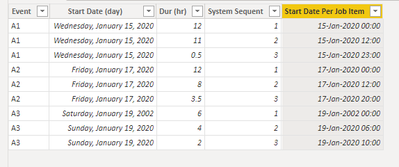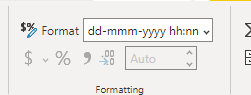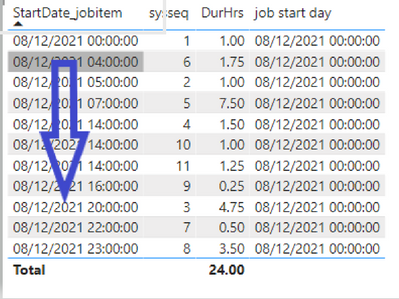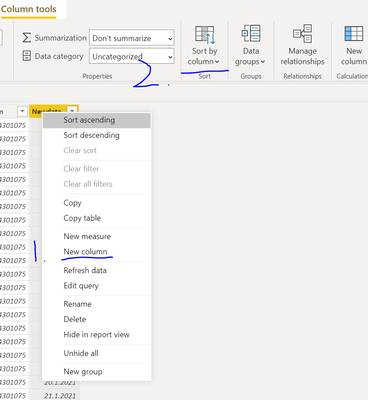- Power BI forums
- Updates
- News & Announcements
- Get Help with Power BI
- Desktop
- Service
- Report Server
- Power Query
- Mobile Apps
- Developer
- DAX Commands and Tips
- Custom Visuals Development Discussion
- Health and Life Sciences
- Power BI Spanish forums
- Translated Spanish Desktop
- Power Platform Integration - Better Together!
- Power Platform Integrations (Read-only)
- Power Platform and Dynamics 365 Integrations (Read-only)
- Training and Consulting
- Instructor Led Training
- Dashboard in a Day for Women, by Women
- Galleries
- Community Connections & How-To Videos
- COVID-19 Data Stories Gallery
- Themes Gallery
- Data Stories Gallery
- R Script Showcase
- Webinars and Video Gallery
- Quick Measures Gallery
- 2021 MSBizAppsSummit Gallery
- 2020 MSBizAppsSummit Gallery
- 2019 MSBizAppsSummit Gallery
- Events
- Ideas
- Custom Visuals Ideas
- Issues
- Issues
- Events
- Upcoming Events
- Community Blog
- Power BI Community Blog
- Custom Visuals Community Blog
- Community Support
- Community Accounts & Registration
- Using the Community
- Community Feedback
Register now to learn Fabric in free live sessions led by the best Microsoft experts. From Apr 16 to May 9, in English and Spanish.
- Power BI forums
- Forums
- Get Help with Power BI
- DAX Commands and Tips
- DAX to create job start time based on "Day start t...
- Subscribe to RSS Feed
- Mark Topic as New
- Mark Topic as Read
- Float this Topic for Current User
- Bookmark
- Subscribe
- Printer Friendly Page
- Mark as New
- Bookmark
- Subscribe
- Mute
- Subscribe to RSS Feed
- Permalink
- Report Inappropriate Content
DAX to create job start time based on "Day start time & Duration"
Hello All,
I've the following table - all columns in green are available - entered manually by users
Question
is there a way to get "start date per job item" calculated using 'start date day' & 'Dur (hr)'
but sorted by system sequence , so the result will be similar to this column in Yellow
**each new job day starts at 00:00 hrs
Solved! Go to Solution.
- Mark as New
- Bookmark
- Subscribe
- Mute
- Subscribe to RSS Feed
- Permalink
- Report Inappropriate Content
@neees78
Add the following calculated column to your table to get the addition of Start date and Duration of previous row:
Start Date Per Job Item =
VAR __SYS = Table3[System Sequent]
VAR __LASTSYS =
CALCULATE(
MAX( Table3[System Sequent] ),
Table3[System Sequent] < __SYS,
ALLEXCEPT(Table3 , Table3[Event] )
)
VAR __LASTDUR =
CALCULATE(
SUM( Table3[Dur (hr)] ),
Table3[System Sequent] <= __LASTSYS,
ALLEXCEPT(Table3 , Table3[Event] )
)
RETURN
Table3[Start Date (day)] + TIME(__LASTDUR,0,0)I formatted the column as follows to show 24hr time
⭕ Subscribe and learn Power BI from these videos
⚪ Website ⚪ LinkedIn ⚪ PBI User Group
- Mark as New
- Bookmark
- Subscribe
- Mute
- Subscribe to RSS Feed
- Permalink
- Report Inappropriate Content
@neees78
Add the following calculated column to your table to get the addition of Start date and Duration of previous row:
Start Date Per Job Item =
VAR __SYS = Table3[System Sequent]
VAR __LASTSYS =
CALCULATE(
MAX( Table3[System Sequent] ),
Table3[System Sequent] < __SYS,
ALLEXCEPT(Table3 , Table3[Event] )
)
VAR __LASTDUR =
CALCULATE(
SUM( Table3[Dur (hr)] ),
Table3[System Sequent] <= __LASTSYS,
ALLEXCEPT(Table3 , Table3[Event] )
)
RETURN
Table3[Start Date (day)] + TIME(__LASTDUR,0,0)I formatted the column as follows to show 24hr time
⭕ Subscribe and learn Power BI from these videos
⚪ Website ⚪ LinkedIn ⚪ PBI User Group
- Mark as New
- Bookmark
- Subscribe
- Mute
- Subscribe to RSS Feed
- Permalink
- Report Inappropriate Content
thanks a lot it worked very well for the test table but the problem I have is that my rows are not in necessarily in order
(Duration is not always going to be previous row)
if the system sequence is used to sort rows BUT after selecting job-start-day , then previous row calculation will be correct , I'm not sure if this is achievable !
it’s a large table but for a given date day all job item entered as per system sequence
example for 1 day record -sorted by resulted calcualted column
same if sorted by sys-sequence
- Mark as New
- Bookmark
- Subscribe
- Mute
- Subscribe to RSS Feed
- Permalink
- Report Inappropriate Content
Hi,
I am not fully certain I understood your question but, basically what you want to do is to have a calculated column and then sort it based on [system sequency]? There is a functionality called sort by column so 1st you can create a new calculated column and afterwards you can select "sort by column" to sort this calculated column based on the sequency column.
Hopefully this helps and if it does consider accepting this as a solution!
Did I answer your question? Mark my post as a solution!
Proud to be a Super User!
- Mark as New
- Bookmark
- Subscribe
- Mute
- Subscribe to RSS Feed
- Permalink
- Report Inappropriate Content
The solution provided by @Fowmy seems to be working but on small table
I need to accomplish two steps before executing calculation
# select all rows for any given day by Start-job-day time + Sort by system Seq à Then calculate column based on Duration
But I’m not sure if this is achievable
Helpful resources

Microsoft Fabric Learn Together
Covering the world! 9:00-10:30 AM Sydney, 4:00-5:30 PM CET (Paris/Berlin), 7:00-8:30 PM Mexico City

Power BI Monthly Update - April 2024
Check out the April 2024 Power BI update to learn about new features.

| User | Count |
|---|---|
| 41 | |
| 20 | |
| 19 | |
| 15 | |
| 15 |
| User | Count |
|---|---|
| 47 | |
| 28 | |
| 25 | |
| 17 | |
| 17 |