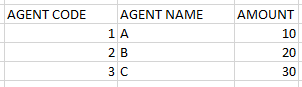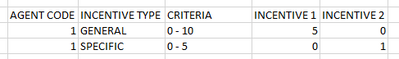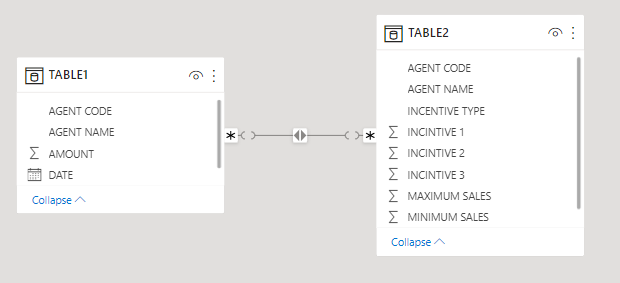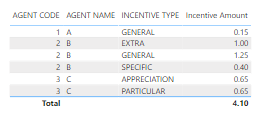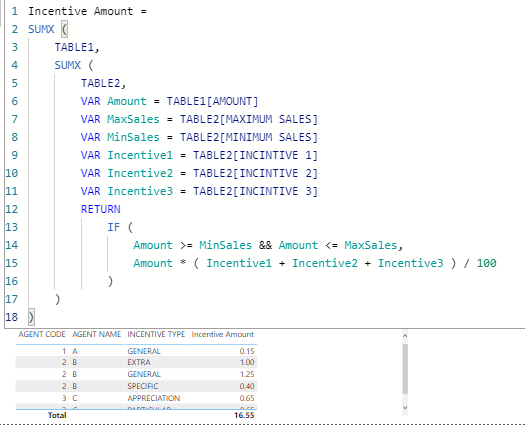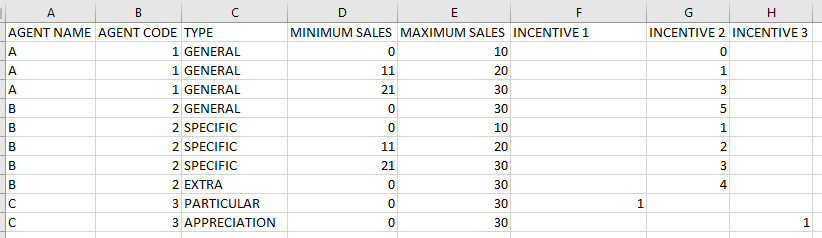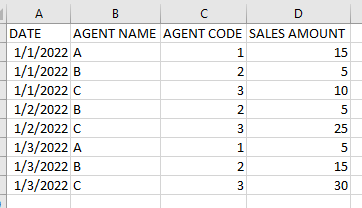- Power BI forums
- Updates
- News & Announcements
- Get Help with Power BI
- Desktop
- Service
- Report Server
- Power Query
- Mobile Apps
- Developer
- DAX Commands and Tips
- Custom Visuals Development Discussion
- Health and Life Sciences
- Power BI Spanish forums
- Translated Spanish Desktop
- Power Platform Integration - Better Together!
- Power Platform Integrations (Read-only)
- Power Platform and Dynamics 365 Integrations (Read-only)
- Training and Consulting
- Instructor Led Training
- Dashboard in a Day for Women, by Women
- Galleries
- Community Connections & How-To Videos
- COVID-19 Data Stories Gallery
- Themes Gallery
- Data Stories Gallery
- R Script Showcase
- Webinars and Video Gallery
- Quick Measures Gallery
- 2021 MSBizAppsSummit Gallery
- 2020 MSBizAppsSummit Gallery
- 2019 MSBizAppsSummit Gallery
- Events
- Ideas
- Custom Visuals Ideas
- Issues
- Issues
- Events
- Upcoming Events
- Community Blog
- Power BI Community Blog
- Custom Visuals Community Blog
- Community Support
- Community Accounts & Registration
- Using the Community
- Community Feedback
Register now to learn Fabric in free live sessions led by the best Microsoft experts. From Apr 16 to May 9, in English and Spanish.
- Power BI forums
- Forums
- Get Help with Power BI
- DAX Commands and Tips
- Re: DAX to compute measures based on multiple tabl...
- Subscribe to RSS Feed
- Mark Topic as New
- Mark Topic as Read
- Float this Topic for Current User
- Bookmark
- Subscribe
- Printer Friendly Page
- Mark as New
- Bookmark
- Subscribe
- Mute
- Subscribe to RSS Feed
- Permalink
- Report Inappropriate Content
DAX to compute measures based on multiple table and conditions
Hi All,
I have come here believing that the community will be able to help me with a solution.
I’m crashing my head to achieve the below result. I have two tables, the first table with the sales amount made by the agent and the second table is the eligibility criteria for the incentives.
First table
For example, agent 1 has made a sales of 10usd.
Second table
There are different types of incentive calculated, if the agent generates sales amount between 0 and 10 he is eligible for 5%, i.e. 0.5usd
And below is the expected result. i.e. I want to see the agent and their different incentive type and amount.
Please help, Thanks in advance!!
- Mark as New
- Bookmark
- Subscribe
- Mute
- Subscribe to RSS Feed
- Permalink
- Report Inappropriate Content
Hi @p_rathinavel
Correction for the total https://we.tl/t-JtyRxx3uz7
Incentive Amount =
SUMX (
SUMMARIZE ( TABLE2, TABLE2[AGENT CODE],TABLE2[INCENTIVE TYPE] ),
CALCULATE (
SUMX (
TABLE2,
SUMX (
TABLE1,
VAR Amount = TABLE1[AMOUNT]
VAR MaxSales = TABLE2[MAXIMUM SALES]
VAR MinSales = TABLE2[MINIMUM SALES]
VAR Incentive1 = TABLE2[INCINTIVE 1]
VAR Incentive2 = TABLE2[INCINTIVE 2]
VAR Incentive3 = TABLE2[INCINTIVE 3]
RETURN
IF (
Amount >= MinSales && Amount <= MaxSales,
Amount * ( Incentive1 + Incentive2 + Incentive3 ) / 100
)
)
)
)
)- Mark as New
- Bookmark
- Subscribe
- Mute
- Subscribe to RSS Feed
- Permalink
- Report Inappropriate Content
Hi @p_rathinavel
One simple solution could be using nested iterators (SUMX). I hope the performance won't be an issue.
Here is a sample file https://we.tl/t-m74sXU2n70
Incentive Amount =
SUMX (
TABLE1,
SUMX (
TABLE2,
VAR Amount = TABLE1[AMOUNT]
VAR MaxSales = TABLE2[MAXIMUM SALES]
VAR MinSales = TABLE2[MINIMUM SALES]
VAR Incentive1 = TABLE2[INCINTIVE 1]
VAR Incentive2 = TABLE2[INCINTIVE 2]
VAR Incentive3 = TABLE2[INCINTIVE 3]
RETURN
IF (
Amount >= MinSales && Amount <= MaxSales,
Amount * ( Incentive1 + Incentive2 + Incentive3 ) / 100
)
)
)- Mark as New
- Bookmark
- Subscribe
- Mute
- Subscribe to RSS Feed
- Permalink
- Report Inappropriate Content
@tamerj1 Thank you very much !! You're the real champion, it worked well for me.
But the result is slightly inacurate, i.e. agent A has no incentive 1 and incentive 3 but the incentive 3 value is 0 and the final result should be 0.
And, in the result table it shows 0.15. could you please clarify it for me? thanks
- Mark as New
- Bookmark
- Subscribe
- Mute
- Subscribe to RSS Feed
- Permalink
- Report Inappropriate Content
But it has Incentive 2. The code basically sums the the 3 incentives (1, 2 & 3) but the table slices by incentive type. This is how I assumed as I could not think of any other logic. Please advise if I am wrong and let me what is right.
- Mark as New
- Bookmark
- Subscribe
- Mute
- Subscribe to RSS Feed
- Permalink
- Report Inappropriate Content
Hello:
I was wondering if your table two is basically the same as the results you want?
Are you calculating out commisions paid of you just want a list of the commision programs by agent?
Maybe showing some more data on the results table?
Thanks!
- Mark as New
- Bookmark
- Subscribe
- Mute
- Subscribe to RSS Feed
- Permalink
- Report Inappropriate Content
Hi,
Yes, but the table 2 consists of the rate and not the actual amount. Also, you're right. It's basically the comissions paid of.
Please find the below images and do the needful
Thanks !!
- Mark as New
- Bookmark
- Subscribe
- Mute
- Subscribe to RSS Feed
- Permalink
- Report Inappropriate Content
- Mark as New
- Bookmark
- Subscribe
- Mute
- Subscribe to RSS Feed
- Permalink
- Report Inappropriate Content
Hi, the above example is just for one agent, as there are many and many incentive types, i'm struggling.
- Mark as New
- Bookmark
- Subscribe
- Mute
- Subscribe to RSS Feed
- Permalink
- Report Inappropriate Content
by "many incentive type" do you mean Incentive 1, Incentive 2, Incentive 3, etc. ?
Helpful resources

Microsoft Fabric Learn Together
Covering the world! 9:00-10:30 AM Sydney, 4:00-5:30 PM CET (Paris/Berlin), 7:00-8:30 PM Mexico City

Power BI Monthly Update - April 2024
Check out the April 2024 Power BI update to learn about new features.

| User | Count |
|---|---|
| 47 | |
| 24 | |
| 20 | |
| 15 | |
| 13 |
| User | Count |
|---|---|
| 51 | |
| 46 | |
| 39 | |
| 19 | |
| 19 |