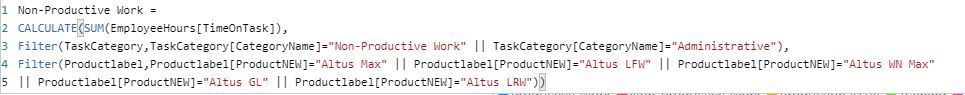- Power BI forums
- Updates
- News & Announcements
- Get Help with Power BI
- Desktop
- Service
- Report Server
- Power Query
- Mobile Apps
- Developer
- DAX Commands and Tips
- Custom Visuals Development Discussion
- Health and Life Sciences
- Power BI Spanish forums
- Translated Spanish Desktop
- Power Platform Integration - Better Together!
- Power Platform Integrations (Read-only)
- Power Platform and Dynamics 365 Integrations (Read-only)
- Training and Consulting
- Instructor Led Training
- Dashboard in a Day for Women, by Women
- Galleries
- Community Connections & How-To Videos
- COVID-19 Data Stories Gallery
- Themes Gallery
- Data Stories Gallery
- R Script Showcase
- Webinars and Video Gallery
- Quick Measures Gallery
- 2021 MSBizAppsSummit Gallery
- 2020 MSBizAppsSummit Gallery
- 2019 MSBizAppsSummit Gallery
- Events
- Ideas
- Custom Visuals Ideas
- Issues
- Issues
- Events
- Upcoming Events
- Community Blog
- Power BI Community Blog
- Custom Visuals Community Blog
- Community Support
- Community Accounts & Registration
- Using the Community
- Community Feedback
Register now to learn Fabric in free live sessions led by the best Microsoft experts. From Apr 16 to May 9, in English and Spanish.
- Power BI forums
- Forums
- Get Help with Power BI
- DAX Commands and Tips
- DAX overcomplicated? (CALC/SUM)
- Subscribe to RSS Feed
- Mark Topic as New
- Mark Topic as Read
- Float this Topic for Current User
- Bookmark
- Subscribe
- Printer Friendly Page
- Mark as New
- Bookmark
- Subscribe
- Mute
- Subscribe to RSS Feed
- Permalink
- Report Inappropriate Content
DAX overcomplicated? (CALC/SUM)
I managed to solve the issue but the DAX does look quite stretched IMO.
I have 1 questions regarding 2nd Filter:
1. I basically wrote down all the "ProductNEW" values to be shown one after another. I was thinking if there is a better way to shorten the DAX a little since they all start with the same letters (Altus****). Like only writing 1 statement for "Altus*" which replies everything starting with Altus.
2. Lets imagine i would need all values in ProductNEW except one, i tried adding a minus before to exclude the unwanted value but it did not work. Is there something i can do?
Best regards
Solved! Go to Solution.
- Mark as New
- Bookmark
- Subscribe
- Mute
- Subscribe to RSS Feed
- Permalink
- Report Inappropriate Content
Hi @baneworth ,
For your 1st query try using CONTAINSSTRING function if it fits your requirement:
https://dax.guide/containsstring/
For your 2nd query you can just put a not equals filter for the single value that you don't want. like:
FILTER(Productlabel[ProductNEW] <> "your value")
Thanks,
Pragati
- Mark as New
- Bookmark
- Subscribe
- Mute
- Subscribe to RSS Feed
- Permalink
- Report Inappropriate Content
[Total Work] = SUM( EmployeeHours[TimeOnTask] )
[Non-Productive Work] =
CALCULATE(
[Total Work],
KEEPFILTERS(
TaskCategory[CategoryName] in {
"Non-Productive Work",
"Administrative"
}
),
KEEPFILTERS(
LEFT(
ProductLabel[ProductNEW],
LEN( "Altus" )) = "Altus"
)
)
Best
D
- Mark as New
- Bookmark
- Subscribe
- Mute
- Subscribe to RSS Feed
- Permalink
- Report Inappropriate Content
Hi @baneworth ,
For your 1st query try using CONTAINSSTRING function if it fits your requirement:
https://dax.guide/containsstring/
For your 2nd query you can just put a not equals filter for the single value that you don't want. like:
FILTER(Productlabel[ProductNEW] <> "your value")
Thanks,
Pragati
Helpful resources

Microsoft Fabric Learn Together
Covering the world! 9:00-10:30 AM Sydney, 4:00-5:30 PM CET (Paris/Berlin), 7:00-8:30 PM Mexico City

Power BI Monthly Update - April 2024
Check out the April 2024 Power BI update to learn about new features.

| User | Count |
|---|---|
| 49 | |
| 26 | |
| 21 | |
| 16 | |
| 12 |
| User | Count |
|---|---|
| 57 | |
| 49 | |
| 44 | |
| 19 | |
| 18 |