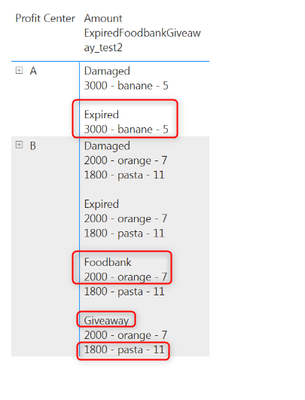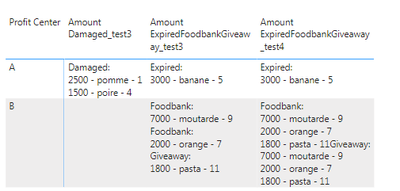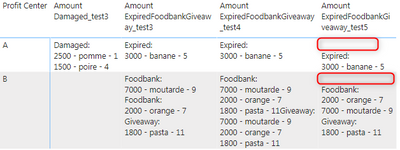- Power BI forums
- Updates
- News & Announcements
- Get Help with Power BI
- Desktop
- Service
- Report Server
- Power Query
- Mobile Apps
- Developer
- DAX Commands and Tips
- Custom Visuals Development Discussion
- Health and Life Sciences
- Power BI Spanish forums
- Translated Spanish Desktop
- Power Platform Integration - Better Together!
- Power Platform Integrations (Read-only)
- Power Platform and Dynamics 365 Integrations (Read-only)
- Training and Consulting
- Instructor Led Training
- Dashboard in a Day for Women, by Women
- Galleries
- Community Connections & How-To Videos
- COVID-19 Data Stories Gallery
- Themes Gallery
- Data Stories Gallery
- R Script Showcase
- Webinars and Video Gallery
- Quick Measures Gallery
- 2021 MSBizAppsSummit Gallery
- 2020 MSBizAppsSummit Gallery
- 2019 MSBizAppsSummit Gallery
- Events
- Ideas
- Custom Visuals Ideas
- Issues
- Issues
- Events
- Upcoming Events
- Community Blog
- Power BI Community Blog
- Custom Visuals Community Blog
- Community Support
- Community Accounts & Registration
- Using the Community
- Community Feedback
Register now to learn Fabric in free live sessions led by the best Microsoft experts. From Apr 16 to May 9, in English and Spanish.
- Power BI forums
- Forums
- Get Help with Power BI
- DAX Commands and Tips
- Re: DAX measure returns concatenated result that m...
- Subscribe to RSS Feed
- Mark Topic as New
- Mark Topic as Read
- Float this Topic for Current User
- Bookmark
- Subscribe
- Printer Friendly Page
- Mark as New
- Bookmark
- Subscribe
- Mute
- Subscribe to RSS Feed
- Permalink
- Report Inappropriate Content
DAX measure returns concatenated result that meets two conditions
Hi all,
I have to create a Matrix where articles are returned if they meet two conditions. A specific text must be returned with the help of concatenatex.
Here a pbix file with the test data where I did some try outs. File available via WeTransfer: https://we.tl/t-MwcC3sVEvj
I need to display the articles that meet below two conditions in a Matrix:
- The sum 'Amount' is greater than the selected value in the slicer.
- I created a parameter value that is added in a slicer.
- If an article appears several times in the selected period under the same 'Profit center' and 'Reason' then we look at the sum amount. (example below: Article 'pomme' in Profit Center 'A')
- The Article is equal to a specific 'Reason':
- DAX measure 1: where article = Damaged
- DAX measure 2: where article = Foodbank || Giveaway || Expired
Test data:
| ID | Article | Reason | Amount | Date | Profit Center |
| 1 | pomme | Damaged | 2000 | 44812 | A |
| 1 | pomme | Damaged | 500 | 44813 | A |
| 1 | pomme | Damaged | 200 | 44812 | B |
| 4 | poire | Damaged | 1500 | 44813 | A |
| 5 | banane | Expired | 3000 | 44814 | A |
| 6 | paprika | Expired | 800 | 44815 | A |
| 13 | chemise | Expired | 100 | 44822 | B |
| 17 | chat | Expired | 600 | 44826 | C |
| 7 | orange | Foodbank | 1500 | 44816 | B |
| 7 | orange | Foodbank | 500 | 44817 | B |
| 10 | pain | Damaged | 600 | 44819 | B |
| 8 | choco | Foodbank | 400 | 44817 | B |
| 12 | pantalon | Damaged | 700 | 44821 | B |
| 9 | moutarde | Foodbank | 300 | 44818 | B |
| 14 | dentifrise | Foodbank | 50 | 44823 | B |
| 11 | pasta | Giveaway | 1800 | 44820 | B |
| 15 | bain | Giveaway | 60 | 44824 | B |
| 16 | chien | Giveaway | 70 | 44825 | C |
Expected Result when slicer is set on 1000 (display articles > 1000):
| Profit Center | DAX measure 1: Amount Damaged | DAX measure 2: Amount Expired, Foodbank, Giveaway |
| A | Damaged: 2500 - pomme - 1 1500 - poire - 4 | Expired: 3000 - banane - 5 |
| B | Foodbank: 2000 - orange - 7 Giveaway: 1800 - pasta - 11 |
Expected result when you drill down on Profit Center:
| Profit Center | DAX measure 1: Amount Damaged | DAX measure 2: Amount Expired, Foodbank, Giveaway |
| A | ||
| 1 | Damaged: 2500 - pomme - 1 | |
| 2 | Damaged: 1500 - poire - 1 | |
| 3 | Expired: 3000 - banane - 5 | |
| B | ||
| 1 | Foodbank: 2000 - orange - 7 | |
| 2 | Giveaway: 1800 - pasta - 11 |
Thank you!
@tamerj1 can you maybe help? 🙂
Solved! Go to Solution.
- Mark as New
- Bookmark
- Subscribe
- Mute
- Subscribe to RSS Feed
- Permalink
- Report Inappropriate Content
Good morning @JulieB_
The first blank line issue is fixed in the following code. Please refer to attached sample file.
Amount Damaged =
VAR ValueParameter =
SELECTEDVALUE ( 'testdata'[Amount] )
VAR T1 =
FILTER ( testdata, testdata[Reason] = "Damaged" )
VAR T2 =
SUMMARIZE (
T1,
testdata[Article],
testdata[ID],
"@Amount", SUM ( testdata[Amount] )
)
VAR T3 =
FILTER ( T2, [@Amount] > ValueParameter )
VAR Result =
CONCATENATEX (
T3,
[@Amount] & " - " & [Article] & " - " & [ID],
UNICHAR ( 10 ),
[@Amount], DESC
)
RETURN
IF (
NOT ISEMPTY ( T3 ) && HASONEVALUE ( testdata[Profit Center] ),
"Damaged:" & UNICHAR ( 10 ) & Result
)Amount ExpiredFoodbankGiveaway_test2 =
VAR T1 =
FILTER ( testdata, testdata[Reason] IN { "Expired", "Foodbank", "Giveaway" } )
VAR T2 =
SUMMARIZE (
T1,
testdata[Article],
testdata[ID],
testdata[Reason],
"@amount", SUM ( testdata[Amount] )
)
VAR T3 =
FILTER (
T2,
[@amount] < [Selected Neg target]
|| [@amount] > [Selected Pos target]
)
VAR T4 =
SUMMARIZE (
T3,
testdata[Reason],
"@Concatenation",
VAR CurrentReason = testdata[Reason]
VAR T5 =
FILTER ( T3, testdata[Reason] = CurrentReason )
RETURN
CONCATENATEX (
T5,
[@amount] & " - " & testdata[Article] & " - " & testdata[ID],
UNICHAR ( 10 ),
[@amount], DESC
)
)
VAR Result =
CONCATENATEX (
T4,
testdata[Reason] & ":" & UNICHAR ( 10 )
& [@Concatenation] & UNICHAR ( 10 )
)
RETURN
IF ( NOT ( ISEMPTY ( T3 ) ) && HASONEVALUE ( testdata[Profit Center] ), Result )- Mark as New
- Bookmark
- Subscribe
- Mute
- Subscribe to RSS Feed
- Permalink
- Report Inappropriate Content
Good morning @JulieB_
The first blank line issue is fixed in the following code. Please refer to attached sample file.
Amount Damaged =
VAR ValueParameter =
SELECTEDVALUE ( 'testdata'[Amount] )
VAR T1 =
FILTER ( testdata, testdata[Reason] = "Damaged" )
VAR T2 =
SUMMARIZE (
T1,
testdata[Article],
testdata[ID],
"@Amount", SUM ( testdata[Amount] )
)
VAR T3 =
FILTER ( T2, [@Amount] > ValueParameter )
VAR Result =
CONCATENATEX (
T3,
[@Amount] & " - " & [Article] & " - " & [ID],
UNICHAR ( 10 ),
[@Amount], DESC
)
RETURN
IF (
NOT ISEMPTY ( T3 ) && HASONEVALUE ( testdata[Profit Center] ),
"Damaged:" & UNICHAR ( 10 ) & Result
)Amount ExpiredFoodbankGiveaway_test2 =
VAR T1 =
FILTER ( testdata, testdata[Reason] IN { "Expired", "Foodbank", "Giveaway" } )
VAR T2 =
SUMMARIZE (
T1,
testdata[Article],
testdata[ID],
testdata[Reason],
"@amount", SUM ( testdata[Amount] )
)
VAR T3 =
FILTER (
T2,
[@amount] < [Selected Neg target]
|| [@amount] > [Selected Pos target]
)
VAR T4 =
SUMMARIZE (
T3,
testdata[Reason],
"@Concatenation",
VAR CurrentReason = testdata[Reason]
VAR T5 =
FILTER ( T3, testdata[Reason] = CurrentReason )
RETURN
CONCATENATEX (
T5,
[@amount] & " - " & testdata[Article] & " - " & testdata[ID],
UNICHAR ( 10 ),
[@amount], DESC
)
)
VAR Result =
CONCATENATEX (
T4,
testdata[Reason] & ":" & UNICHAR ( 10 )
& [@Concatenation] & UNICHAR ( 10 )
)
RETURN
IF ( NOT ( ISEMPTY ( T3 ) ) && HASONEVALUE ( testdata[Profit Center] ), Result )- Mark as New
- Bookmark
- Subscribe
- Mute
- Subscribe to RSS Feed
- Permalink
- Report Inappropriate Content
Hi @tamerj1 problem solved!
Thanks a lot to help out with your DAX expertise!
I learned something new 👌
- Mark as New
- Bookmark
- Subscribe
- Mute
- Subscribe to RSS Feed
- Permalink
- Report Inappropriate Content
Hi @JulieB_
sorry I could not test the formula as I'm not on my PC, so you might find some errors but I believe this is illustrates the general idea of how to achieve this.
Amount Damaged =
VAR ValueParameter =
SELECTEDVALUE ( 'Parameter'[Value] )
VAR T1 =
FILTER ( TableName, TableName[Reason] = "Damaged" )
VAR T2 =
SUMMARIZE (
T1,
TableName[Article],
TableName[ID],
"@Amount", SUM ( TableName[Amount] )
)
VAR T3 =
FILTER ( T2, [@Amount] > ValueParameter )
VAR Result =
CONCATENATEX (
T4,
[@Amont] & " - " & [Article] & " - " & [ID],
UNICHAR ( 10 ),
[@Amont], ASC
)
RETURN
IF (
NOT ISEMPTY ( T3 ) && HASONEVALUE ( TableName[Profit Center] ),
"Damaged:" & UNICHAR ( 10 ) & Result
)
- Mark as New
- Bookmark
- Subscribe
- Mute
- Subscribe to RSS Feed
- Permalink
- Report Inappropriate Content
Hi @tamerj1 ,
Thanks for the fast reply!
The code seems to work fine when T1 is equal to one Reason.
But when T1 is equal to several Reasons the RETURN step is not working because there are several reasons possible.
VAR T1 = FILTER(testdata, testdata[Reason] = "Expired" || testdata[Reason] = "Foodbank" || testdata[Reason] = "Giveaway")
I tried to edit the code as following but it is not working.
Amount ExpiredFoodbankGiveaway_test2 =
VAR T1 = FILTER(testdata, testdata[Reason] = "Expired" || testdata[Reason] = "Foodbank" || testdata[Reason] = "Giveaway")
VAR T2 =
SUMMARIZE(
T1,
testdata[Article],
testdata[ID],
testdata[Reason],
"@amount", SUM(testdata[Amount])
)
VAR T3 = FILTER(T2, [@amount] < [Selected Neg target] || [@amount] > [Selected Pos target])
VAR Result1 =
CALCULATE(
CONCATENATEX(
T3,
[@amount] & " - " & testdata[Article] & " - " & testdata[ID],
UNICHAR(10),
[@amount], DESC
)
)
VAR Result2 =
CONCATENATEX (
VALUES(testdata[Reason]),
testdata[Reason] & UNICHAR ( 10 ) & Result1 & UNICHAR ( 10 ),
UNICHAR ( 10 ),
testdata[Reason], ASC
)
RETURN
IF(
NOT(ISEMPTY(T3)) && HASONEVALUE(testdata[Profit Center]),
Result2
)Gives me this, but what I need is the red:
- Mark as New
- Bookmark
- Subscribe
- Mute
- Subscribe to RSS Feed
- Permalink
- Report Inappropriate Content
Hi @JulieB_
yes that was for one Reason.
I don't think Result2 is required. Please try
Amount ExpiredFoodbankGiveaway_test2 =
VAR T1 =
FILTER ( testdata, testdata[Reason] IN { "Expired", "Foodbank", "Giveaway" } )
VAR T2 =
SUMMARIZE (
T1,
testdata[Article],
testdata[ID],
testdata[Reason],
"@amount", SUM ( testdata[Amount] )
)
VAR T3 =
FILTER (
T2,
[@amount] < [Selected Neg target]
|| [@amount] > [Selected Pos target]
)
VAR Result =
CONCATENATEX (
T3,
testdata[Reson] & ":"
& UNICHAR ( 10 ) & [@amount] & " - " & testdata[Article] & " - " & testdata[ID],
UNICHAR ( 10 ),
[@amount], DESC
)
RETURN
IF ( NOT ( ISEMPTY ( T3 ) ) && HASONEVALUE ( testdata[Profit Center] ), Result )- Mark as New
- Bookmark
- Subscribe
- Mute
- Subscribe to RSS Feed
- Permalink
- Report Inappropriate Content
Hi @tamerj1 ,
I tried to use VAR Result2 to avoid repetition of the Reason in the result.
Result of your code:
The AmountDamaged DAX measure does not repeat the Reason.
See Damaged example above with two articles inthere. That is the desired display.
The AmountExpiredFoodbankGiveaway DAX measure does repeat the Reason. See Foodbank example above.
I thought that with a double Concatenatex that might be avoided? But my attemps to write that code failed ^^
You have a solution?
Thanks for helping out!
- Mark as New
- Bookmark
- Subscribe
- Mute
- Subscribe to RSS Feed
- Permalink
- Report Inappropriate Content
I'm on the phone trying to imagine how would that data look like, so please bare with me. Please try it this way
Amount ExpiredFoodbankGiveaway_test2 =
VAR T1 =
FILTER ( testdata, testdata[Reason] IN { "Expired", "Foodbank", "Giveaway" } )
VAR T2 =
SUMMARIZE (
T1,
testdata[Article],
testdata[ID],
testdata[Reason],
"@amount", SUM ( testdata[Amount] )
)
VAR T3 =
FILTER (
T2,
[@amount] < [Selected Neg target]
|| [@amount] > [Selected Pos target]
)
VAR T4 =
SUMMARIZE (
T3,
testdata[Reson],
"@Concatenation",
CONCATENATEX (
T3,
[@amount] & " - " & testdata[Article] & " - " & testdata[ID],
UNICHAR ( 10 ),
[@amount], DESC
)
)
VAR Result =
CONCATENATEX ( T4, testdata[Reson] & ":" & UNICHAR ( 10 ) & [@Concatenation] )
RETURN
IF ( NOT ( ISEMPTY ( T3 ) ) && HASONEVALUE ( testdata[Profit Center] ), Result )- Mark as New
- Bookmark
- Subscribe
- Mute
- Subscribe to RSS Feed
- Permalink
- Report Inappropriate Content
- Mark as New
- Bookmark
- Subscribe
- Mute
- Subscribe to RSS Feed
- Permalink
- Report Inappropriate Content
If this didn't work, please leave for tomorrow. I will have to download your file work on it.
Amount ExpiredFoodbankGiveaway_test2 =
VAR T1 =
FILTER ( testdata, testdata[Reason] IN { "Expired", "Foodbank", "Giveaway" } )
VAR T2 =
SUMMARIZE (
T1,
testdata[Article],
testdata[ID],
testdata[Reason],
"@amount", SUM ( testdata[Amount] )
)
VAR T3 =
FILTER (
T2,
[@amount] < [Selected Neg target]
|| [@amount] > [Selected Pos target]
)
VAR T4 =
SUMMARIZE (
T3,
testdata[Reson],
"@Concatenation",
VAR CurrentReason = testdata[Reson]
VAR T5 =
FILTER ( T3, testdata[Reson] = CurrentReason )
RETURN
CONCATENATEX (
T5,
[@amount] & " - " & testdata[Article] & " - " & testdata[ID],
UNICHAR ( 10 ),
[@amount], ASC
)
)
VAR Result =
CONCATENATEX (
T4,
UNICHAR ( 10 ) & testdata[Reson] & ":"
& UNICHAR ( 10 ) & [@Concatenation]
)
RETURN
IF ( NOT ( ISEMPTY ( T3 ) ) && HASONEVALUE ( testdata[Profit Center] ), Result )- Mark as New
- Bookmark
- Subscribe
- Mute
- Subscribe to RSS Feed
- Permalink
- Report Inappropriate Content
@tamerj1 yes that returns almost the good result ! 😄
This DAX measure is getting long haha ^^
Maybe a detail but the firt line of the field returns a white space...
In VAR Result there is a UNICHAR(10) that starts the expression of the concatenatex. Thanks to that, if there is a second Reason it will come on the next line as desired. But the first reason is therefore also starting on the next line. Would be nice if the text could start on the first line 😇
Indeed lets have a fresh look tomorrow 🙂 Thank you!
Helpful resources

Microsoft Fabric Learn Together
Covering the world! 9:00-10:30 AM Sydney, 4:00-5:30 PM CET (Paris/Berlin), 7:00-8:30 PM Mexico City

Power BI Monthly Update - April 2024
Check out the April 2024 Power BI update to learn about new features.

| User | Count |
|---|---|
| 47 | |
| 23 | |
| 20 | |
| 15 | |
| 13 |
| User | Count |
|---|---|
| 51 | |
| 42 | |
| 39 | |
| 19 | |
| 19 |