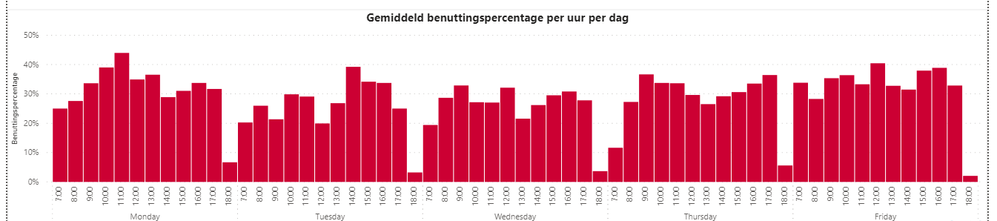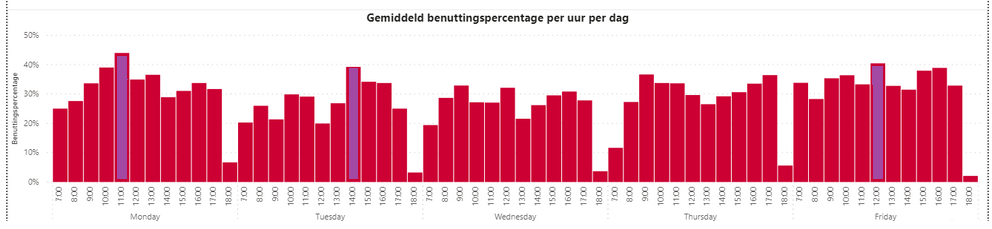- Power BI forums
- Updates
- News & Announcements
- Get Help with Power BI
- Desktop
- Service
- Report Server
- Power Query
- Mobile Apps
- Developer
- DAX Commands and Tips
- Custom Visuals Development Discussion
- Health and Life Sciences
- Power BI Spanish forums
- Translated Spanish Desktop
- Power Platform Integration - Better Together!
- Power Platform Integrations (Read-only)
- Power Platform and Dynamics 365 Integrations (Read-only)
- Training and Consulting
- Instructor Led Training
- Dashboard in a Day for Women, by Women
- Galleries
- Community Connections & How-To Videos
- COVID-19 Data Stories Gallery
- Themes Gallery
- Data Stories Gallery
- R Script Showcase
- Webinars and Video Gallery
- Quick Measures Gallery
- 2021 MSBizAppsSummit Gallery
- 2020 MSBizAppsSummit Gallery
- 2019 MSBizAppsSummit Gallery
- Events
- Ideas
- Custom Visuals Ideas
- Issues
- Issues
- Events
- Upcoming Events
- Community Blog
- Power BI Community Blog
- Custom Visuals Community Blog
- Community Support
- Community Accounts & Registration
- Using the Community
- Community Feedback
Register now to learn Fabric in free live sessions led by the best Microsoft experts. From Apr 16 to May 9, in English and Spanish.
- Power BI forums
- Forums
- Get Help with Power BI
- DAX Commands and Tips
- Re: DAX for highlighting TopN values in a drilled ...
- Subscribe to RSS Feed
- Mark Topic as New
- Mark Topic as Read
- Float this Topic for Current User
- Bookmark
- Subscribe
- Printer Friendly Page
- Mark as New
- Bookmark
- Subscribe
- Mute
- Subscribe to RSS Feed
- Permalink
- Report Inappropriate Content
DAX for highlighting TopN values in a drilled down bar chart
Hi all,
I am looking to visualize data that is drilled down to hours per days in a bar chart. I want to visualize the topN maximum values of this bar chart. I have a date table storing the dates and days and I have a timetable that stores the hours. These tables are linked through my main data table. The DAX formula I tried to calculate the topN is as follows:
TestTop =
VAR SelectedTop = 3
RETURN
SWITCH(TRUE(),
SelectedTop = 0, [Utilization],
RANKX (
CROSSJOIN(DISTINCT(DateTable[Day]), DISTINCT(TimeTable15min[Hour])),
[Utilization],
)
<= SelectedTop,
[Utilization]
)As you see in the figure below, all the bars are highlighted. I feel the RANKX is applied to every bin of the bar chart separately. Therefore, all the bins are highlighted.
Thanks in advance
Solved! Go to Solution.
- Mark as New
- Bookmark
- Subscribe
- Mute
- Subscribe to RSS Feed
- Permalink
- Report Inappropriate Content
- Mark as New
- Bookmark
- Subscribe
- Mute
- Subscribe to RSS Feed
- Permalink
- Report Inappropriate Content
@Anonymous
- Mark as New
- Bookmark
- Subscribe
- Mute
- Subscribe to RSS Feed
- Permalink
- Report Inappropriate Content
Hi,
Thank you very much! It is a great step in the right direction, but not the result I really wanted. Here is a more clear example of what I want to see with a top 3.
Would the current solution be easily adjustable to get this result?
- Mark as New
- Bookmark
- Subscribe
- Mute
- Subscribe to RSS Feed
- Permalink
- Report Inappropriate Content
- Mark as New
- Bookmark
- Subscribe
- Mute
- Subscribe to RSS Feed
- Permalink
- Report Inappropriate Content
Wow, you are amazing. Thank you very much!
- Mark as New
- Bookmark
- Subscribe
- Mute
- Subscribe to RSS Feed
- Permalink
- Report Inappropriate Content
Hi @Anonymous -
When you create the crossjoin inside your measure, each DISTINCT works in the current filter context, which in your case is a specific DOW and time bucket. Try using ALL around the date tables and that should expand the context to your entire dataset.
DAX also has a TOPN function if that might be easier. Details here: https://dax.guide/topn/
If this doesn't help, please provide data in a format that can be copy/pasted and the code for [Utilization], or share a link to your PBIX file with sensitive data removed.
Hope this helps
David
- Mark as New
- Bookmark
- Subscribe
- Mute
- Subscribe to RSS Feed
- Permalink
- Report Inappropriate Content
Hi David,
Thanks for your response. Unfortunately, I have not been able to fix the issue the way you described it. Could you take a look at my PBIX file? Here is the link: https://app.powerbi.com/groups/me/reports/f13a3b88-da7a-49a0-8e41-c28f480c53ba?ctid=76a2ae5a-9f00-4f...
Thanks
- Mark as New
- Bookmark
- Subscribe
- Mute
- Subscribe to RSS Feed
- Permalink
- Report Inappropriate Content
Hi @Anonymous - the link you provided doesn't work. I will need the pbix (Power BI Desktop) file, not the report published in the Power BI service. People usually use Dropbox or Google Drive or OneDrive to provide a copy of the file.
- Mark as New
- Bookmark
- Subscribe
- Mute
- Subscribe to RSS Feed
- Permalink
- Report Inappropriate Content
Ah, I see. Here is a Dropbox link:
- Mark as New
- Bookmark
- Subscribe
- Mute
- Subscribe to RSS Feed
- Permalink
- Report Inappropriate Content
HI @Anonymous - sorry, I have not been able to make any headway on your issue. I'm going to reach out and see if others can help
Helpful resources

Microsoft Fabric Learn Together
Covering the world! 9:00-10:30 AM Sydney, 4:00-5:30 PM CET (Paris/Berlin), 7:00-8:30 PM Mexico City

Power BI Monthly Update - April 2024
Check out the April 2024 Power BI update to learn about new features.

| User | Count |
|---|---|
| 39 | |
| 21 | |
| 21 | |
| 14 | |
| 13 |
| User | Count |
|---|---|
| 44 | |
| 32 | |
| 30 | |
| 18 | |
| 17 |