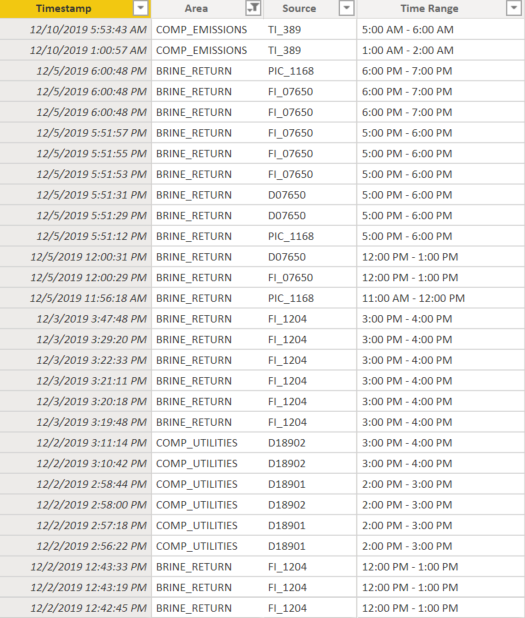- Power BI forums
- Updates
- News & Announcements
- Get Help with Power BI
- Desktop
- Service
- Report Server
- Power Query
- Mobile Apps
- Developer
- DAX Commands and Tips
- Custom Visuals Development Discussion
- Health and Life Sciences
- Power BI Spanish forums
- Translated Spanish Desktop
- Power Platform Integration - Better Together!
- Power Platform Integrations (Read-only)
- Power Platform and Dynamics 365 Integrations (Read-only)
- Training and Consulting
- Instructor Led Training
- Dashboard in a Day for Women, by Women
- Galleries
- Community Connections & How-To Videos
- COVID-19 Data Stories Gallery
- Themes Gallery
- Data Stories Gallery
- R Script Showcase
- Webinars and Video Gallery
- Quick Measures Gallery
- 2021 MSBizAppsSummit Gallery
- 2020 MSBizAppsSummit Gallery
- 2019 MSBizAppsSummit Gallery
- Events
- Ideas
- Custom Visuals Ideas
- Issues
- Issues
- Events
- Upcoming Events
- Community Blog
- Power BI Community Blog
- Custom Visuals Community Blog
- Community Support
- Community Accounts & Registration
- Using the Community
- Community Feedback
Register now to learn Fabric in free live sessions led by the best Microsoft experts. From Apr 16 to May 9, in English and Spanish.
- Power BI forums
- Forums
- Get Help with Power BI
- DAX Commands and Tips
- DAX for calculating the number of entries in the s...
- Subscribe to RSS Feed
- Mark Topic as New
- Mark Topic as Read
- Float this Topic for Current User
- Bookmark
- Subscribe
- Printer Friendly Page
- Mark as New
- Bookmark
- Subscribe
- Mute
- Subscribe to RSS Feed
- Permalink
- Report Inappropriate Content
DAX for calculating the number of entries in the selections of a user chosen slicer
Hello,
I have some industrial data whch looks like this:
Here, the source denotes the name of the alarm, the timestamp shows the exact time the alarm occured, the area shows the area of the plant from whic the alarm originated. The time range is a calculated column which acts as the category axis for the radar chart. If the alarm occurs between 1 PM and 2 PM, the time range is 1 PM - 2 PM and so on.My full dataset has alarms for the whole 24 hour period in a day.
I also have slicer on the page which enables the user to select the [Time Range]. Based on this selection, I want to calculate the number of alarms in the selected time ranges and create a corresponding measure i.e. a measure for the number of alarms in the time range 12:00 AM - 01:00 AM, if it is selected in the slicer, a measure for the number of alarms in the time range 2:00 AM - 3:00 AM, if selected and so on.
I also want to create a measure for the time ranges that have been not selected. And this should return a zero (So, there will be 24 measures for the 24 hour period).
I am new to DAX, so can you please guide me how to proceed with this? So far, I just have used this:
selected_days = CONCATENATEX(ALLSELECTED(Day[Hour]),Day[Hour],",")
But I do not know how to use this in any other thing except a card.
Any help will be greatly appreciated. Do I need to create a new calculated table etc?
- Mark as New
- Bookmark
- Subscribe
- Mute
- Subscribe to RSS Feed
- Permalink
- Report Inappropriate Content
You don't want to create individual measures for each hour. Let powerbi do the work.
In a simple table like you have, you can get started by dragging any field into the Values field well and changing the summarisation (from the dropdown) to be Count. For example, in a table visualisation, drag Time Range field once and the Area field twice onto the Values well. Set the second Area to be Count.
Your slicer will filter the data in the table.
Helpful resources

Microsoft Fabric Learn Together
Covering the world! 9:00-10:30 AM Sydney, 4:00-5:30 PM CET (Paris/Berlin), 7:00-8:30 PM Mexico City

Power BI Monthly Update - April 2024
Check out the April 2024 Power BI update to learn about new features.

| User | Count |
|---|---|
| 42 | |
| 21 | |
| 21 | |
| 14 | |
| 13 |
| User | Count |
|---|---|
| 43 | |
| 39 | |
| 33 | |
| 18 | |
| 17 |