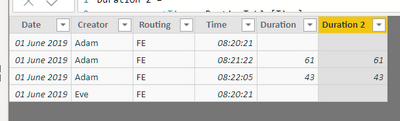- Power BI forums
- Updates
- News & Announcements
- Get Help with Power BI
- Desktop
- Service
- Report Server
- Power Query
- Mobile Apps
- Developer
- DAX Commands and Tips
- Custom Visuals Development Discussion
- Health and Life Sciences
- Power BI Spanish forums
- Translated Spanish Desktop
- Power Platform Integration - Better Together!
- Power Platform Integrations (Read-only)
- Power Platform and Dynamics 365 Integrations (Read-only)
- Training and Consulting
- Instructor Led Training
- Dashboard in a Day for Women, by Women
- Galleries
- Community Connections & How-To Videos
- COVID-19 Data Stories Gallery
- Themes Gallery
- Data Stories Gallery
- R Script Showcase
- Webinars and Video Gallery
- Quick Measures Gallery
- 2021 MSBizAppsSummit Gallery
- 2020 MSBizAppsSummit Gallery
- 2019 MSBizAppsSummit Gallery
- Events
- Ideas
- Custom Visuals Ideas
- Issues
- Issues
- Events
- Upcoming Events
- Community Blog
- Power BI Community Blog
- Custom Visuals Community Blog
- Community Support
- Community Accounts & Registration
- Using the Community
- Community Feedback
Register now to learn Fabric in free live sessions led by the best Microsoft experts. From Apr 16 to May 9, in English and Spanish.
- Power BI forums
- Forums
- Get Help with Power BI
- DAX Commands and Tips
- DAX expression for subtracting value from next or ...
- Subscribe to RSS Feed
- Mark Topic as New
- Mark Topic as Read
- Float this Topic for Current User
- Bookmark
- Subscribe
- Printer Friendly Page
- Mark as New
- Bookmark
- Subscribe
- Mute
- Subscribe to RSS Feed
- Permalink
- Report Inappropriate Content
DAX expression for subtracting value from next or prior row from value in current row
Dear Community experts,
Its been a long search for a proper expression to get a calculated column or measure to get a duration of activity in the following table. A small help would be much appreciated.
My data is as follows
Date Creator Routing Time Duration
1/6/2019 Adam FE 8:20:21
1/6/2019 Adam FE 8:21:22
1/6/2019 Adam FE 8:22:05
1/6/2019 Eve FE 8:20:21
and so on..
I need the duration to be filled with the time difference between current and previous time.
For instance, row 1 duration to be null. Row 2 should have 0:01:01 or 61 sec. This also has to check for the same creator for the calculation.
For this, M-script approch in query was tried out. First to have a index columns starting with 0 & 1 and merging with itself to bring the earlier value to current row. The method is so time consuming and the script hangs and crashes as the data is so long with nearly 1M lines.
Thanks
Solved! Go to Solution.
- Mark as New
- Bookmark
- Subscribe
- Mute
- Subscribe to RSS Feed
- Permalink
- Report Inappropriate Content
Here's what it looks like:
and here are two equivalent expressions. You have to assess which one will be faster.
Duration = var __currentCreator = RoutingTable[Creator] var __currentRouting = RoutingTable[Routing] var __currentDate = RoutingTable[Date] var __currentTime = RoutingTable[Time] var __previousTime = MAXX( FILTER( RoutingTable, RoutingTable[Creator] = __currentCreator && RoutingTable[Date] = __currentDate && RoutingTable[Routing] = __currentRouting && RoutingTable[Time] < __currentTime ), RoutingTable[Time] ) var __timeDiff = DATEDIFF(__previousTime, __currentTime, SECOND) return __timeDiffDuration 2 = var __currentTime = RoutingTable[Time] var __prevTime = CALCULATE( MAX( RoutingTable[Time] ), RoutingTable[Time] < __currentTime, ALLEXCEPT( RoutingTable, RoutingTable[Creator], RoutingTable[Date], RoutingTable[Routing] ) ) var __timeDiff = DATEDIFF( __prevTime, __currentTime, SECOND ) return __timeDiff
Hope it'll help.
Actually, I've checked which one is faster on a 1-million row data set. Forget about the second option which uses CALCULATE (and context transition) - this calculation never ends. The first calculation, which uses FILTER, returns after... several seconds. So now you have a solution that will take seconds to calculate on a 2-million row dataset.
Best
Darek
- Mark as New
- Bookmark
- Subscribe
- Mute
- Subscribe to RSS Feed
- Permalink
- Report Inappropriate Content
Here's what it looks like:
and here are two equivalent expressions. You have to assess which one will be faster.
Duration = var __currentCreator = RoutingTable[Creator] var __currentRouting = RoutingTable[Routing] var __currentDate = RoutingTable[Date] var __currentTime = RoutingTable[Time] var __previousTime = MAXX( FILTER( RoutingTable, RoutingTable[Creator] = __currentCreator && RoutingTable[Date] = __currentDate && RoutingTable[Routing] = __currentRouting && RoutingTable[Time] < __currentTime ), RoutingTable[Time] ) var __timeDiff = DATEDIFF(__previousTime, __currentTime, SECOND) return __timeDiffDuration 2 = var __currentTime = RoutingTable[Time] var __prevTime = CALCULATE( MAX( RoutingTable[Time] ), RoutingTable[Time] < __currentTime, ALLEXCEPT( RoutingTable, RoutingTable[Creator], RoutingTable[Date], RoutingTable[Routing] ) ) var __timeDiff = DATEDIFF( __prevTime, __currentTime, SECOND ) return __timeDiff
Hope it'll help.
Actually, I've checked which one is faster on a 1-million row data set. Forget about the second option which uses CALCULATE (and context transition) - this calculation never ends. The first calculation, which uses FILTER, returns after... several seconds. So now you have a solution that will take seconds to calculate on a 2-million row dataset.
Best
Darek
- Mark as New
- Bookmark
- Subscribe
- Mute
- Subscribe to RSS Feed
- Permalink
- Report Inappropriate Content
@Anonymous Thanks a lot........
Very much excited as the results genterated.
Kudos....
- Mark as New
- Bookmark
- Subscribe
- Mute
- Subscribe to RSS Feed
- Permalink
- Report Inappropriate Content
Further The resultant value to be checked that it is below say 240, above that to be replaced with null.
I was trying to append with IF condition. That throws "Expressions that yield variant data-type cannot be used to define calculated columns." error.
On trying with seperate custom column based on generated duration column with same if condition results the same.
Any help would be thankful.
- Mark as New
- Bookmark
- Subscribe
- Mute
- Subscribe to RSS Feed
- Permalink
- Report Inappropriate Content
Try this calculated column
Column =
DATEDIFF (
MAXX (
TOPN (
1,
FILTER (
Table1,
[Creator] = EARLIER ( [Creator] )
&& [Duration] < EARLIER ( [Duration] )
),
[Duration], DESC
),
[Duration]
),
[Duration],
SECOND
)
Regards
Zubair
Please try my custom visuals
- Mark as New
- Bookmark
- Subscribe
- Mute
- Subscribe to RSS Feed
- Permalink
- Report Inappropriate Content
@Zubair_Muhammad , Thanks for the code and your work..
The code seems to work without error but the output is not in the format desired. The expected output type would be duration. The code provides output as a single digit which does not mean it. Any data type transformation doesnot work.
Also to note, the code was tested with a small data set after having error message stating "Memory not sufficient...." for my original one of nearly 2M rows.
Further support would be much appreciated.
Thanks
Helpful resources

Microsoft Fabric Learn Together
Covering the world! 9:00-10:30 AM Sydney, 4:00-5:30 PM CET (Paris/Berlin), 7:00-8:30 PM Mexico City

Power BI Monthly Update - April 2024
Check out the April 2024 Power BI update to learn about new features.

| User | Count |
|---|---|
| 47 | |
| 24 | |
| 20 | |
| 15 | |
| 13 |
| User | Count |
|---|---|
| 51 | |
| 42 | |
| 39 | |
| 19 | |
| 19 |