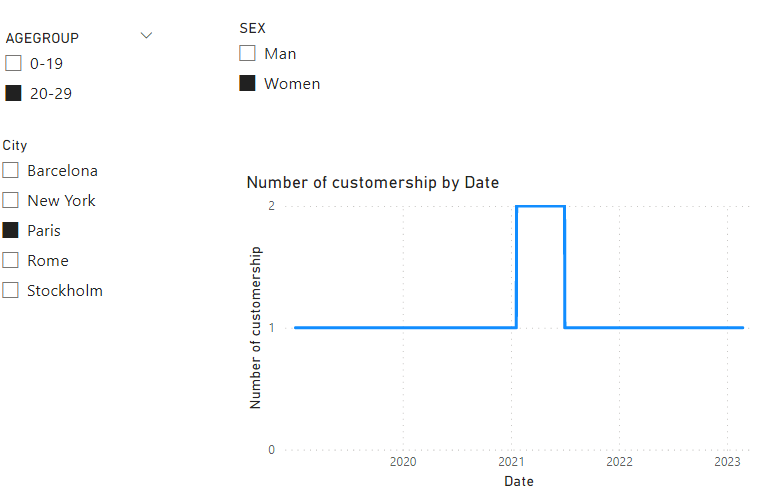- Power BI forums
- Updates
- News & Announcements
- Get Help with Power BI
- Desktop
- Service
- Report Server
- Power Query
- Mobile Apps
- Developer
- DAX Commands and Tips
- Custom Visuals Development Discussion
- Health and Life Sciences
- Power BI Spanish forums
- Translated Spanish Desktop
- Power Platform Integration - Better Together!
- Power Platform Integrations (Read-only)
- Power Platform and Dynamics 365 Integrations (Read-only)
- Training and Consulting
- Instructor Led Training
- Dashboard in a Day for Women, by Women
- Galleries
- Community Connections & How-To Videos
- COVID-19 Data Stories Gallery
- Themes Gallery
- Data Stories Gallery
- R Script Showcase
- Webinars and Video Gallery
- Quick Measures Gallery
- 2021 MSBizAppsSummit Gallery
- 2020 MSBizAppsSummit Gallery
- 2019 MSBizAppsSummit Gallery
- Events
- Ideas
- Custom Visuals Ideas
- Issues
- Issues
- Events
- Upcoming Events
- Community Blog
- Power BI Community Blog
- Custom Visuals Community Blog
- Community Support
- Community Accounts & Registration
- Using the Community
- Community Feedback
Register now to learn Fabric in free live sessions led by the best Microsoft experts. From Apr 16 to May 9, in English and Spanish.
- Power BI forums
- Forums
- Get Help with Power BI
- DAX Commands and Tips
- Re: DAX code to calculate number of customerships
- Subscribe to RSS Feed
- Mark Topic as New
- Mark Topic as Read
- Float this Topic for Current User
- Bookmark
- Subscribe
- Printer Friendly Page
- Mark as New
- Bookmark
- Subscribe
- Mute
- Subscribe to RSS Feed
- Permalink
- Report Inappropriate Content
DAX code to calculate number of customerships
Hi,
I have three different tables and I try to count number of customers. I would also want filter customers with sex, age and addresses. I would want to see what kind of people have been customers at some year, month etc. Somehow it doesn't work...
I have these kinds of tables:
Columns in table Customer: Unique customer key, birthday, sex
Columns in table Customership: Customer key, Start date of customership, End date of customership
Columns in table Address: Customer key, address information, Start date of address, End date of address
+ Two tables Agegroups and All_postcodes which includes list of ages and postcodes.
Tables Customer-Customership has relation with Customer key (1-*) and also tables Customer-Address (1-*). When I calculate number of customerships with code below, DAX works but filter Address not work. If I change to COUNT(Customership[Id])-calculation to Customer[Id], it doesn't work at all. What can I do with the code?
My code now:
Solved! Go to Solution.
- Mark as New
- Bookmark
- Subscribe
- Mute
- Subscribe to RSS Feed
- Permalink
- Report Inappropriate Content
Hi, @Julkor
You can try the following methods.
Number of customership =
VAR EndDatePerVisual = MAX(Calendar[Date])
VAR RESULT =
CALCULATE( DISTINCTCOUNT(Customership[Id]),FILTER(ALL(Customership),
Customership[Customership_Startdate] <= EndDatePerVisual
&&Customership[Customership_Enddate] >= EndDatePerVisual),
FILTER(ALL('Address start and end'),'Address start and end'[Address_startdate]<= EndDatePerVisual
&&'Address start and end'[Address_enddate] > EndDatePerVisual
&&'Address start and end'[Postalcode] IN VALUES('Address'[Postalcode])))
RETURN
RESULTIs this the result you expect?
Best Regards,
Community Support Team _Charlotte
If this post helps, then please consider Accept it as the solution to help the other members find it more quickly.
- Mark as New
- Bookmark
- Subscribe
- Mute
- Subscribe to RSS Feed
- Permalink
- Report Inappropriate Content
Hi @v-zhangti,
There is an example of data below. Do you also want it as an Excel file?
In the best case, I expect to make a line chart which shows the number of customers and date is in x-axis (for example: 1.2.2020 we had 100 customers, 1.3.2020 we had 110 customers(/customerships)). Then I could also filter for example 20-29 year old women who lived in Paris (women who were 20-29y in that date in a-axis and lived in Paris then) and see how much customers we had in different dates using just that filtering. Is that somehow possible to do? I guess that my code not work now because there are not relation between customership and address. (Sorry I change table names a little.)
Thank you for your time
- Mark as New
- Bookmark
- Subscribe
- Mute
- Subscribe to RSS Feed
- Permalink
- Report Inappropriate Content
Hi, @Julkor
You can try the following methods.
Number of customership =
VAR EndDatePerVisual = MAX(Calendar[Date])
VAR RESULT =
CALCULATE( DISTINCTCOUNT(Customership[Id]),FILTER(ALL(Customership),
Customership[Customership_Startdate] <= EndDatePerVisual
&&Customership[Customership_Enddate] >= EndDatePerVisual),
FILTER(ALL('Address start and end'),'Address start and end'[Address_startdate]<= EndDatePerVisual
&&'Address start and end'[Address_enddate] > EndDatePerVisual
&&'Address start and end'[Postalcode] IN VALUES('Address'[Postalcode])))
RETURN
RESULTIs this the result you expect?
Best Regards,
Community Support Team _Charlotte
If this post helps, then please consider Accept it as the solution to help the other members find it more quickly.
- Mark as New
- Bookmark
- Subscribe
- Mute
- Subscribe to RSS Feed
- Permalink
- Report Inappropriate Content
Hi, @Julkor
Can you provide sample data for testing? Sensitive information can be removed in advance. What kind of expected results do you expect? You can also show it with pictures or Excel. I look forward to your response.
Best Regards,
Community Support Team _Charlotte
If this post helps, then please consider Accept it as the solution to help the other members find it more quickly.
- Mark as New
- Bookmark
- Subscribe
- Mute
- Subscribe to RSS Feed
- Permalink
- Report Inappropriate Content
Helpful resources

Microsoft Fabric Learn Together
Covering the world! 9:00-10:30 AM Sydney, 4:00-5:30 PM CET (Paris/Berlin), 7:00-8:30 PM Mexico City

Power BI Monthly Update - April 2024
Check out the April 2024 Power BI update to learn about new features.

| User | Count |
|---|---|
| 47 | |
| 24 | |
| 20 | |
| 14 | |
| 12 |
| User | Count |
|---|---|
| 55 | |
| 48 | |
| 43 | |
| 19 | |
| 18 |